Samsung ML-3471ND-XAR User Manual
Page 19
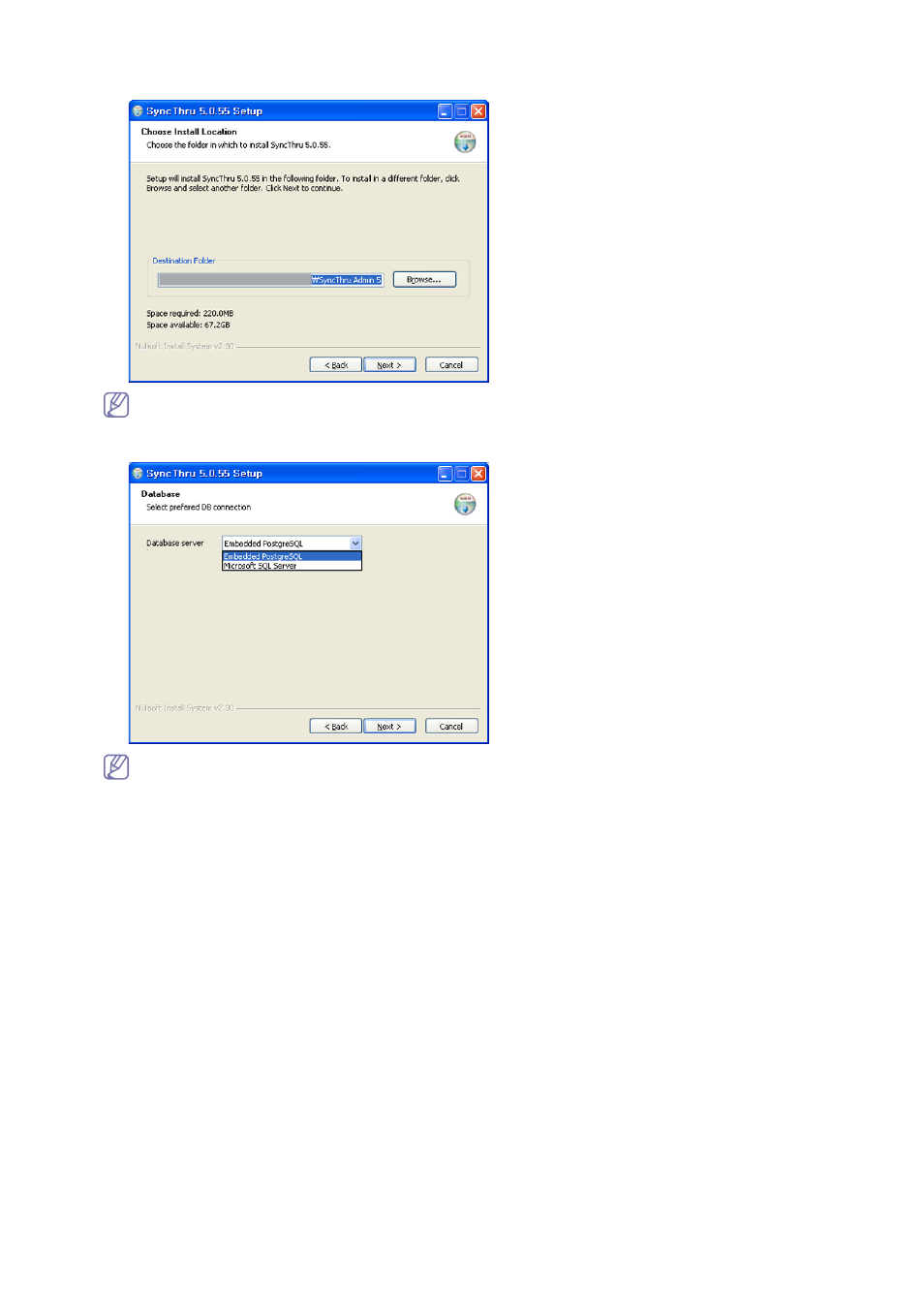
Getting started_ 19
5. Choose the destination path for installation and click Next.
The default destination path is “C:\Program Files\Samsung Network Printer Utilities\SyncThru Web Admin
Service 5”. Click Browse to change the destination path. (C:\ stands for the drive where the OS is installed.)
6. Select the Database server you are using and click Next.
•
If you select Microsoft SQL Server, you need to type in the server information. Fill in the information and
click Next.
-
Server Address and Port. This is your SQL Server address and port number. Microsoft SQL Server uses
1433 port as a default.
-
Database Name. This is your database name.
-
User Name and Password. This is your account for the existing SQL Server. This account must have
system administrative rights.
-
Test Connection button. You can check to see if the settings are correct by clicking this button.
-
Create database. If you want to create a database, check this option.
•
If SyncThru™ Web Admin Service 4.0 is already installed on your PC, the following window appears, check
Import data from SyncThru™ 4.0.
