Security pin setting 10-8 – Aiphone GT-2C-L User Manual
Page 23
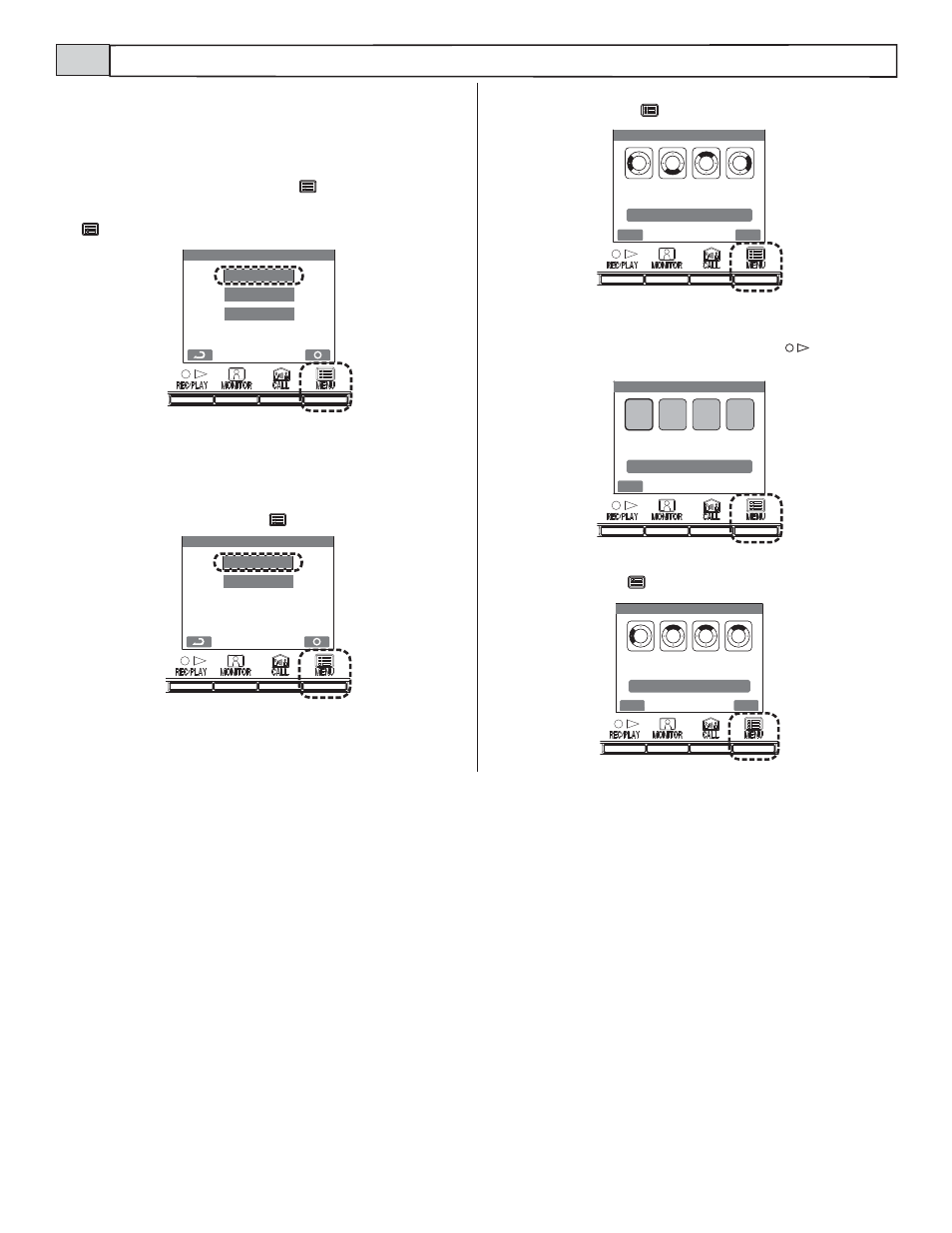
- 23 -
SECURITY
ABSENCE SECURITY
ALARM TIMER
SECURITY PIN
6(&85,7< 3,1
5(6(7 6(77,1*
3,1 6(77,1*
6(&85,7< 3,1
6(&85,7< 3,1
&+$1*( 6(&85,7< 3,1"
<(6
12
6(&85,7< 3,1
6(&85,7< 3,1
(17(5 6(&85,7< 3,1
&/($5
6(&85,7< 3,1
6(&85,7< 3,1
&+$1*( 6(77,1*"
<(6
12
SECURITY PIN setting
10-8
1
After performing steps 1 and 2 in section 10-1, select "SECURITY" in
the "SETTINGS" screen and press the [
MENU] button.
The security PIN to be used can be set when performing PRESENCE
SECURITY and ABSENCE SECURITY setting.
The initial setting is "DISABLE", when "ENABLE" is selected, the initial
setting for the security PIN is [
S], [X], [T], and [W].
2
Select "SECURITY PIN" in the "SECURITY" screen, and press the
[
MENU] button.
3
Select "RESET SETTING" on the "SECURITY PIN" screen and se-
lect whether a security PIN is used in the restoration method.
"ENABLE" = Used
"DISABLE" = Not used
4
When "ENABLE" is selected, select "PIN SETTING" in the "SECU-
RITY PIN" screen, and press the [
MENU] button.
5
After "CHANGE SECURITY PIN?" displays in the "SECURITY
PIN" screen, press the [
MENU] button.
6
After "ENTER SECURITY PIN." is displayed, enter the security PIN
with the [
S], [T], [W], and [X] buttons.
• To re-enter the security PIN from the start, press the [
REC/PLAY] but-
ton.
7
When settings for the 4 items are input, "CHANGE SETTING?" is
displayed. Press the [
MENU] button to complete the settings.
