Playing recorded pictures 8-3 – Aiphone GT-2C-L User Manual
Page 14
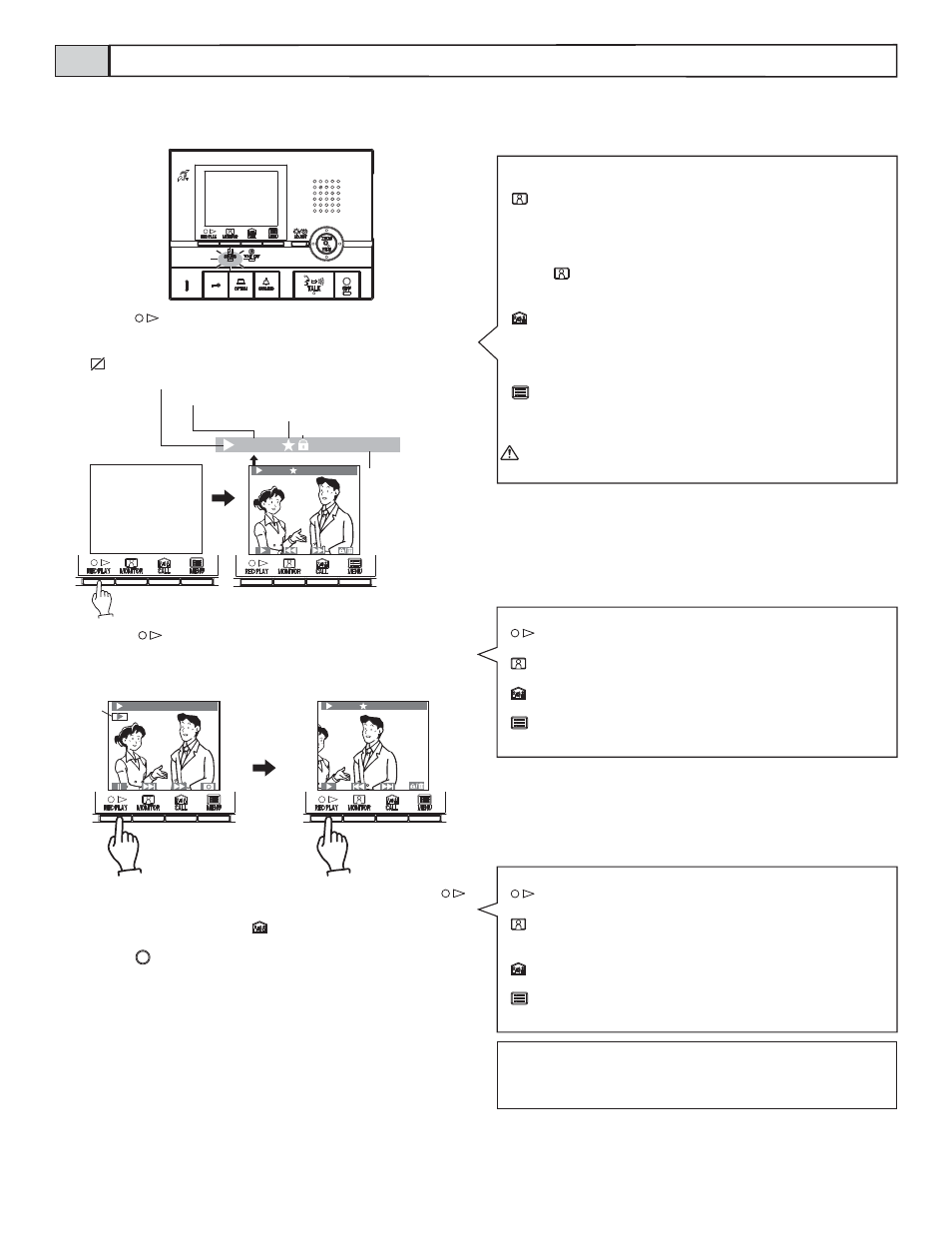
- 14 -
1
Press the [
REC/PLAY] button in the standby mode to display the
picture with the most recent date and time.
2
Press the [
REC/PLAY] button on the play-waiting screen. The
recorded image is played. When the play of one image ends, the next
image is displayed.
3
When advancing the play screen frame-by-frame, press the [
REC/PLAY] button during playback to pause. The play advances
frame-by-frame each time the [
CALL] button is pressed.
4
Press the [
OFF] to end playback.
If there are automatically recorded pictures, such as those taken while you
were out, the STATUS LED blinks with a long interval during standby
mode.
* The operations shown below are possible during play.
• [
REC/PLAY] button:
To pause play.
• [
MONITOR] button:
To display the next (older date/time) picture.
• [
CALL] button:
To display the picture with the next oldest date after fast forward playing.
• [
MENU] button:
The symbols on the screen can be turned on and off.
* In addition, the operations shown below are also possible during pause.
• [
REC/PLAY] button:
To return to the play screen.
• [
MONITOR] button:
The play is reversed frame by frame each time the button is pressed. When
the frames of one image end, the unit returns to the play-waiting screen.
• [
CALL] button:
The play advances frame by frame each time the button is pressed.
• [
MENU] button:
The picture with the next oldest date displays on the play-waiting screen.
* In addition, the operations shown below are also possible in the play-waiting
screen.
• [
MONITOR] button:
To display the next (more recent date/time) picture.
When the button is pressed for 1 second or more, the first picture of the set
will display and then the other pictures can be checked in succession in the
direction of the newer dates and times by keeping the button pressed.
(If the [
MONITOR] button is pressed while the picture with the most
recent date and time is displayed, the picture with the oldest date and time
will display.)
• [
CALL] button:
To display the previous (older date/time) picture.
When the button is pressed for 1 second or more, the first picture of the set
will display and then the other pictures can be checked in succession in the
direction of the older dates and times by keeping the button pressed.
• [
MENU] button:
To save or erase an image. (Refer to sections 8-4 and 8-5.)
The recorded pictures are displayed in order based on the date set
during recording.
Playing recorded pictures
8-3
•
displays on the screen when there are no recorded pictures.
NOTES: 1. If there are no operations for at least approximately 1 minute, it
will end automatically.
2. If a call is received during play, the call tone sounds and play is
forcibly ended.
07/16
JAN/01/2011 18:45
06/16
JAN/01/2011 17:45
Lit up
[During play]
[Next picture]
The status is displayed.
Sequence number of image currently being displayed/total recorded images
Displays on unplayed images
Displays when image is saved
Time and date of
recording
[Play-waiting screen]
