External calls 9-3 – Aiphone GT-2C-L User Manual
Page 17
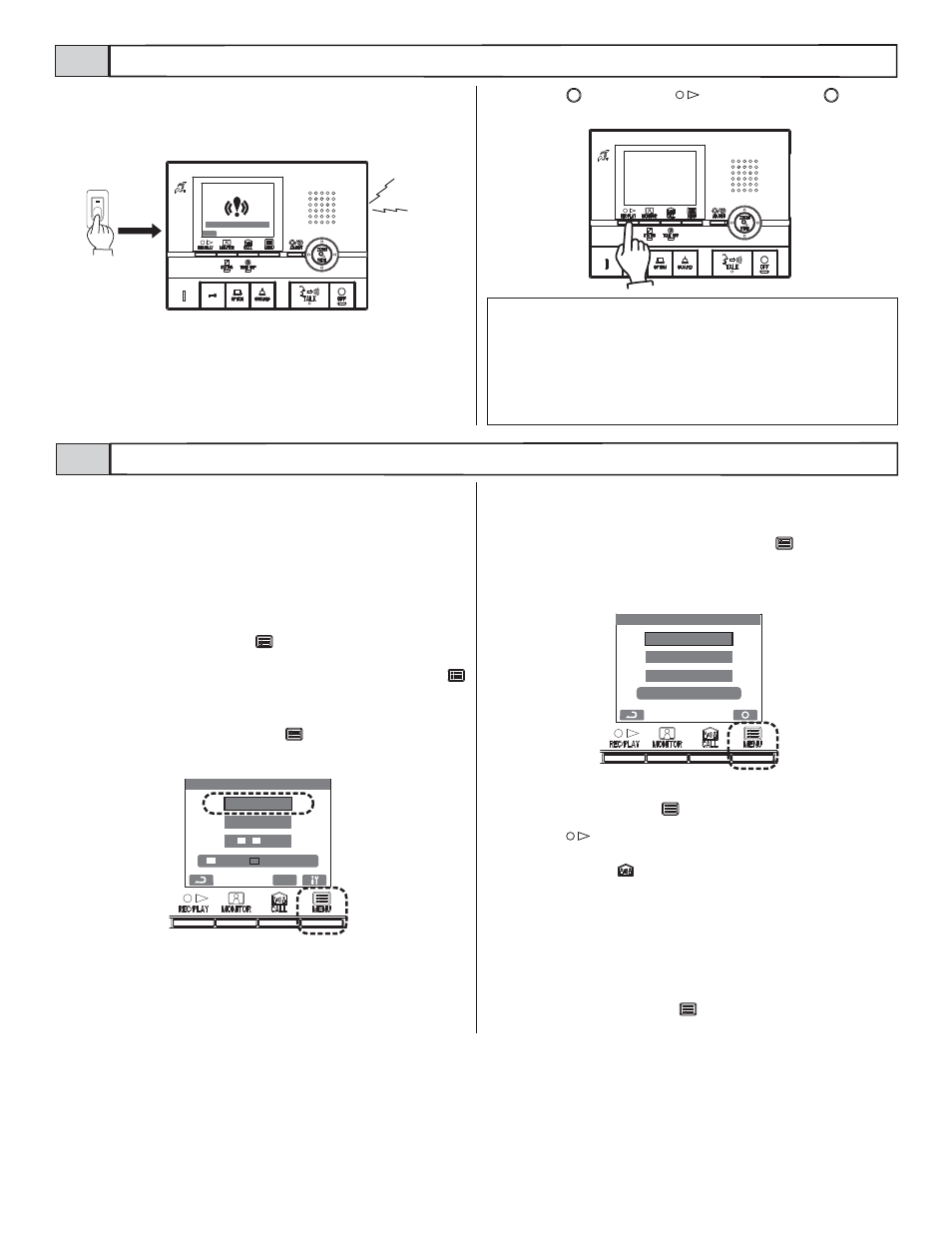
- 17 -
3UUUUUU
6(1625 $&7,9$7('
5(6(7
SECURITY
ABSENCE SECURITY
PRESENCE SECURITY
[
S1 S2
S3
]
:ON
:ALARM
ACTIVATED
START
SECURITY
SENSOR2
[ ENABLE ]
SELECT SENSOR TO BE ON ALART.
SENSOR1
[ ENEBLE ]
SENSOR3
[ DISABLE ]
External calls
9-3
1
When a separately-installed sensor is activated or the CALL button is
pressed, the alarm sounds, and the warning screen displays on the
monitor and blinks.
• Only the alarm sounds at sub master monitor stations.
2
Press the [
OFF] button or [
REC/PLAY] button ([
OFF] but-
ton for GT-2H-L/GT-2H) to stop the alarm sound.
PRESENCE SECURITY, ABSENCE SECURITY setting (master monitor station)
9-4
2
Select "SECURITY" in the "MENU" screen, and press the [
MENU] button.
1
In the standby mode, press the [
MENU] button.
4
In the "SECURITY" screen, confirm the locations that are on alert
among sensors 1 through 3 (only sensors for which security settings
have been performed will display). To change settings, move the cur-
sor to the location to be changed and press the [
MENU] button.
• Locations will display according to the locations selected when settings
were performed last.
7
PRESENCE SECURITY is set. For "ABSENCE SECURITY", "AB-
SENCE SECURITY" is set after the set time elapses.
• The STATUS LED blinks with a medium interval.
• If there are no operations for approximately 1 minute, the screen display
will end.
• If selected locations are open, they will display in red and "CHECK STA-
TUS SENSOR" will display on the screen.
• To cancel settings, press the [
MENU] button (cancel) at the step 3
screen.
6
Press the [
REC/PLAY] button to return to the step 3 screen, move
the cursor with "PRESENCE SECURITY" or "ABSENCE SECURI-
TY" and press the [
CALL] button.
5
Select "ENABLE" or "DISABLE" in the "SECURITY" screen for
each sensor, and press the [
MENU] button.
3
Select "PRESENCE SECURITY" or "ABSENCE SECURITY" in the
"SECURITY" screen, and press the [
MENU] button.
(Ex.: Selection of "PRESENCE SECURITY")
Set the security settings for individual doors and windows. By security
settings, intrusions at individual doors or windows will be detected and a
security alarm will sound.
• PRESENCE
SECURITY
Security setting for when resident is at home sleeping that is applied im-
mediately after setting.
• ABSENCE
SECURITY
Security setting for when resident is away that is applied after the delay time
(section 10-9) elapses after setting.
NOTES: 1. The alarm sound time is set in the external settings. (Refer to sec-
tion 10-5.)
The initial setting is 10 minute.
2. When the alarm sound time is set for 1 hour or for the alarm to
sound continuously, the monitor warning screen will go out after
approximately 10 minutes.
3. Even if the call tone volume is set to 0 (OFF), it will sound at a
level equivalent to 10 (HIGH).
