Using the nfc feature – Samsung SL-M2875FD-XAA User Manual
Page 198
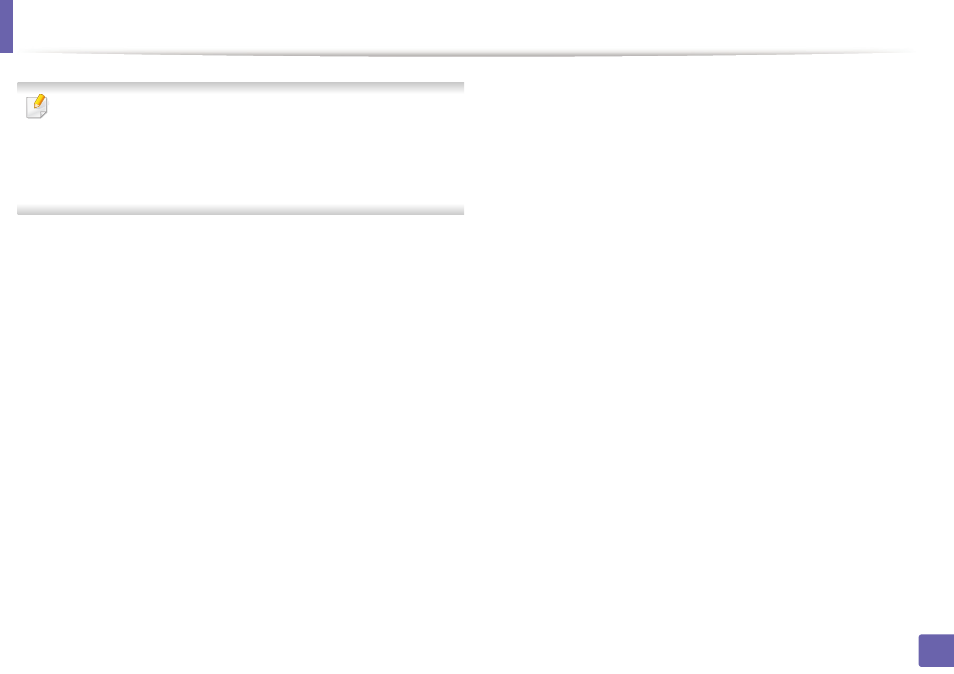
Using the NFC feature
198
2. Using a Network-Connected Machine
•
For some mobile devices, NFC tag might not be located at the back of the
mobile device. Check the location of the NFC antenna on your mobile
device before tagging.
•
If error message about changed PIN number appears, enter a changed
PIN number and press
OK
. Follow the instruction on the app screen to
update the PIN number.
6
The printer starts faxing the content.
This manual is related to the following products:
