Installing driver over the network – Samsung SL-M2875FD-XAA User Manual
Page 156
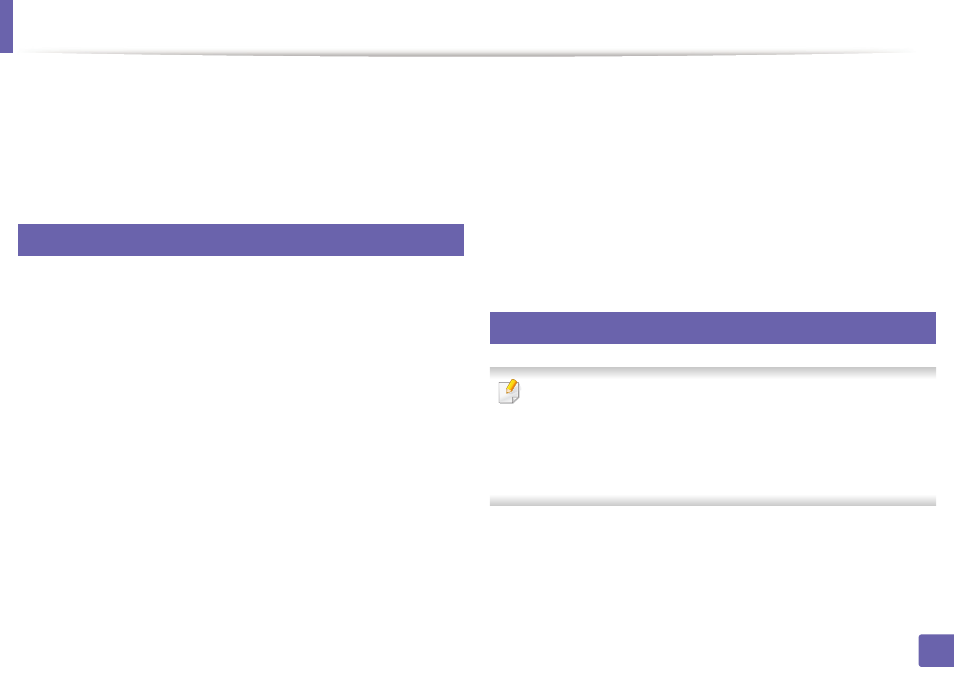
Installing driver over the network
156
2. Using a Network-Connected Machine
15
If Auto Select does not work properly, choose Select Printer Software
and your machine name in Print Using.
16
Click Add.
17
After the installation is finished, click Close.
8
Linux
1
Make sure that the machine is connected to your network and powered
on. Also, your machine’s IP address should have been set.
2
Copy the Unified Linux Driver package to your system.
3
Open Terminal program and go to the folder that you copied the
package to.
4
Extract the package.
5
Move to uld folder.
6
Execute "./install.sh" command (If you're not logged in as root, execute
the command with "sudo" as "sudo ./install.sh")
7
Proceed with the installation.
8
When the installation is finished, launch Printing utility(Go to System >
Administration > Printing menu or execute "system-config-printer"
command in Terminal program).
9
Click the Add button.
10
Select AppSocket/HP JetDirect and enter your machine's IP address.
11
Click the Forward button and add it to your system.
9
UNIX
•
Make sure your machine supports the UNIX operating system before
installing the UNIX printer driver (see "Operating System" on page 7).
•
The commands are marked with “”, when typing the commands, do not
type “”.
•
Some features and optional goods may not be available depending on
model or country (see "Operating System" on page 7).
