Understanding display messages, Imaging unit-related messages, Tray-related messages – Samsung SL-M2875FD-XAA User Manual
Page 111
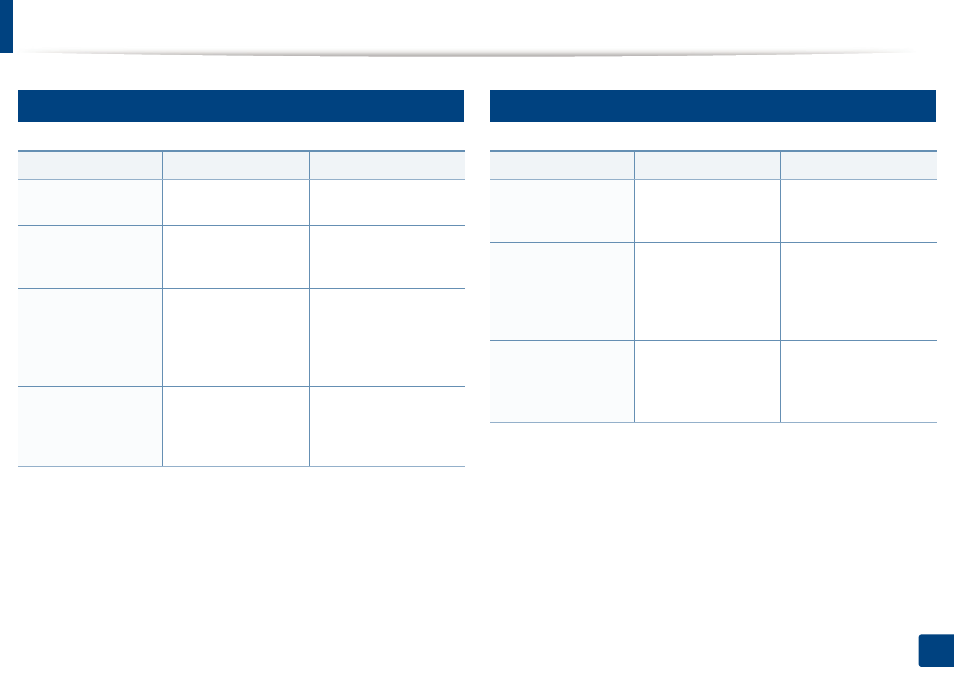
Understanding display messages
111
4. Troubleshooting
11
Imaging unit-related messages
12
Tray-related messages
Message
Meaning
Suggested solutions
•
Install
Imaging Unit
Imaging unit is not
installed.
Install an imaging unit.
•
Invalid
Imaging Unit
The imaging unit you
have installed is not for
your machine.
Install a Samsung-genuine
imaging unit, designed for
your machine.
•
Prepare New
Imaging Unit
The imaging unit has
almost reached its
estimated cartridge life.
Replace the imaging unit
as soon as possible.
Prepare a new imaging
unit for a replacement.
(see "Replacing the
imaging unit" on page 80).
•
Replace
Imaging Unit
The imaging unit has
reached its estimated
cartridge life.
Prepare a new imaging
unit for a replacement.
(see "Replacing the
imaging unit" on page 80).
Message
Meaning
Suggested solutions
•
Output bin full
Remove paper
The output tray is full.
Remove papers from the
output tray, the printer
resumes printing.
•
Paper Empty
in [tray type]
There is no paper in tray
or manual feeder.
Load paper in tray (see
"Loading paper in the tray"
on page 39, "Loading
paper in the tray" on page
39).
•
Tray Paper
mismatch
•
Manual Paper
mismatch
The paper size specified
in the printer properties
does not match the
paper you are loading.
Load the required size
paper.
