Speaker settings, 87 speaker select, Speaker select – Samsung UN60F6350AFXZA User Manual
Page 94
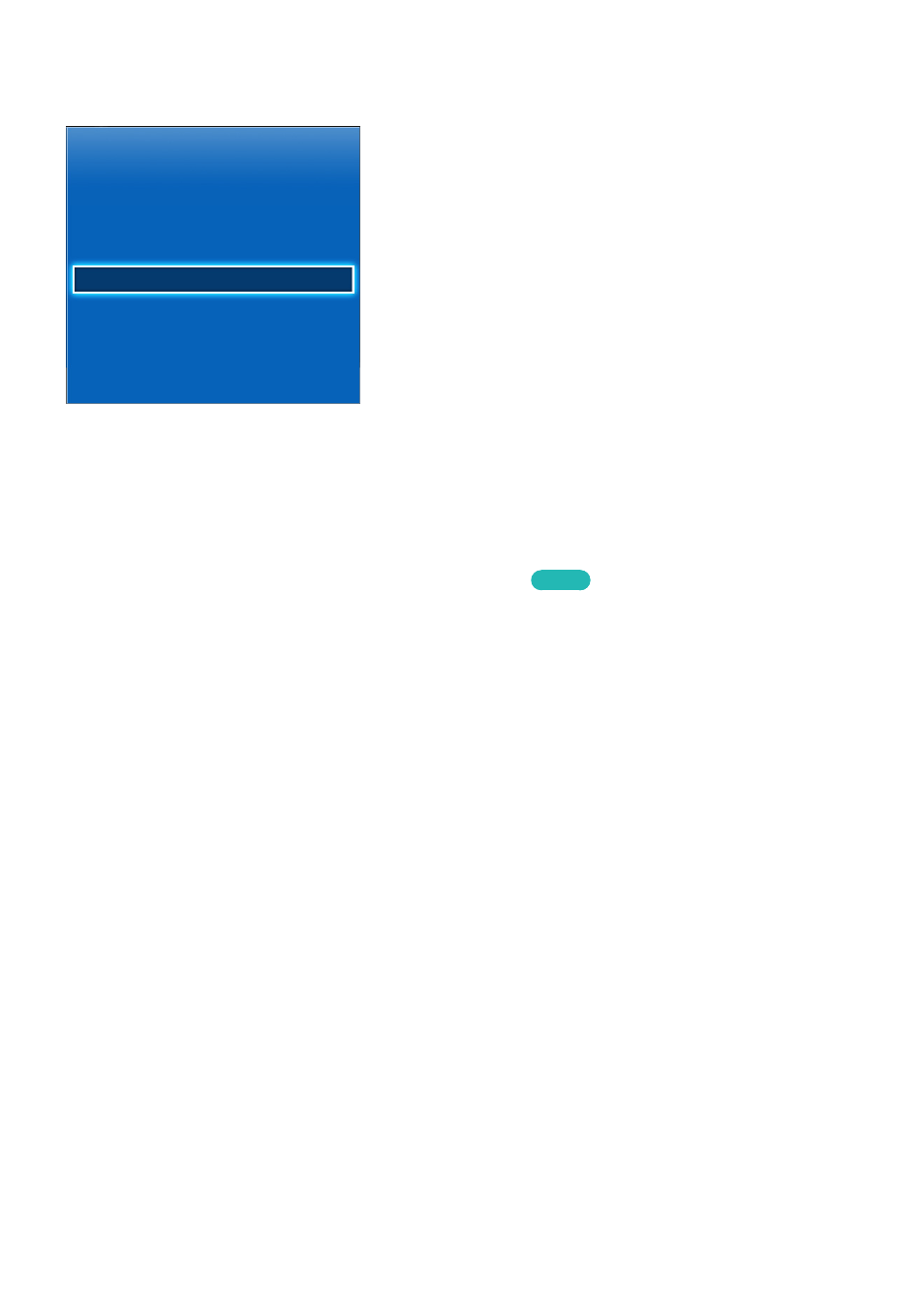
86
87
Speaker Settings
Sound
Sound Mode
Standard
Sound Effect
3D Audio
Low
Speaker Settings
Digital Audio Out
Reset Sound
"
The displayed image may differ depending on the model.
If the TV's audio is sent to an external device such as a home theater system, you can designate
which speakers to use and make adjustments to eliminate decoding speed echoes.
Speaker Select
Screen Menu >
Sound
>
Speaker Settings
>
Speaker Select
Try Now
You can choose which speakers to use from among available several speakers. Choose one from the
list of speakers. To use both the TV speakers and the AV receiver speakers simultaneously, set this
option to
TV Speaker
. If there is a delay between the two sounds, choose any other than
TV Speaker
to mute the TV speakers.
"
Using the external speakers only disables the volume button and the mute function. In addition, certain
Sound
options will be disabled.
- PN60F5500AFXZA UN46F7100AFXZA UN32F5500AFXZA UN55F7100AFXZA UN46F5500AFXZA UN65F6400AFXZA UN55F7050AFXZA UN46F6350AFXZA UN50F6800AFXZA UN55F6800AFXZA UN32F6300AFXZA UN65F6350AFXZA UN55F6300AFXZA UN75F6400CFXZA UN50F5500AFXZA UN40F6300AFXZA UN60F7100AFXZA UN75F6400AFXZA UN65F6300AFXZA UN60F6300AFXZA UN60F6400AFXZA UN40F6400AFXZA PN64F5500AFXZA UN40F6350AFXZA UN60F7050AFXZA UN46F6800AFXZA UN50F6400AFXZA UN75F7100AFXZA UN46F6300AFXZA UN75F6300AFXZA UN46F6400AFXZA UN50F6300AFXZA PN51F5500AFXZA UN55F6350AFXZA UN65F7050AFXZA UN65F7100AFXZA UN50F6350AFXZA UN55F6400AFXZA UN40F5500AFXZA 7100
