54 motion control screen, The screen composition while viewing tv, Motion control screen – Samsung UN60F6350AFXZA User Manual
Page 61
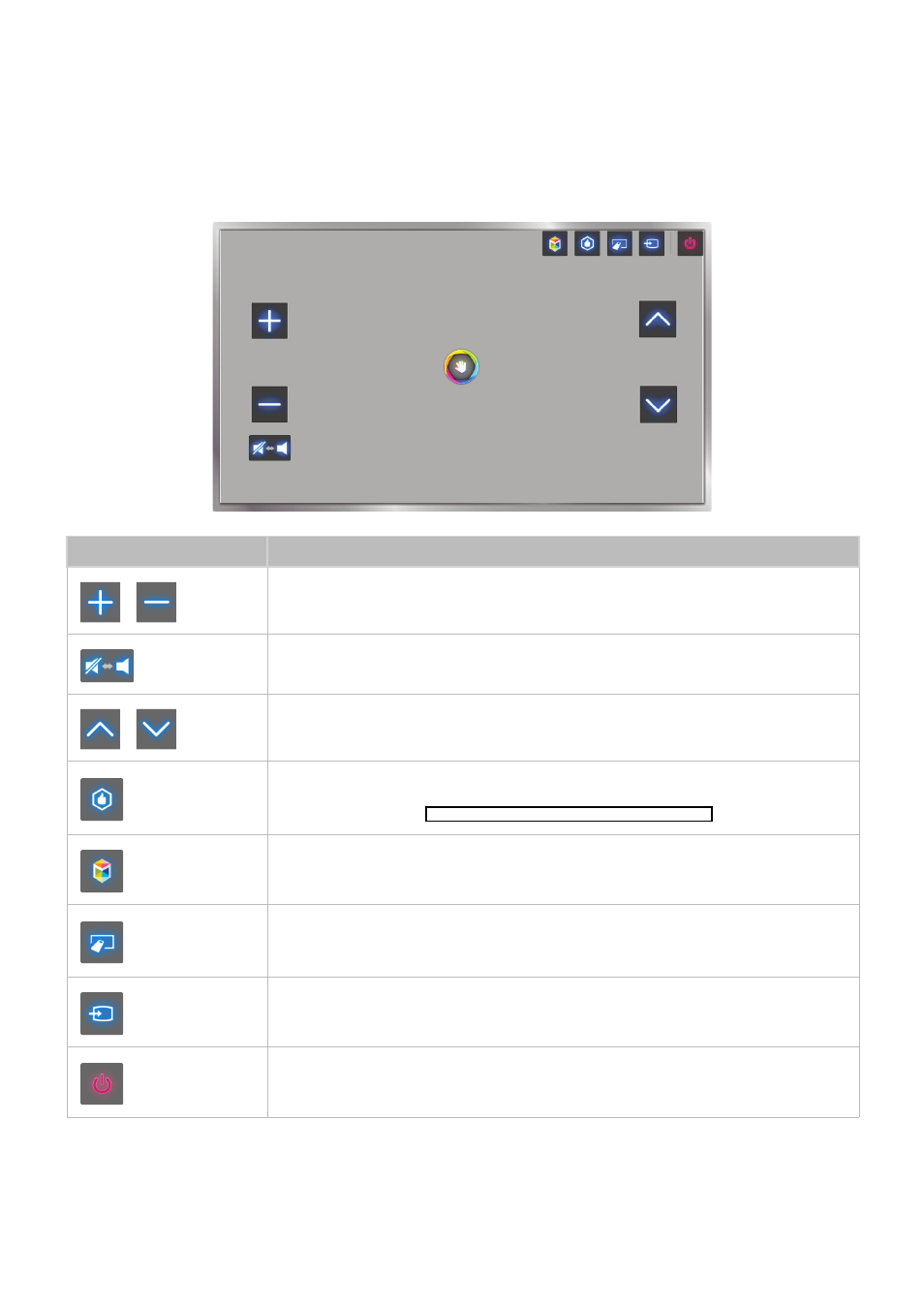
54
Motion Control Screen
The Screen Composition while Viewing TV
Launching Motion Control while watching TV displays the following icons on the screen:
Screen Icons
Explanation
/
Adjust the volume.
Turns the TV sound on/off.
/
Changes the channel.
Check the recommended program information and air times. Select a program
from the list to view detailed information about that program. For more
information, refer to "Scheduled Recommended Program Info".
Launch Smart Hub.
Enter a channel number using the number panel to jump to the channel. Use the
playback control panel with the on-screen color buttons to control a media file
that is currently playing.
Change the source.
Turn off the TV.
This manual is related to the following products:
- PN60F5500AFXZA UN46F7100AFXZA UN32F5500AFXZA UN55F7100AFXZA UN46F5500AFXZA UN65F6400AFXZA UN55F7050AFXZA UN46F6350AFXZA UN50F6800AFXZA UN55F6800AFXZA UN32F6300AFXZA UN65F6350AFXZA UN55F6300AFXZA UN75F6400CFXZA UN50F5500AFXZA UN40F6300AFXZA UN60F7100AFXZA UN75F6400AFXZA UN65F6300AFXZA UN60F6300AFXZA UN60F6400AFXZA UN40F6400AFXZA PN64F5500AFXZA UN40F6350AFXZA UN60F7050AFXZA UN46F6800AFXZA UN50F6400AFXZA UN75F7100AFXZA UN46F6300AFXZA UN75F6300AFXZA UN46F6400AFXZA UN50F6300AFXZA PN51F5500AFXZA UN55F6350AFXZA UN65F7050AFXZA UN65F7100AFXZA UN50F6350AFXZA UN55F6400AFXZA UN40F5500AFXZA 7100
