Saving from the redial list, Managing calls – Aastra Telecom 6751I User Manual
Page 76
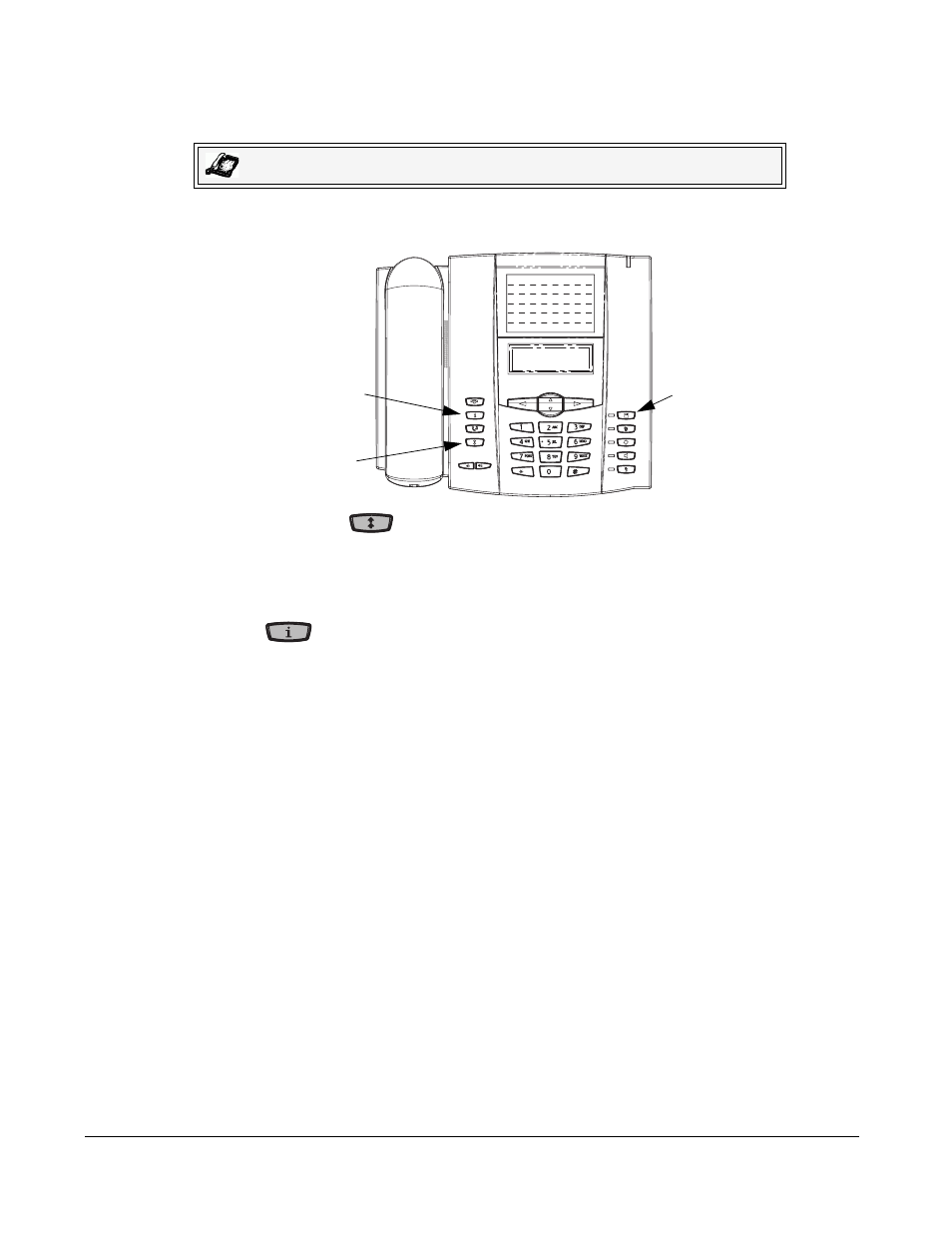
68
Model 6751i IP Phone User Guide
Managing Calls
Saving from the Redial List
Use the following procedure to save names/numbers from the Redial List to the Directory. Use
the following illustration as a reference.
1. Press the Redial (
) Key.
2. From the Redial List, scroll through the list to find the name and number that you want to
save to your directory.
3. Press the Save Key.
4. Press
on the phone to enter the Options List.
5. Select Services.
6. Select Directory to save the number you selected to the Directory List. If the name is
displayed with the number, both are saved to the Directory. If no name is displayed, you can
enter the name using the dial pad.
IP Phone UI
Save Key
Redial Key
Press Options->Services
to access the Directory
See also other documents in the category Aastra Telecom Phones:
- 57i CT IP Phone (166 pages)
- 9112I (22 pages)
- AastraLink RP 500 (16 pages)
- SIP 480I CT (504 pages)
- 6739I (32 pages)
- 9110 (15 pages)
- AastraLink RP 6753i RP (2 pages)
- AASTRA 9133 I (60 pages)
- 5i Series (16 pages)
- 9316CW (2 pages)
- AastraLink RP 6757i CT RP (110 pages)
- SIP 57I CT (818 pages)
- 8009 (2 pages)
- IP Phone (210 pages)
- 9112i IP PHONE (47 pages)
- 9133i (USER GUIDE) (53 pages)
- 536M (2 pages)
- 480i (54 pages)
- 9143i (72 pages)
- M760E (60 pages)
- 57I (2 pages)
- 6755i (276 pages)
- MERIDIAN 9417CW (52 pages)
- Telephone 9110 (2 pages)
- 9116LP (28 pages)
- 53i IP Phone (102 pages)
- AastraLink RP 6751i RP (2 pages)
- 57i IP Phone (142 pages)
- 480i CT (Release 1.4.2) (18 pages)
- VentureIP (48 pages)
- M6320 (48 pages)
- AastraLinkRP IP-PBX (2 pages)
- Aastra 51i (9 pages)
- SISIP 57I (602 pages)
- 480i SIP (21 pages)
- 57I CT (40 pages)
- POWERTOUCH 390 (2 pages)
- 470 (27 pages)
- 53I (124 pages)
- 55i IP Phone (152 pages)
- Dialog 4000 (4 pages)
- IP TELEPHONES 51I (2 pages)
- 9417CW (52 pages)
- 6757I (276 pages)
