Methods for customizing your phone – Aastra Telecom 6751I User Manual
Page 22
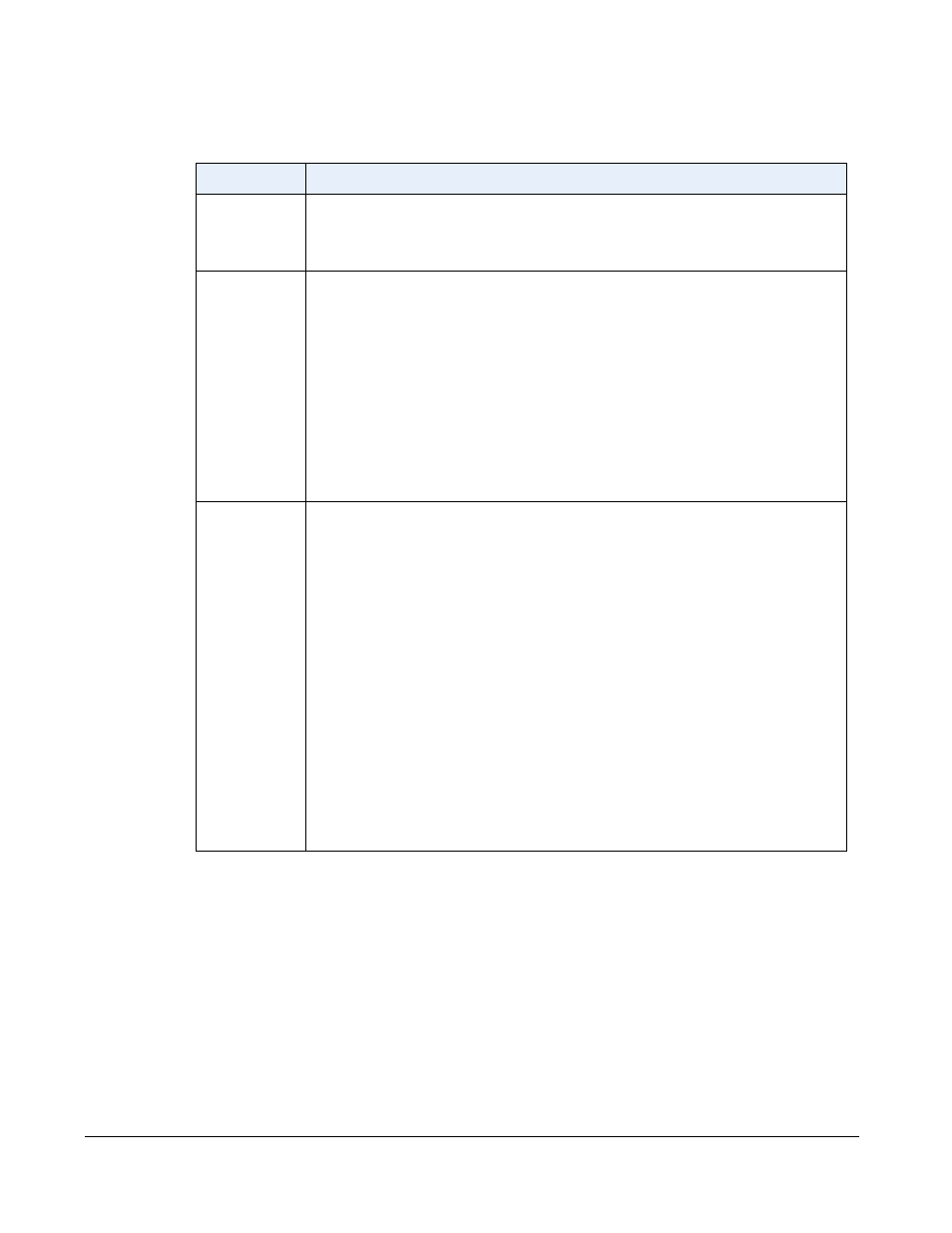
14
Model 6751i IP Phone User Guide
Methods for Customizing Your Phone
The following categories display in the side menu of the Aastra Web UI: Status, Operation,
Basic Settings.
Headings
Descriptions
Status
The Status section displays the network status and the MAC address of the IP phone.
It also displays hardware and firmware information about the IP phone, and
information about the SIP account currently configured on the phone. The information
in the Network Status window is read-only.
Operation
User Password - Allows you to change user password.
Phone Lock - Allows you to assign an emergency dial plan to the phone, lock the
phone to prevent any changes to the phone and to prevent use of the phone, and reset
the user password.
Keypad Speeddial - Allows you to assign a speeddial number to a specific digit on the
phone’s keypad for speeddialing purposes.
Directory - Allows you to copy the Callers List and Directory List from your IP phone to
your PC.
Reset - Allows you to restart the IP phone when required.
Basic Settings Preferences - Allows you to configure the following general preferences:
•
Suppress DTMF Playback
•
Display DTMF Digits
•
Call Waiting
•
Play Call Waiting Tone
•
Stuttered Dial Tone
•
XML Beep Support
•
Status Scroll Delay (seconds)
•
Incoming Call Interrupts Dialing
•
Switch UI Focus to Ringing Line
•
Goodbye Key Cancels Incoming Call
•
Use LLDP ELIN
This category also allows you to configure incoming intercom call settings, group
paging RTP settings, ring tones and ring tone sets (global basis only), time and date
settings, Web UI language setting, and input language setting.
Account Configuration - Allows you to configure “do not disturb” (DND) and “call
forwarding” (CFWD) by account. The 6751i has only one account.
