Reinstalling windows (optional), Reinstalling windows – Samsung NP300E4A-B01JM User Manual
Page 96
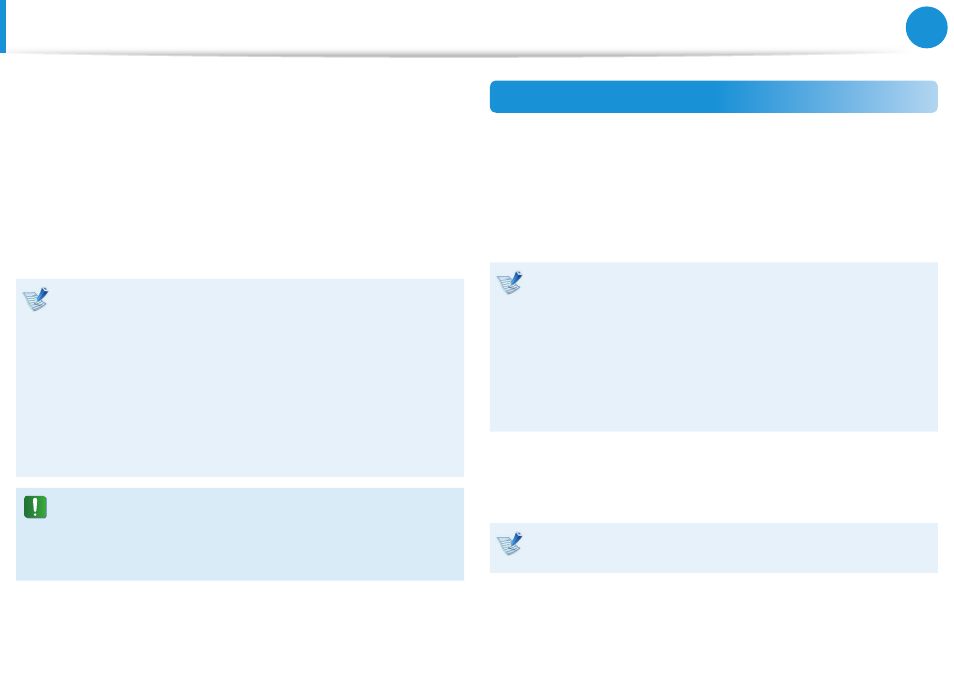
94
95
Chapter 5.
Troubleshooting
Reinstalling Windows
(Optional)
You can reinstall Windows using the SYSTEM RECOVERY MEDIA
for Windows when Windows is no longer working properly.
(For models supplied with a SYSTEM RECOVERY MEDIA.)
For models supplied with the Samsung Recovery Solution, you
can reinstall Windows using the Samsung Recovery
Solution.
These descriptions are for Windows 7/8 and Windows Vista and for
supported models only.
A
•
SYSTEM RECOVERY MEDIA may not be supplied
depending on your computer model.
If you cannot start Windows, or if you want to delete
•
all existing data and reinstall Windows, install Windows
according to the descriptions in [Reinstalling when
Windows does not start].
Some pictures may differ from actual product.
•
These descriptions may differ depending on the operating
•
system.
Reinstalling Windows may delete data (files and programs)
•
saved on the hard disk drive.
Make sure to backup all important data. Samsung
•
Electronics shall not be held liable for any loss of data.
Reinstalling in Windows
1
Insert the SYSTEM RECOVERY MEDIA into the DVD drive.
2
If the Select Windows Installation window appears, click
Install Now. When the Select Update window appears, click
on the relevant item.
If you select
•
Go online to get the latest updates for
installation in the Select Update window, the latest
updates are installed and Step 4 follows. At this time, the
computer must be connected to the Internet.
For Windows 7/8, the screen asking for the operating
•
system to be installed may appear depending on the
version. If you click the Next button, the screen of Step
3appears.
3
If the User Agreement screen appears, select I accept the
license terms and then click Next.
For Windows 7/8, this screen may not appear depending on
the version.
- NP300E5C-A01US NP300E5A-A02UB NP300E5C-A02US NP300E4C-A03US NP300E5C-A0BUS NP300E5C-A08US NP300E5C-A06US NP300E4C-A02US NP300E4A-B03JM NP305E7A-A04US NP300E4A-B03VE NP300E4A-B01VE NP300E5C-A03US NP300E4A-B02VE NP305E5A-A03US NP300E5C-A04US NP300E5A-A03US NP300E5C-A09US NP305E5A-A01US NP300E5C-A01UB NP305E7A-A02US NP300E4A-B02JM NP300E5C-A0CUS NP305E7A-A01US NP300E4A-B04VE NP300E5A-A05US NP305E5A-A08US NP300E5C-A07US NP300E5C-A0AUS NP305E5A-A07US NP305E5A-A05US NP305E7A-A03US NP305E5A-A04US NP300E5C-A05US NP300E4C-A01US NP305E5A-A06US NP300E5A-A01UB
