Overview, Bottom view – Samsung NP300E4A-B01JM User Manual
Page 29
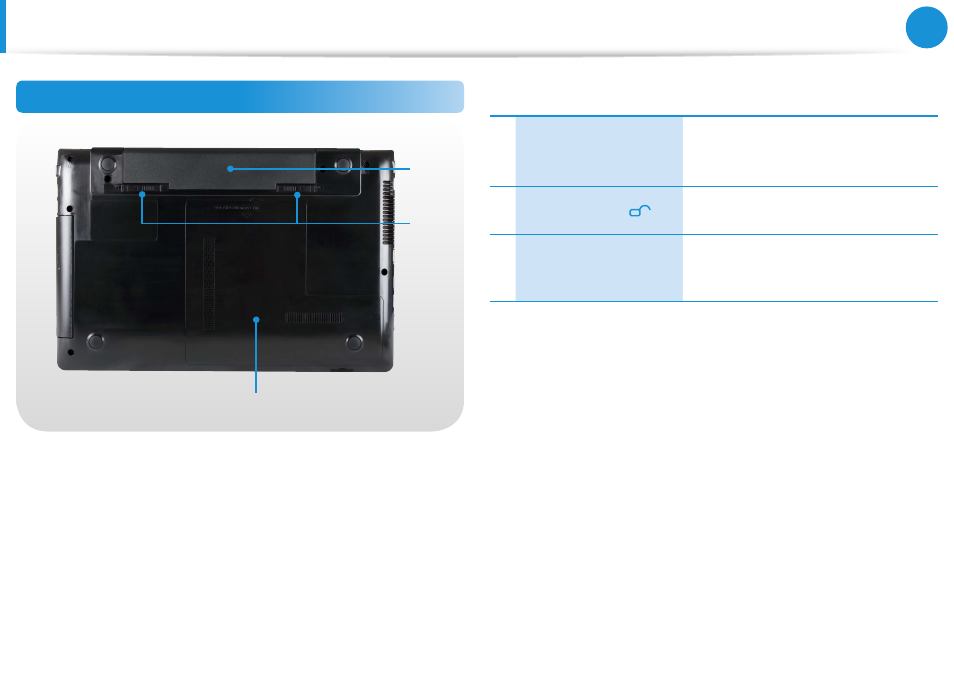
28
Chapter 1
Getting Started
Bottom View
2
1
3
1 Battery
This is a Lithium-Ion rechargeable
battery that supplies power to the
computer.
2 Battery Latches
The latch used to remove or install
the battery.
3
Memory Compartment
Cover/Hard Disk Drive
Compartment Cover
The main memory and hard disk drive
is installed inside the cover.
Overview
This manual is related to the following products:
- NP300E5C-A01US NP300E5A-A02UB NP300E5C-A02US NP300E4C-A03US NP300E5C-A0BUS NP300E5C-A08US NP300E5C-A06US NP300E4C-A02US NP300E4A-B03JM NP305E7A-A04US NP300E4A-B03VE NP300E4A-B01VE NP300E5C-A03US NP300E4A-B02VE NP305E5A-A03US NP300E5C-A04US NP300E5A-A03US NP300E5C-A09US NP305E5A-A01US NP300E5C-A01UB NP305E7A-A02US NP300E4A-B02JM NP300E5C-A0CUS NP305E7A-A01US NP300E4A-B04VE NP300E5A-A05US NP305E5A-A08US NP300E5C-A07US NP300E5C-A0AUS NP305E5A-A07US NP305E5A-A05US NP305E7A-A03US NP305E5A-A04US NP300E5C-A05US NP300E4C-A01US NP305E5A-A06US NP300E5A-A01UB
