Samsung NP300E4A-B01JM User Manual
Page 103
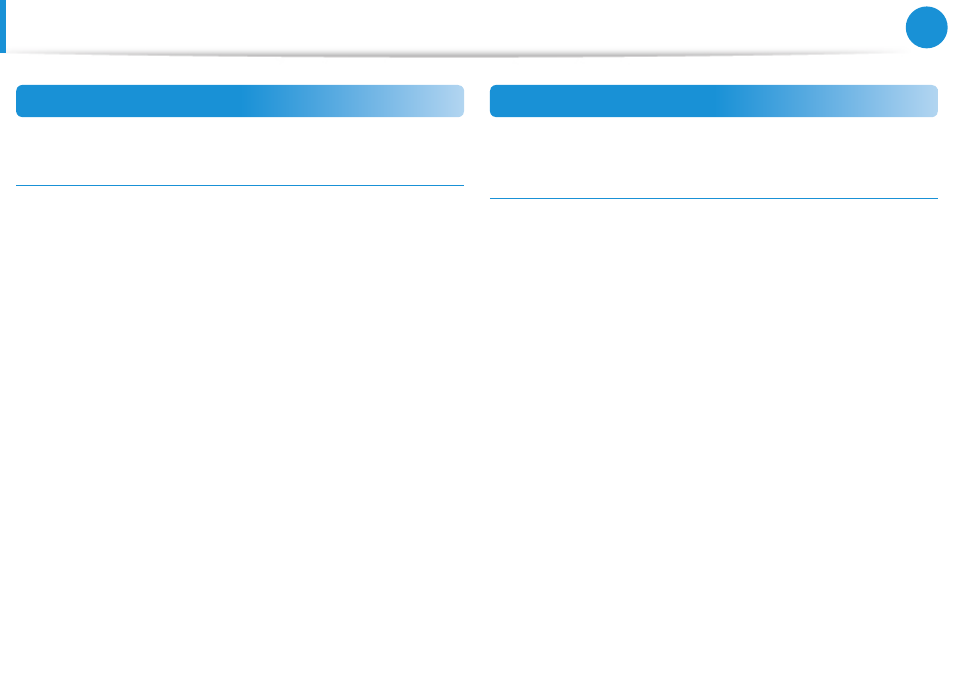
102
Chapter 5.
Troubleshooting
Q&A
Sound Related
Q1
I cannot hear any sound from the TV after connecting
via the HDMI port.
A
1. Right-click over the taskbar on the Desktop and click Play
Device.
2. Change the option to Digital Audio (HDMI), HDMI device,
HDMI Output or another option and click Set as Default.
Then click OK.
Others
Q1
You can configure your computer in the same way as
existing Windows systems.
A
If you want to start your computer in DOS via a USB device,
set the Fast BIOS Mode item in the Advanced menu in the
BIOS Setup to Disabled before using this feature.
This manual is related to the following products:
- NP300E5C-A01US NP300E5A-A02UB NP300E5C-A02US NP300E4C-A03US NP300E5C-A0BUS NP300E5C-A08US NP300E5C-A06US NP300E4C-A02US NP300E4A-B03JM NP305E7A-A04US NP300E4A-B03VE NP300E4A-B01VE NP300E5C-A03US NP300E4A-B02VE NP305E5A-A03US NP300E5C-A04US NP300E5A-A03US NP300E5C-A09US NP305E5A-A01US NP300E5C-A01UB NP305E7A-A02US NP300E4A-B02JM NP300E5C-A0CUS NP305E7A-A01US NP300E4A-B04VE NP300E5A-A05US NP305E5A-A08US NP300E5C-A07US NP300E5C-A0AUS NP305E5A-A07US NP305E5A-A05US NP305E7A-A03US NP305E5A-A04US NP300E5C-A05US NP300E4C-A01US NP305E5A-A06US NP300E5A-A01UB
