Adjusting the volume – Samsung NP300E4A-B01JM User Manual
Page 60
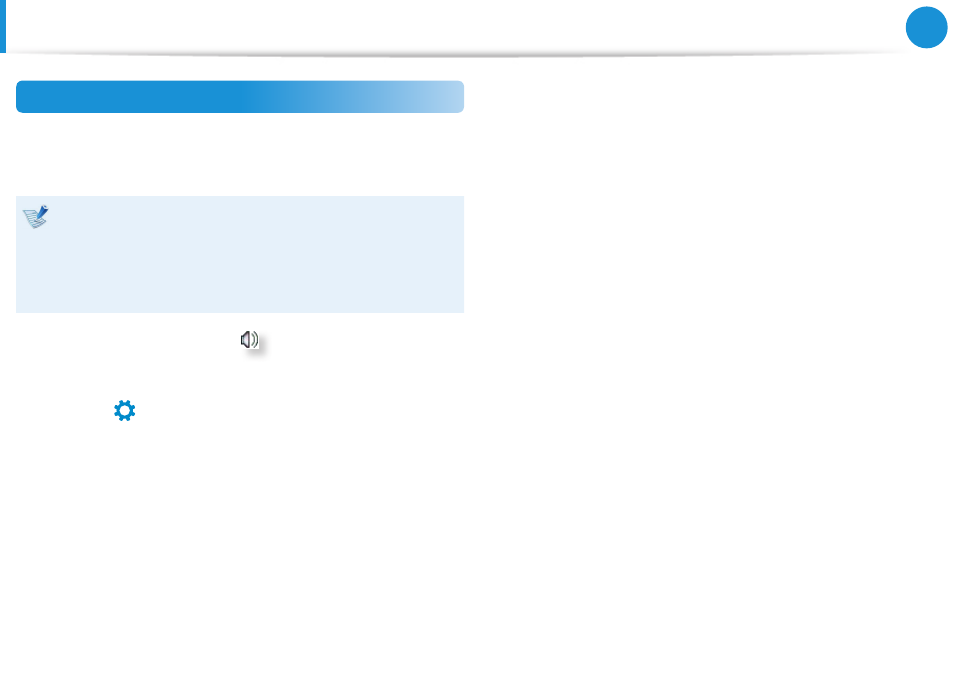
58
59
Chapter 3.
Using the computer
Using SoundAlive (Optional)
The SoundAlive function enables you to experience more
stereophonic sound using stereo speakers.
SoundAlive is only supported in Windows 8.
•
The software programs provider may vary, depending on
•
your computer model.
In addition, some pictures may differ from actual product
•
depending on the computer model and software version.
1
Right-click over the Volume in the taskbar on the Desktop
and click Play Device.
(Alternatively, click the Charms menu on the Desktop >
Settings
áᔪ
Ŗᮁ
᯲
ᰆ⊹
ᖅᱶ
> Control Panel > Hardware and Sound >
Sound.)
2
Right-click over the Speakers and select Properties.
3
Select the SoundAlive tab and select one of the modes.
Adjusting the Volume
This manual is related to the following products:
- NP300E5C-A01US NP300E5A-A02UB NP300E5C-A02US NP300E4C-A03US NP300E5C-A0BUS NP300E5C-A08US NP300E5C-A06US NP300E4C-A02US NP300E4A-B03JM NP305E7A-A04US NP300E4A-B03VE NP300E4A-B01VE NP300E5C-A03US NP300E4A-B02VE NP305E5A-A03US NP300E5C-A04US NP300E5A-A03US NP300E5C-A09US NP305E5A-A01US NP300E5C-A01UB NP305E7A-A02US NP300E4A-B02JM NP300E5C-A0CUS NP305E7A-A01US NP300E4A-B04VE NP300E5A-A05US NP305E5A-A08US NP300E5C-A07US NP300E5C-A0AUS NP305E5A-A07US NP305E5A-A05US NP305E7A-A03US NP305E5A-A04US NP300E5C-A05US NP300E4C-A01US NP305E5A-A06US NP300E5A-A01UB
