Multi card slot, Optional) – Samsung NP300E4A-B01JM User Manual
Page 53
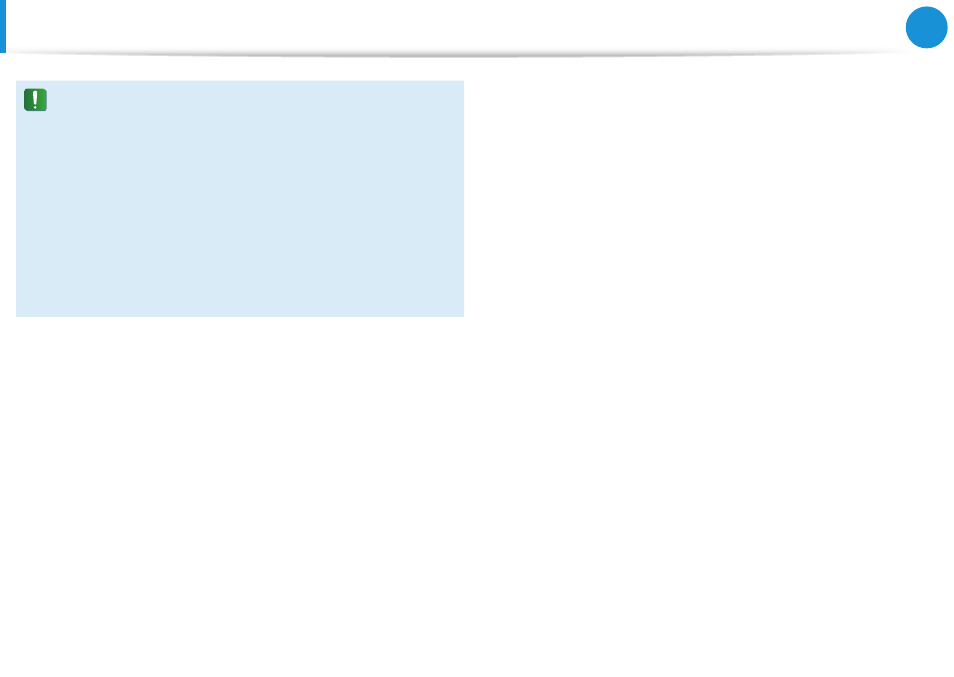
52
Chapter 3.
Using the computer
To use a card to exchange data with a digital device such
•
as a digital camera, formatting the data using the digital
device is recommended.
When you try to use a card, which is formatted in the
•
computer, in another digital device, you may have to
format the card again in the device.
You cannot format, write or delete data from a SD, or SDHC
•
card with a write protection tab when it is in the Lock
position.
Inserting and removing a memory card repeatedly may
•
damage the memory card.
Multi Card Slot
(Optional)
This manual is related to the following products:
- NP300E5C-A01US NP300E5A-A02UB NP300E5C-A02US NP300E4C-A03US NP300E5C-A0BUS NP300E5C-A08US NP300E5C-A06US NP300E4C-A02US NP300E4A-B03JM NP305E7A-A04US NP300E4A-B03VE NP300E4A-B01VE NP300E5C-A03US NP300E4A-B02VE NP305E5A-A03US NP300E5C-A04US NP300E5A-A03US NP300E5C-A09US NP305E5A-A01US NP300E5C-A01UB NP305E7A-A02US NP300E4A-B02JM NP300E5C-A0CUS NP305E7A-A01US NP300E4A-B04VE NP300E5A-A05US NP305E5A-A08US NP300E5C-A07US NP300E5C-A0AUS NP305E5A-A07US NP305E5A-A05US NP305E7A-A03US NP305E5A-A04US NP300E5C-A05US NP300E4C-A01US NP305E5A-A06US NP300E5A-A01UB
