Delete all – Samsung SCH-A890ZSVXAR User Manual
Page 91
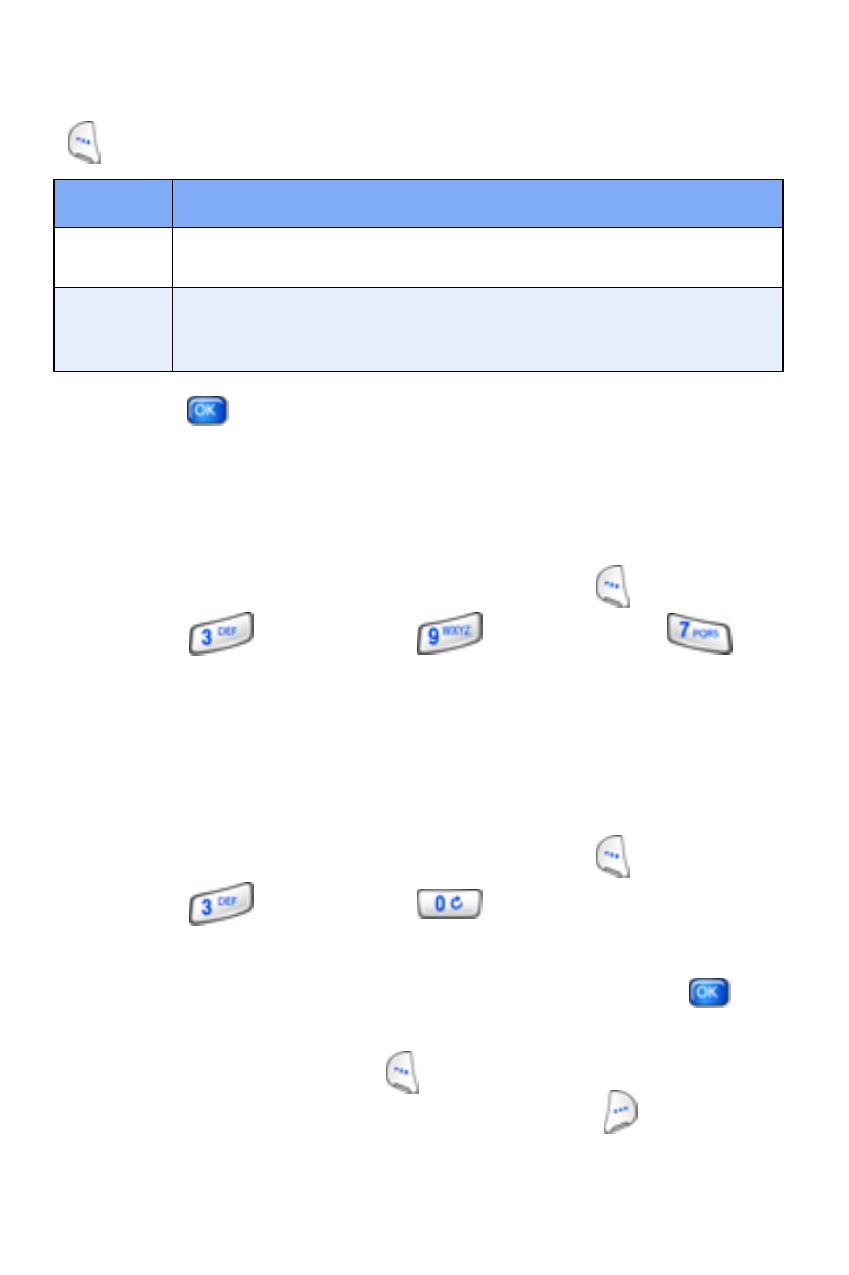
Messages
83
I
NSERT
A
PAUSE
INTO
A
VOICE
NUMBER
While viewing the voice mail number, press the left soft key
(
)
Option
to display a pop-up menu with these options:
4.
Press
. Your changes are saved.
M
EMORY
I
NFO
Memory Info allows you to view the Total, Used, and Free
memory for the phone.
1.
In standby mode, press the left soft key (
)
Menu
.
2.
Press
(
Messages
),
(
Msg Setting
),
(
Memory Info
). The
Total
,
Used
, and
Free
memory
displays.
Delete all
Delete All erases all messages within a selected folder.
1.
In standby mode, press the left soft key (
)
Menu
.
2.
Press
(
Messages
),
(
Delete All
).
3.
Use the navigation key to highlight the folder containing
the messages that you want to delete, the press
.
You’re prompted to confirm the deletion.
4.
Press the left soft key (
)
Yes
to delete all messages
within the folder. Press the right soft key (
)
No
to
return to the folder list.
Option
Function
P Pause
Insert a “hard” pause into the dialing string. The phone
waits for input from you before dialing resumes.
T Pause
Inserts a short, 2.5 second pause into the dialing string.
The phone pauses for 2.5 seconds before dialing
resumes.
