Message folders – Samsung SCH-A890ZSVXAR User Manual
Page 82
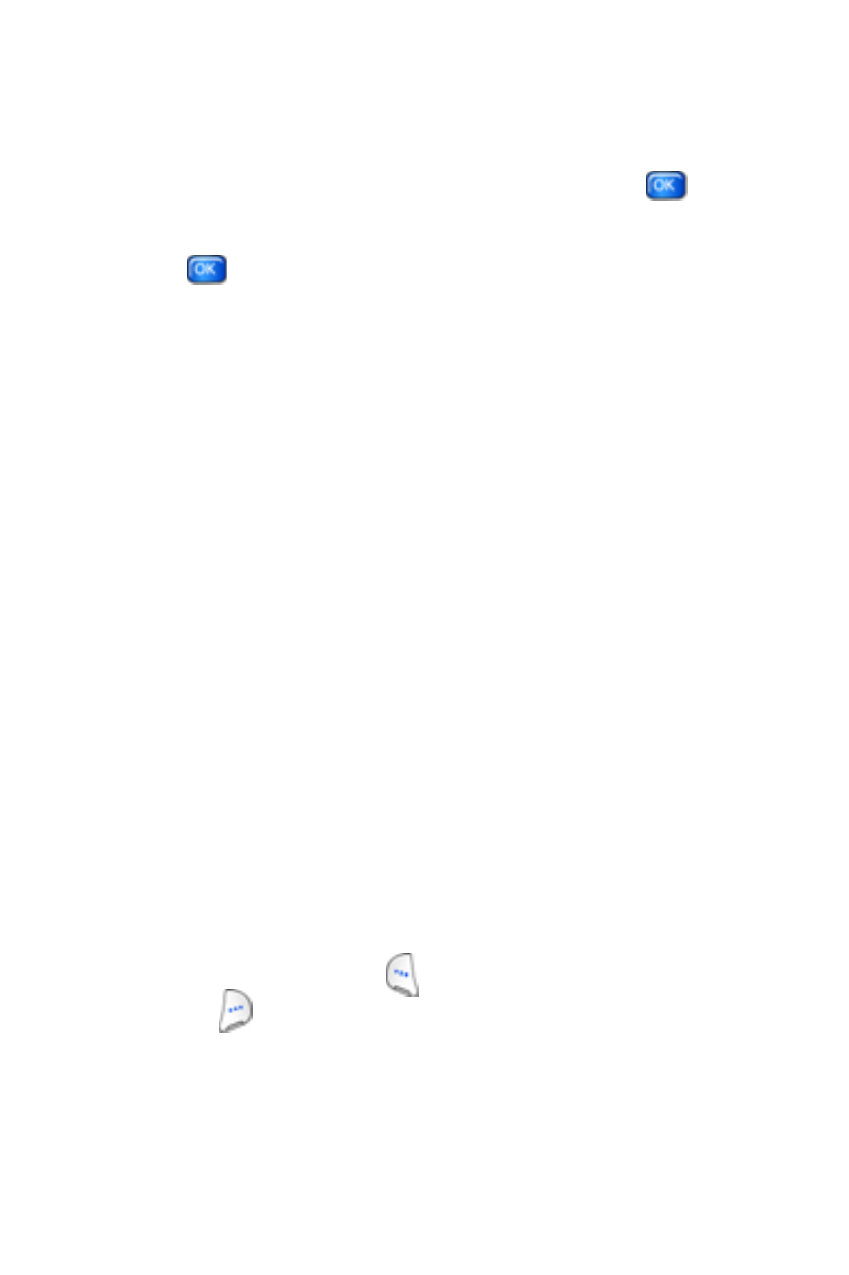
74
14.
Press the down navigation key once to highlight the
Add
Subject
field, and then press the right navigation key to
display the Subject composer.
15.
Enter a subject using the keypad, then press
. You’re
returned to the Flix Msg composer.
16.
Press
to send the message to the intended
recipient(s).
Message folders
There are different types of message folders and these are
explained in more detail in the following sections.
Voicemail
Voicemail allows callers to leave voice messages that you
can retrieve at any time. Once your voicemail account is
setup, you can use the Inbox folder to view details of voice
messages in your voice mailbox.
New voicemail alerts are sent via a text message and
indicate how many new and urgent voicemails are in your
box. If a caller leaves a callback number, this number will also
be sent via a text message.
R
ECEIVE
V
OICEMAIL
MESSAGES
When you receive a new voicemail message you’ll hear a
sound and a text message appears in the display.
1.
Press the left soft key (
) to
Ignore
, or press the right
soft key (
) to
View
and open the details about the new
message.
