Samsung SCH-A890ZSVXAR User Manual
Page 90
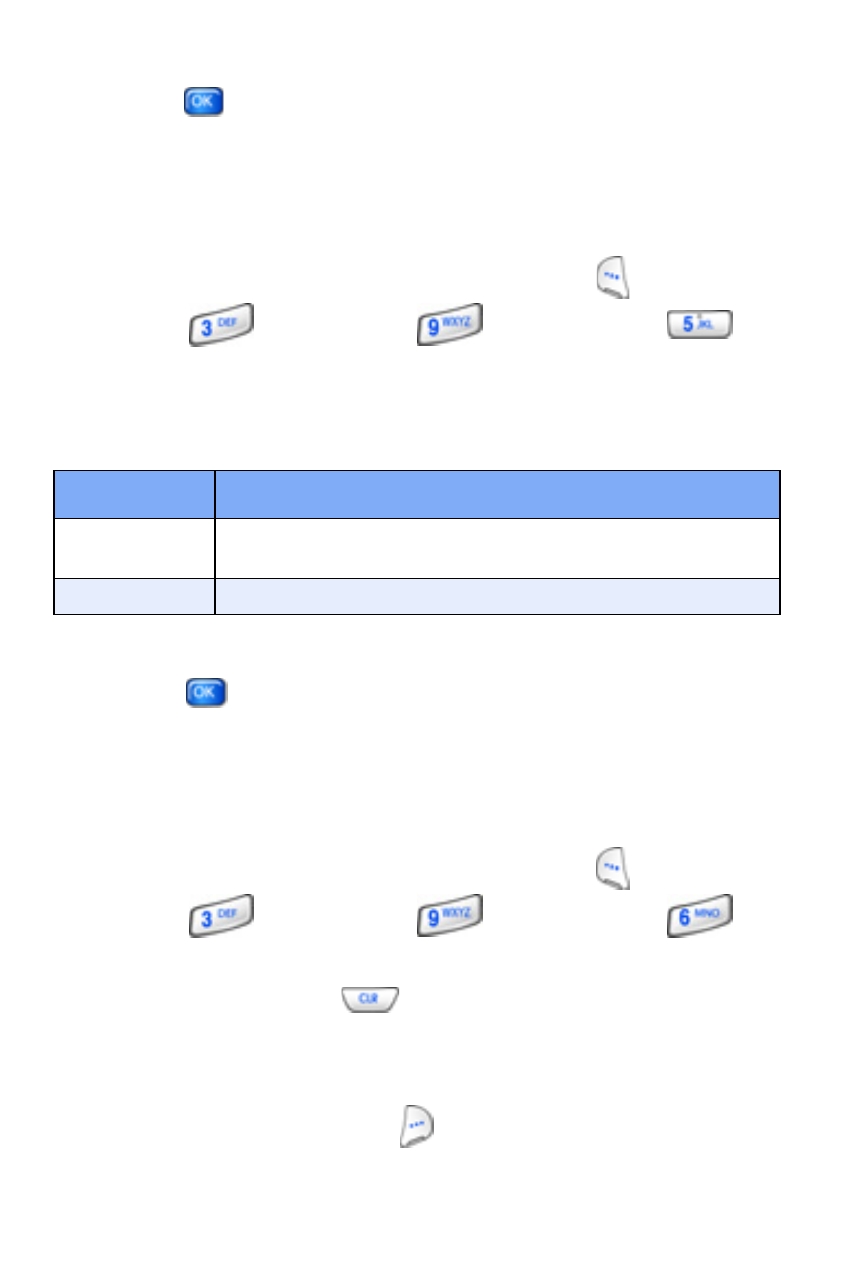
82
4.
Enter a new callback # number using the keypad, then
press
to save your changes.
A
UTO
D
ELETE
Use Auto Delete to set the disposal method of messages
after they are read.
1.
In standby mode, press the left soft key (
)
Menu
.
2.
Press
(
Messages
),
(
Msg Setting
),
(
Auto Delete
).
The options listed in the following table appear in the
display.
3.
Use the navigation key to highlight the desired option.
4.
Press
to select the highlighted option. Your changes
are saved.
V
OICE
M
AIL
#
Use Voice Mail # to view or modify your voice mail number.
1.
In standby mode, press the left soft key (
)
Menu
.
2.
Press
(
Messages
),
(
Msg Setting
),
(
Voice Mail #
).
*86
appears in the display.
3.
Use the Clear key (
) to backspace and delete
numbers.
– or –
Press the right soft key (
)
Back
to exit without making
changes.
Option
Function
Auto Delete
If memory is full, the first message received after
the memory becomes full is automatically deleted.
Not Delete
Do not delete messages after they are read.
- Galaxy 3 (128 pages)
- intensity 2 (193 pages)
- Gusto (152 pages)
- E1125 (2 pages)
- C3110 (2 pages)
- SGH-D780 (49 pages)
- SGH-S200 (80 pages)
- SGH-C100 (82 pages)
- SGH-C100 (80 pages)
- E1100T (2 pages)
- SGH-X100 (2 pages)
- SGH-M600 (7 pages)
- SGH-C110 (152 pages)
- B2700 (63 pages)
- C5212 (57 pages)
- SGH-i750 (26 pages)
- SGH-X640 (73 pages)
- SGH-I900C (110 pages)
- E600 (97 pages)
- SGH-M610 (49 pages)
- SGH-E820N (102 pages)
- SGH-X400 (83 pages)
- SGH-E400 (79 pages)
- E2100 (2 pages)
- SGH-X520 (2 pages)
- SCH N391 (75 pages)
- SPH i700 (186 pages)
- SCH-A302 (49 pages)
- A930 (216 pages)
- SCH-A212 (63 pages)
- A790 (226 pages)
- SCH i830 (224 pages)
- 540 (41 pages)
- SCH-A101 (40 pages)
- SPH-A920WSSXAR (272 pages)
- SPH-A840BKSXAR (273 pages)
- SPH A740 (150 pages)
- SCH-X969 (54 pages)
- SCH-2500 (57 pages)
- SPH-N105 (62 pages)
- SCH-470 (46 pages)
- SPH-N300 (167 pages)
- SCH-T300 (180 pages)
- SGH-200 (43 pages)
- GT-C3050 (2 pages)
