Banner, Backlight – Samsung SCH-A890ZSVXAR User Manual
Page 118
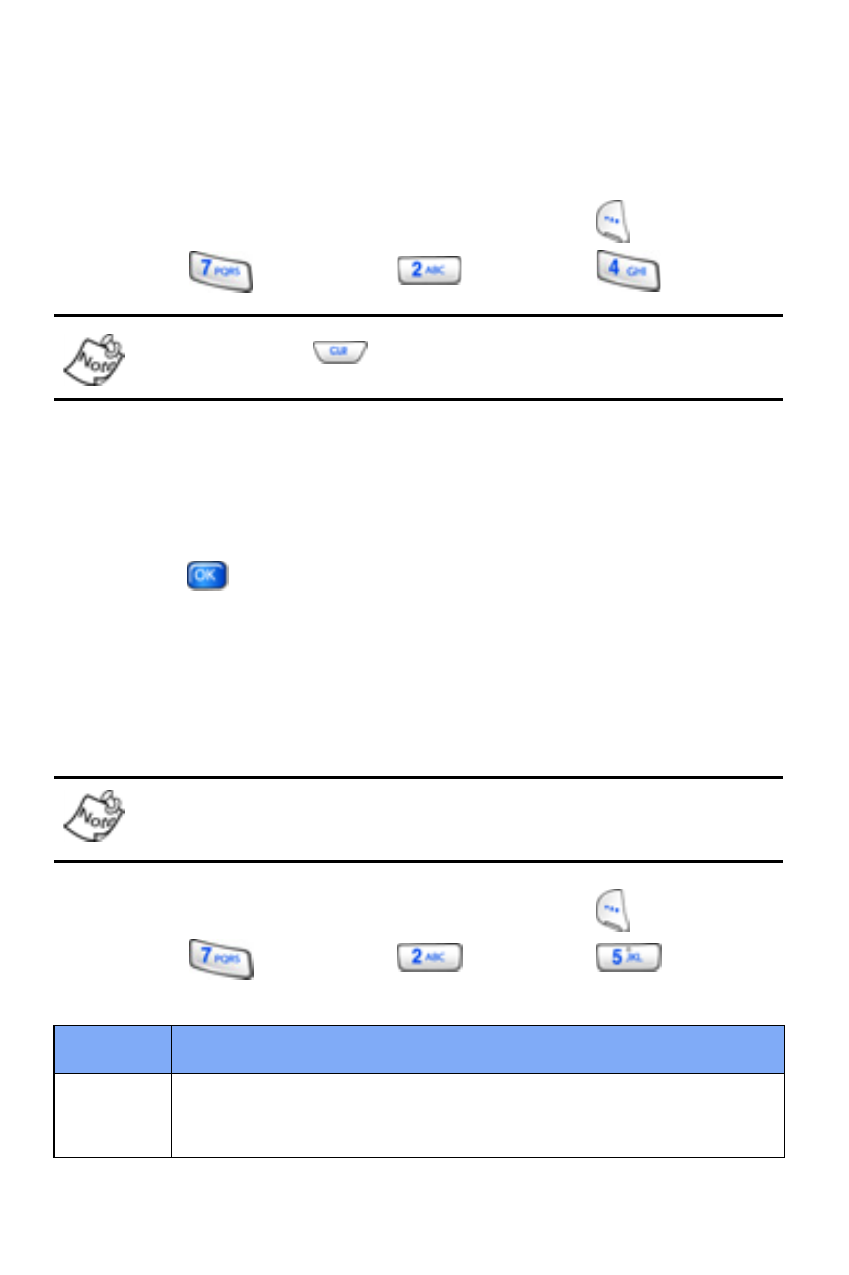
110
Banner
Banner allows you to create your own personalized greeting
that appears in the display while your phone is in standby
mode.
1.
In standby mode, press the left soft key (
)
Menu
.
2.
Press
(
Settings
),
(
Display
),
(
Banner
).
Press and hold
to erase an existing banner, if
necessary.
3.
Enter a word or short phrase (12 characters or less) to
appear in your phone’s display when the phone is in
standby mode.
4.
Press
to save the new banner.
Backlight
Set the backlight for the display or keypad to remain on for a
specified period of time or to remain on as long as the flip is
open.
Prolonged backlight use drains your battery faster.
1.
In standby mode, press the left soft key (
)
Menu
.
2.
Press
(
Settings
),
(
Display
),
(
Backlight
).
The sub menus listed displays
.
Option
Function
LCD
Set the time for which the LCD backlight remains on
after a period of inactivity. Optional settings are 5, 10,
15 seconds, and Folder Open.
- Galaxy 3 (128 pages)
- intensity 2 (193 pages)
- Gusto (152 pages)
- E1125 (2 pages)
- C3110 (2 pages)
- SGH-D780 (49 pages)
- SGH-S200 (80 pages)
- SGH-C100 (82 pages)
- SGH-C100 (80 pages)
- E1100T (2 pages)
- SGH-X100 (2 pages)
- SGH-M600 (7 pages)
- SGH-C110 (152 pages)
- B2700 (63 pages)
- C5212 (57 pages)
- SGH-i750 (26 pages)
- SGH-X640 (73 pages)
- SGH-I900C (110 pages)
- E600 (97 pages)
- SGH-M610 (49 pages)
- SGH-E820N (102 pages)
- SGH-X400 (83 pages)
- SGH-E400 (79 pages)
- E2100 (2 pages)
- SGH-X520 (2 pages)
- SCH N391 (75 pages)
- SPH i700 (186 pages)
- SCH-A302 (49 pages)
- A930 (216 pages)
- SCH-A212 (63 pages)
- A790 (226 pages)
- SCH i830 (224 pages)
- 540 (41 pages)
- SCH-A101 (40 pages)
- SPH-A920WSSXAR (272 pages)
- SPH-A840BKSXAR (273 pages)
- SPH A740 (150 pages)
- SCH-X969 (54 pages)
- SCH-2500 (57 pages)
- SPH-N105 (62 pages)
- SCH-470 (46 pages)
- SPH-N300 (167 pages)
- SCH-T300 (180 pages)
- SGH-200 (43 pages)
- GT-C3050 (2 pages)
