Looking up contacts, Sending messages – Samsung SCH-A890ZSVXAR User Manual
Page 153
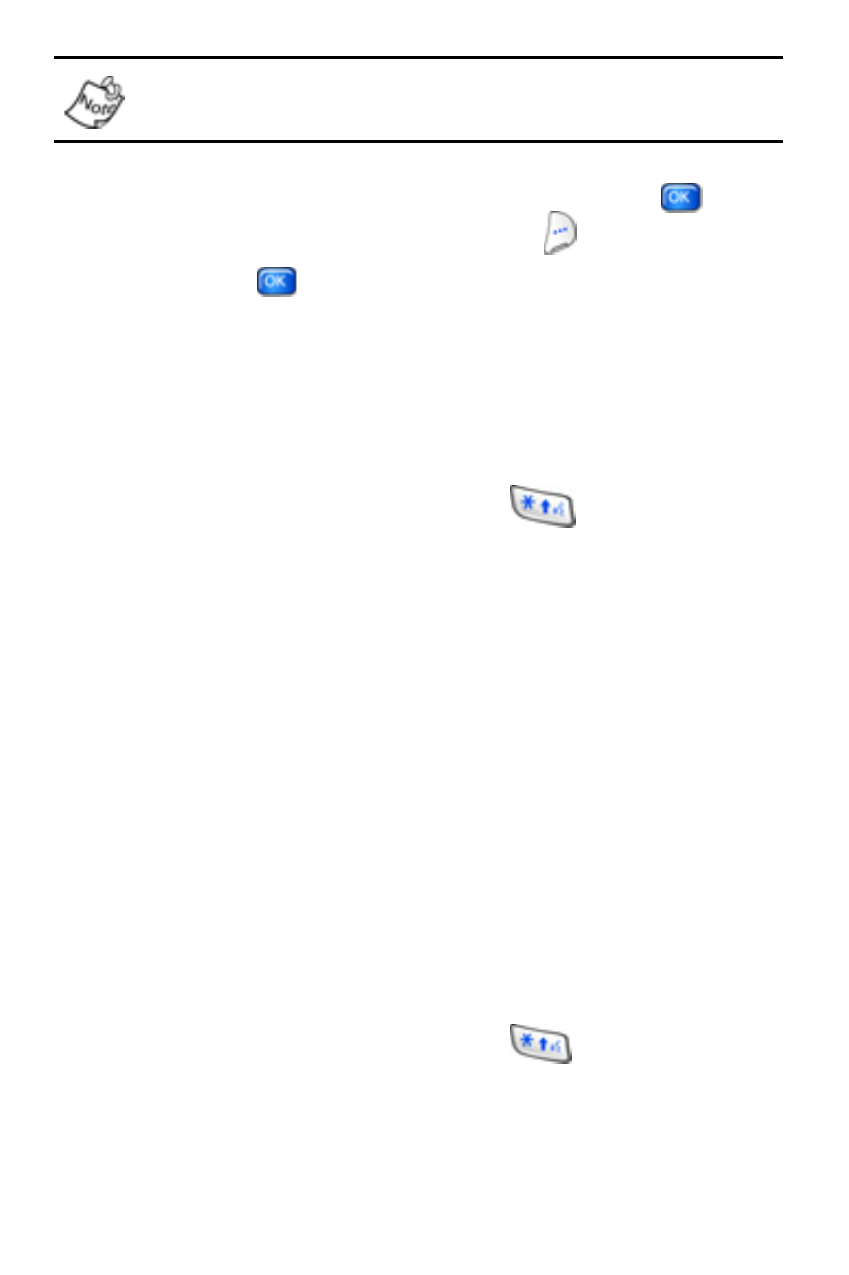
Voice signal commands
145
Reset Digits
is only available if you have adapted digit dial
for your voice.
3.
When the confirmation screen displays, press
to
proceed, or press the right soft key (
)
Back
to cancel.
4.
If you press
, then the message “Digit Adaptation
Reset” displays.
Looking up contacts
Use the
Lookup
command to look up contact information for
any person stored in your Contacts list.
1.
In standby mode, press and hold
. The phone
prompts, “
Say a command
.”
2.
Say “
Lookup
” followed by the name of a person in your
Contacts list.
After you say a name, you may be prompted, "
Did you
say?
" followed by the first of up to three names. To
confirm a name, wait for the beep and then say “
Yes.
”
If there is no match found, the phone responds with
“
Sorry, no match found
.”
Sending messages
The
Send
command allows you to send a text message or
QuickPhrase
to a name in your contact list.
Send a Text Message
1.
In standby mode, press and hold
.
“Say a Command
” appears in the display and is
pronounced through the speaker.
