Samsung SCH-A890ZSVXAR User Manual
Page 117
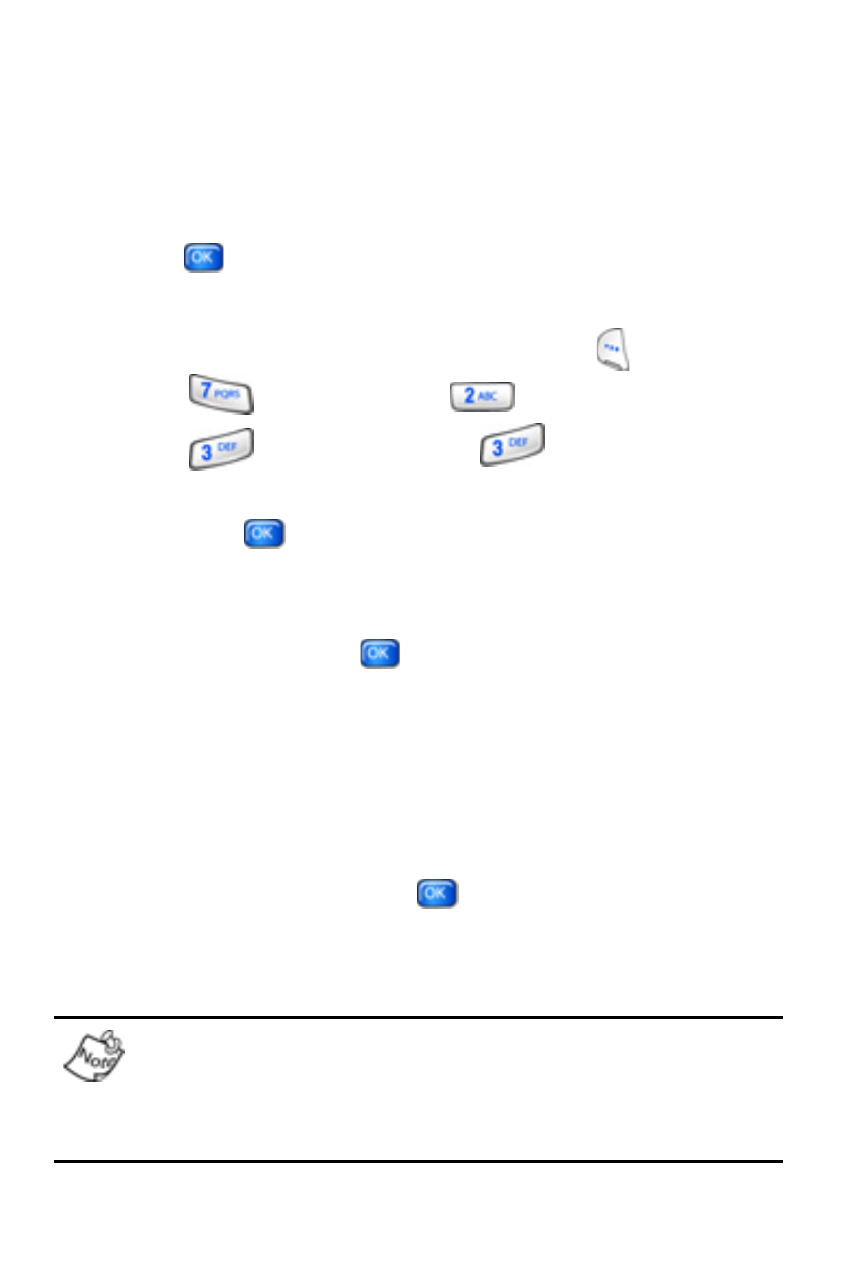
Settings
109
4.
Highlight
Default Animations
to select one of the
preloaded animations provided with your phone, or
highlight
Video Gallery
to select a stored video.
5.
If you choose
Default Animations
, use the left/right
navigation keys to choose the animation you want, then
press
. Your settings are saved.
C
HOOSE
THE
W
ALLPAPER
1.
In standby mode, press the left soft key (
)
Menu
.
2.
Press
(
Settings
), and
for (
Display
).
3.
Press
(
Animation
), then
for (
Wallpaper
).
4.
Use the navigation key to highlight
Main LCD
or
Sub LCD
,
then press
.
5.
If you selected
Main LCD
, choose from these options:
Photo Gallery
,
Video Gallery
,
World Time
,
Slide Show
, and
Calendar
, then press
. If you selected
Sub LCD
,
proceed to step 7.
6.
Follow the prompts to select the wallpaper that appears
in the main LCD display while your phone is in standby
mode.
7.
If you selected
Sub LCD
, choose an image from the
image gallery, then press
.
8.
Follow the prompts to select the wallpaper to appear in
the sub LCD while your phone is in standby mode.
If you select the Dual Clock World Time Wallpaper, then you
will need to set the Daylight Savings Time flag for the Home
area time zone. See “Setting daylight saving time (DST)” on
page 133.
