Samsung SCH-A890ZSVXAR User Manual
Page 53
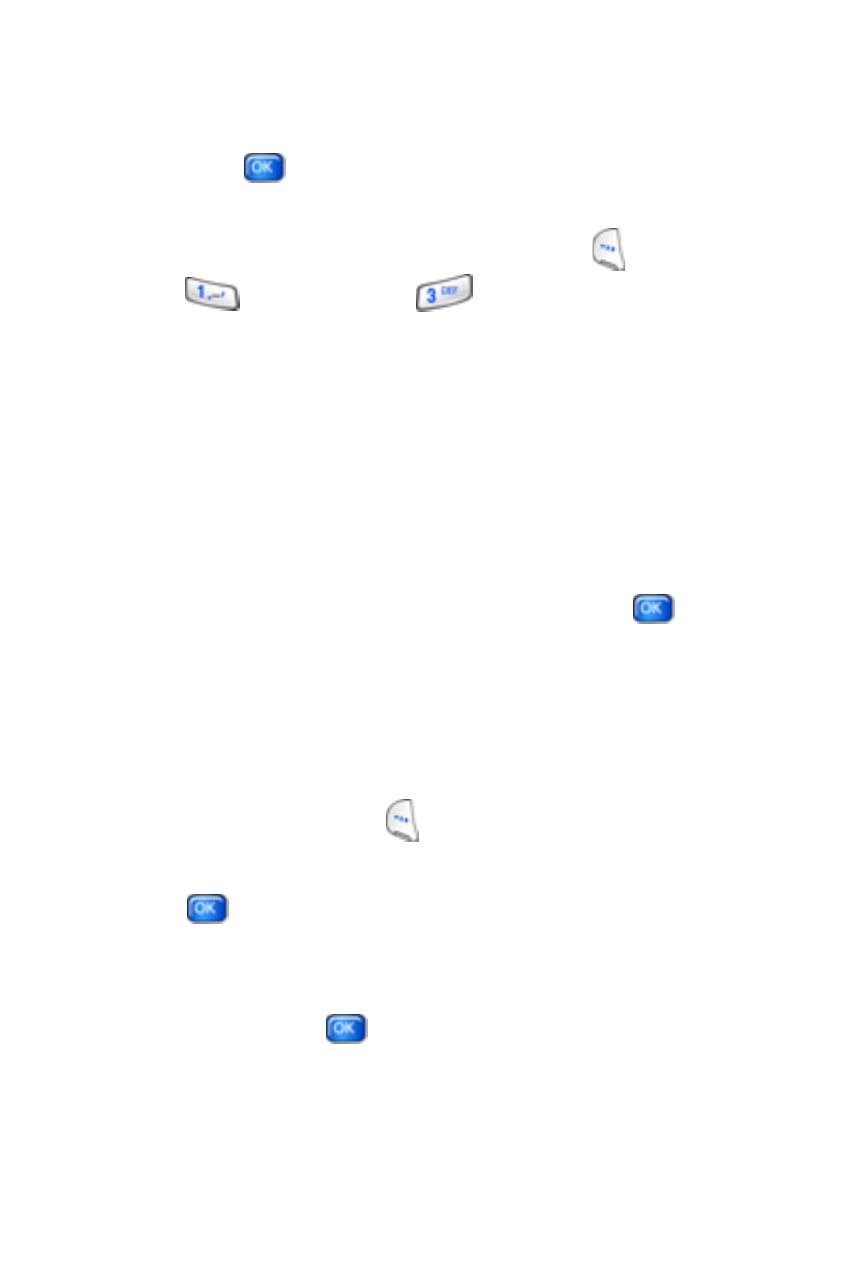
Phonebook
45
Colleague
Business
3.
Use the navigation key to highlight the desired group,
then press
to enter the group and view its contents.
Move an entry to another group
1.
In standby mode, press the left soft key (
)
Menu
, then
press
(
Phonebook
),
(
Group
).
The following
pre-defined groups display. If you add more groups, they
are listed here too.
No Name
Family
Friends
Colleague
Business
2.
Use the navigation key to highlight the group containing
the entry that you want to move, then press
.
3.
The group name appears in the top of the display, with
its contents (entries) listed below.
4.
Use the navigation key to highlight the entry that you
want to move to another group.
5.
Press the left soft key (
)
Option
. A pop-up menu
appears in the display with
Change Group
highlighted.
6.
Press
. You’re given the option to select the group to
which you would like to move the entry.
7.
Use the left/right navigation keys to select the destination
group, then press
. The entry is moved to the
selected group.
