You can choose from the following categories, Downloading a video clip – Samsung SCH-A890ZSVXAR User Manual
Page 100
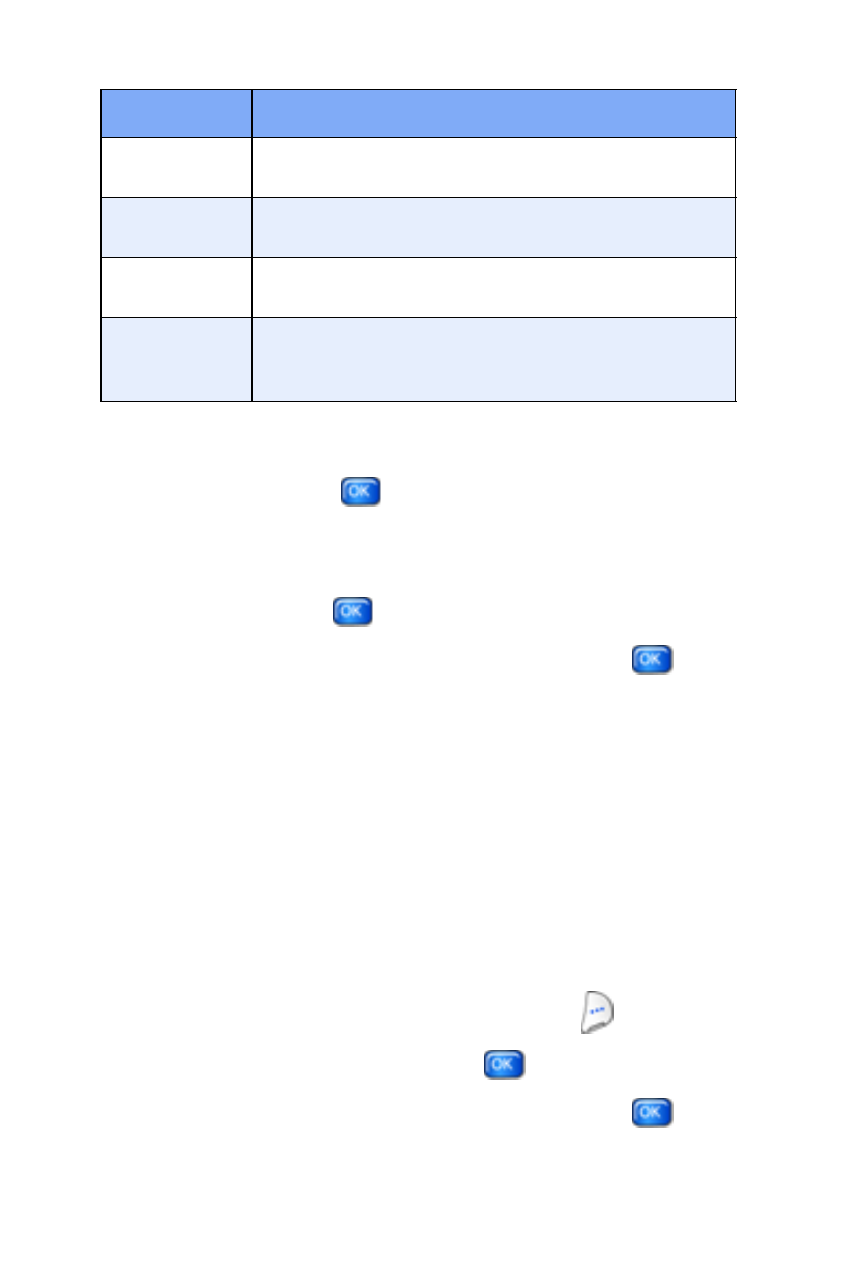
92
You can choose from the following categories:
4.
After choosing the category you want, select a content
provider and press
. Choose a sub category, if
applicable.
5.
Use the navigation key to highlight a video and read its
description. Press
to view the clip.
6.
Highlight
Yes
to accept charges, then press
. After
connection and buffering occurs, the video clip begins
playback.
Downloading a Video Clip
1.
Lanch the
VZW Media Player
and select a video you want
to save. For information about lanching your video player
and choosing a video clip, review the previous section,
“Browsing, Selecting and Playing Video Clips” above.
2.
Read the description of the video clip you want to
download, then press the right soft key
Options
.
3.
Highlight
Save Video
and press
.
4.
Highlight
Yes
to accept charges, then press
. The
video download begins.
Name
Function
NEWS
Choose news clips from NBC News and
CNN.
ENTER-
TAINMENT
Choose entertainment clips from E! and
Sesame Street or view “just for fun” clips.
SPORTS
Choose up to the moment sport clips from
Fox Sports and ESPN.
WEATHER
Choose breaking weather news or view
National and sports weather clips from
AccuWeather.com.
