Keyboard – Samsung NP355V5C-S01US User Manual
Page 45
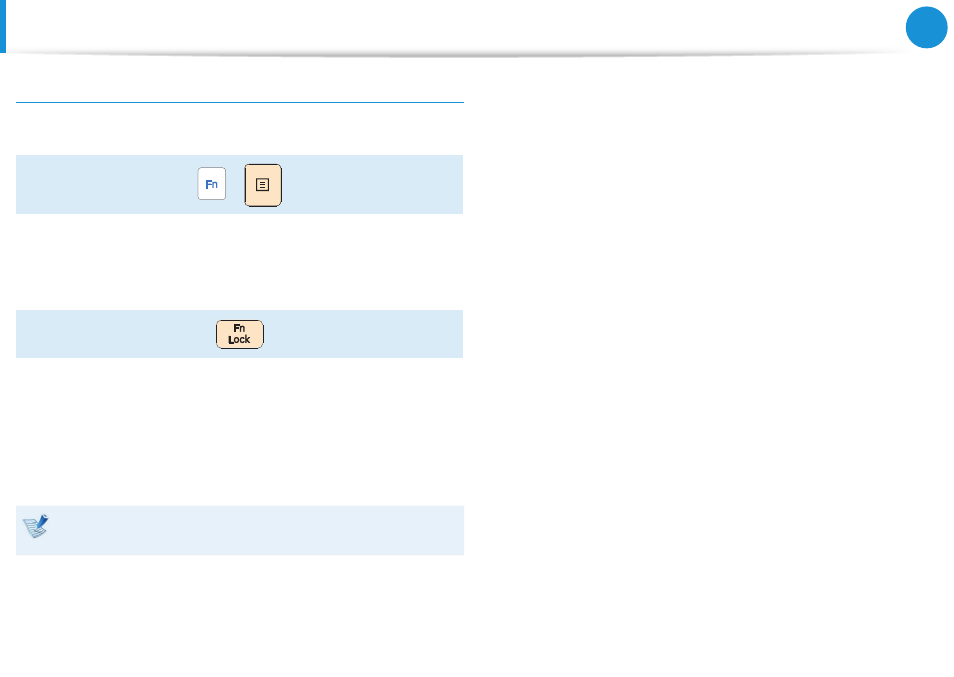
44
Chapter 3.
Using the computer
Other Function Keys (Optional)
Performs the right-click mouse function (touchpad).
+
If you press the
•
Fn Lock key, you can use the hot key functions
without pressing the Fn key.
If the Fn Lock function is On
•
: You can use the hot key
functions without pressing the Fn key.
If the Fn Lock function is Off
•
: You can use a hot key
function by pressing the Fn key + the hot key at the same
time.
If the hot keys do not work properly, you have to install the
Settings.
Keyboard
This manual is related to the following products:
- NP350E5C-A02US NP355E5C-A04US NP355E7C-A02US NP355V5C-A04US NP365E5C-S04US NP365E5C-S02US NP365E5C-S05US NP350E5C-A07US NP355V5C-A01US NP355V5C-A02US NP355E5C-A01US NP350V5C-T01US NP350V5C-T02US NP355E5C-A02US NP350V5C-A01US NP355E5C-A03US NP365E5C-S01US NP350V5C-A04US NP350V5C-A03US NP355E7C-A01US NP350V4C-A05VE NP365E5C-S03US NP350E7C-A01US NP355V4C-A01VE
