Using the multi-channel function – Alpine F1 STATUS PXI-H990 User Manual
Page 86
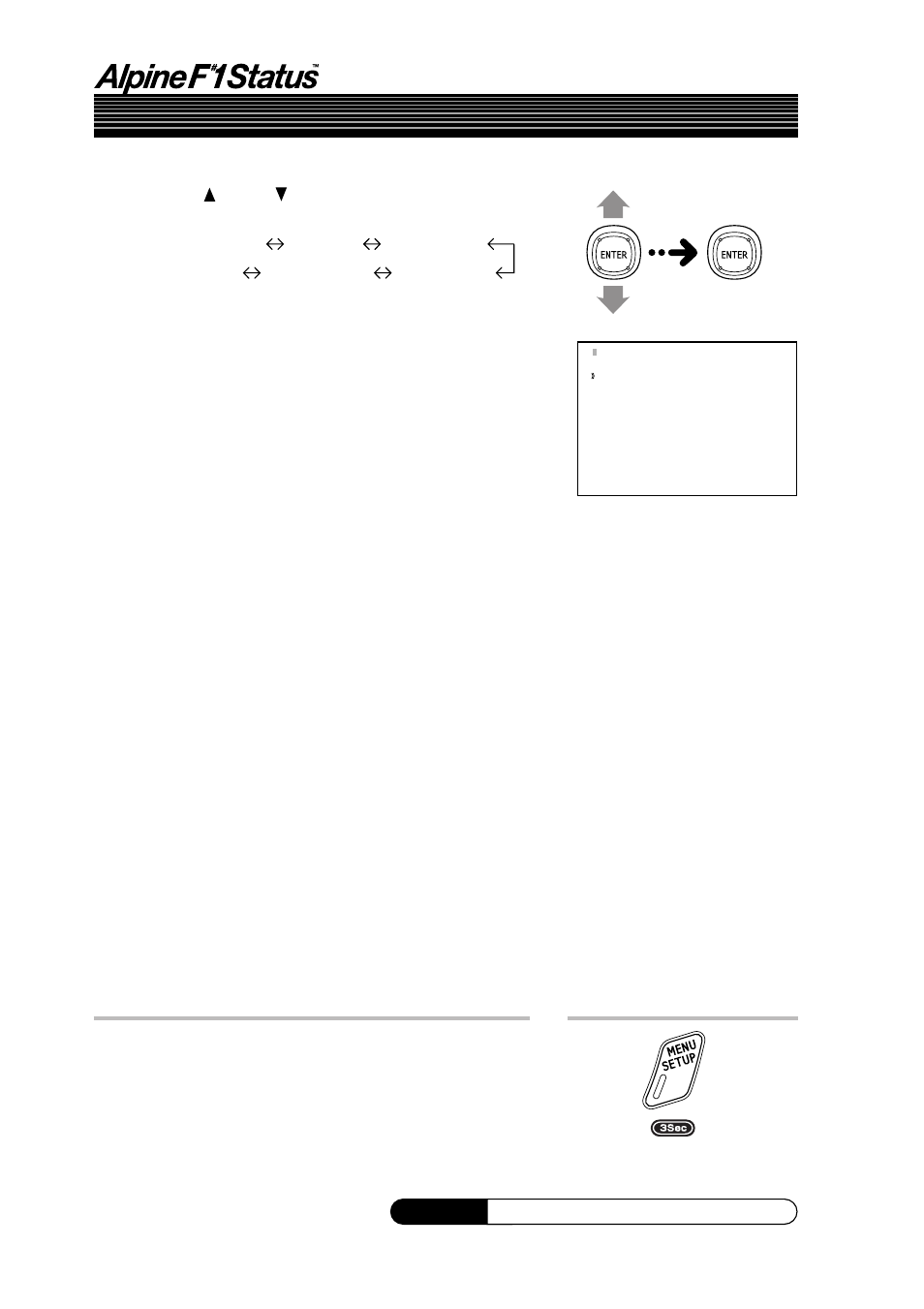
Using the multi-channel function
82
-
EN
7
Press 1 ( ) or 5 ( ), select the desired mode,
then press 2 (ENT).
PCM STEREO : 2ch output (L/R)
PCM 3ch
: 3ch output (L/R/Center/Rear
Center)
PL II MOVIE
: Suits the stereo TV shows
and movie programs en-
coded in Dolby Surround. It
improves the sound field
directivity to near that of
discrete 5-channel sound.
PL II MUSIC
: Can be used for all stereo
music recordings, and
provides a wide, deep sound
field.
Neo:6 MUSIC : PCM sources are decoded in
such a way as to achieve a
6-channel-like “3D” sound
field. This setting is suited for
playing music.
Neo:6 CINEMA: PCM sources are decoded in
such a way as to achieve a
6-channel-like “3D” sound
field. This setting is suited for
playing movies.
• When PL II MUSIC is selected, refer to “When
“PL II MUSIC” is selected” on page 83.
• When Neo:6 MUSIC is selected, refer to
“When “Neo:6 MUSIC” is selected” on page 86.
• The subwoofer output when PL II or Neo:6 is
selected when SMALL is set for the front
speaker (see page 55).
8
Once the settings are completed, press and
hold F
•
SETUP
for at least 3 seconds.
• Press 6 (RTN) or RETURN on the remote control in
the setting mode to return to the previous item.
○○○○○○○○○○○○○○○○○○○○○○○○○○○○○○○○○○
○○○○○○○○○○○○○○○○○○○○○○○
PCM STEREO
PCM 3ch
PL II MUSIC
Neo:6 CINEMA
Neo:6 MUSIC
PL II MOVIE
Supplement
See page 90 for supplementary information.
PCM Output Settings (PCM OUT MODE) (continued)
PCM SELECT
PCM STEREO
PCM 3ch
Dolby PLII MUSIC
Dolby PLII MOVIE
DTS Neo:6 MUSIC
DTS Neo:6 CINEMA
