Settings/adjustments – Alpine F1 STATUS PXI-H990 User Manual
Page 54
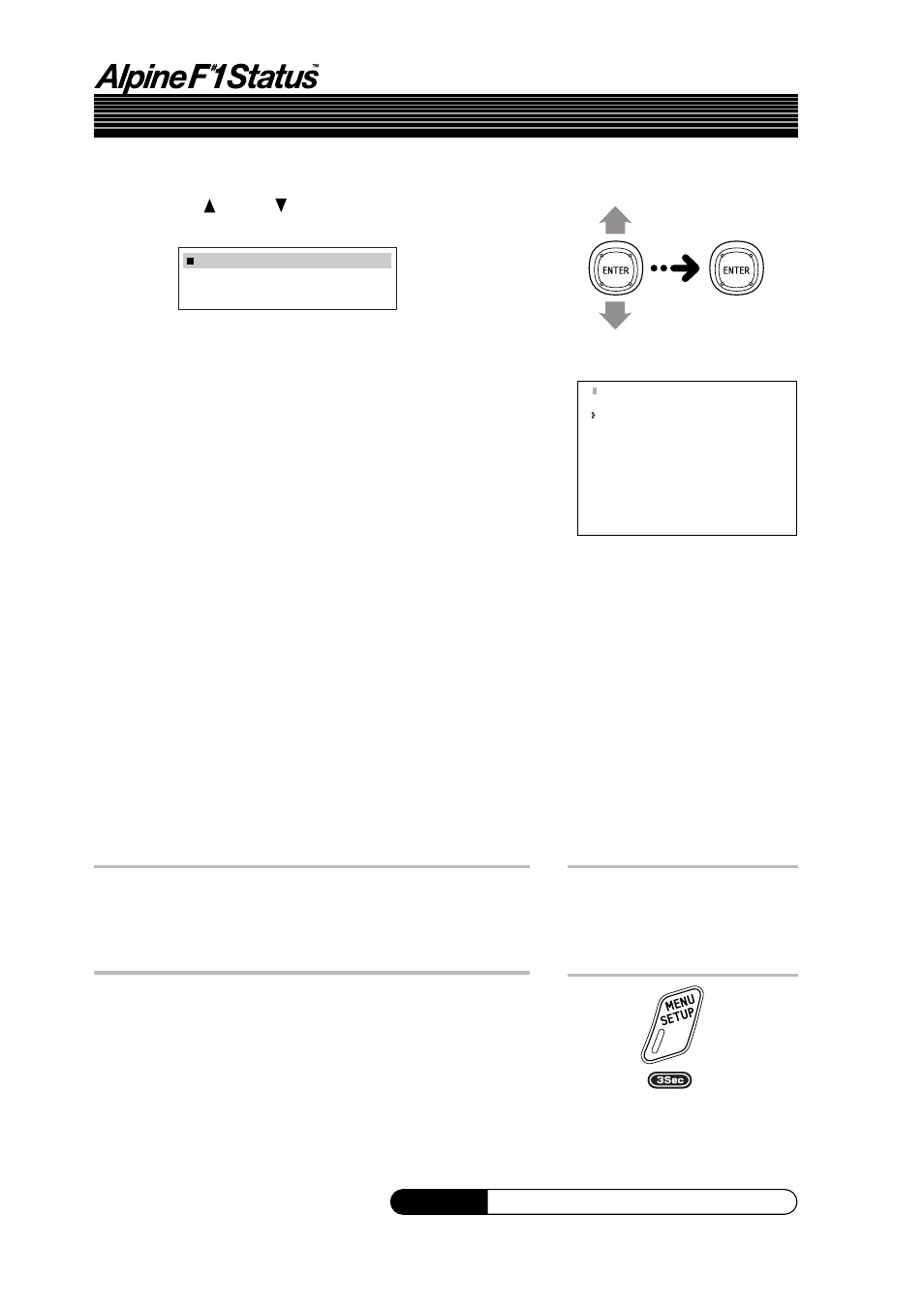
50
-
EN
Settings/Adjustments
12
Press 1 ( ) or 5 ( ), select the desired mode,
then press 2 (ENT).
When “OFF” is selected, the MX effect is
turned off.
FM: MX1 to 5 and OFF
The medium to high frequencies become
more clear, and produces well balanced
sound in all the bands.
CD: MX1 to 5 and OFF
CD mode processes a large quantity of data.
This data is used to reproduce the sound
cleanly by making use of the data quantity.
CMP.MEDIA [Compressed Media] (MP3, WMA,
etc.)/XM: MX1 to 5 and OFF
This corrects information that was omitted at
the time of compression. This reproduces a
well-balanced sound close to the original.
DVD-VIDEO [DVD-Video]/VIDEO-CD [Video-CD]:
MX1 to 5, OFF
The dialogues of movies are played with
greater clarity.
AUX: MX1 to 5, OFF
Choose the MX mode (MX1: Low compres-
sion rate to MX5: High compression rate) that
corresponds to the media compression rate
connected.
13
To make the settings for another source
(medium), repeat steps 9 to 12.
14
Once the settings are completed, press and
hold F
•
SETUP for at least 3 seconds.
• Press 6 (RTN) or RETURN on the remote control in
the setting mode to return to the previous item.
○○○○○○○○○○○○○○○○○○○○○○○○○○○○○○○○○○○○○○○○○
○○○○○○○○○○○○○○○
Supplement
See page 51 for supplementary information.
MX settings (continued)
MX SELECT
MX
1
MX SELECT
MX 1
MX 2
MX 3
MX 4
MX 5
Effect OFF
