Automatic adjustments – Alpine F1 STATUS PXI-H990 User Manual
Page 26
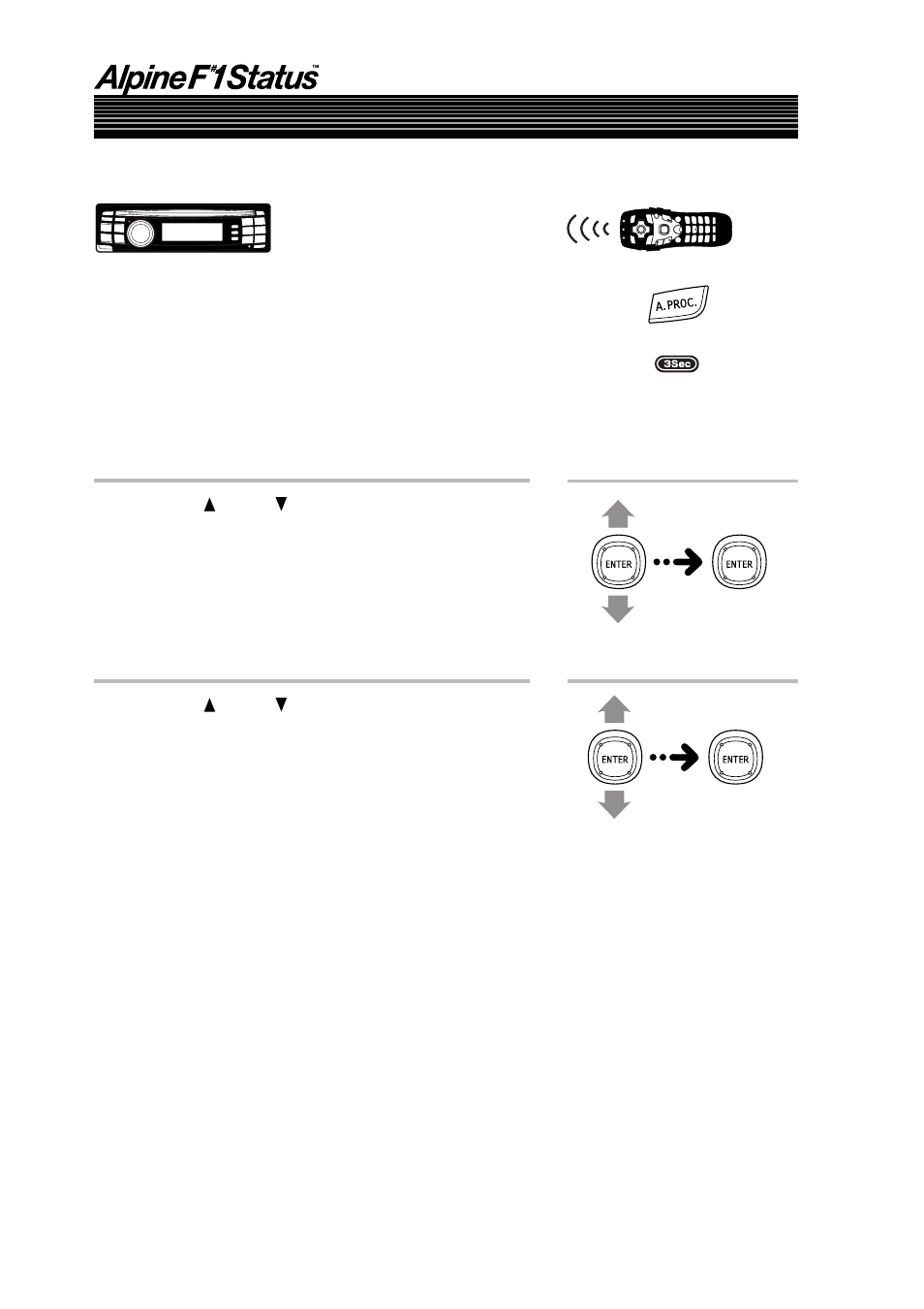
Automatic Adjustments
22
-
EN
4
Press and hold F • SETUP for at least 3
seconds.
5
Press 1 ( ) or 5 ( ), select “M.M.Manager
[Multi Media Manager]”, then press 2 (ENT).
6
Press 1 ( ) or 5 ( ), select “AP SETUP”, then
press 2 (ENT).
○○○○○○○○○○○○○○○○○○○○○○○○○○○○○○
○○○○
Performing time correction automatically (Automated Time Correction)
(continued)
