Basic operation – Alpine F1 STATUS PXI-H990 User Manual
Page 12
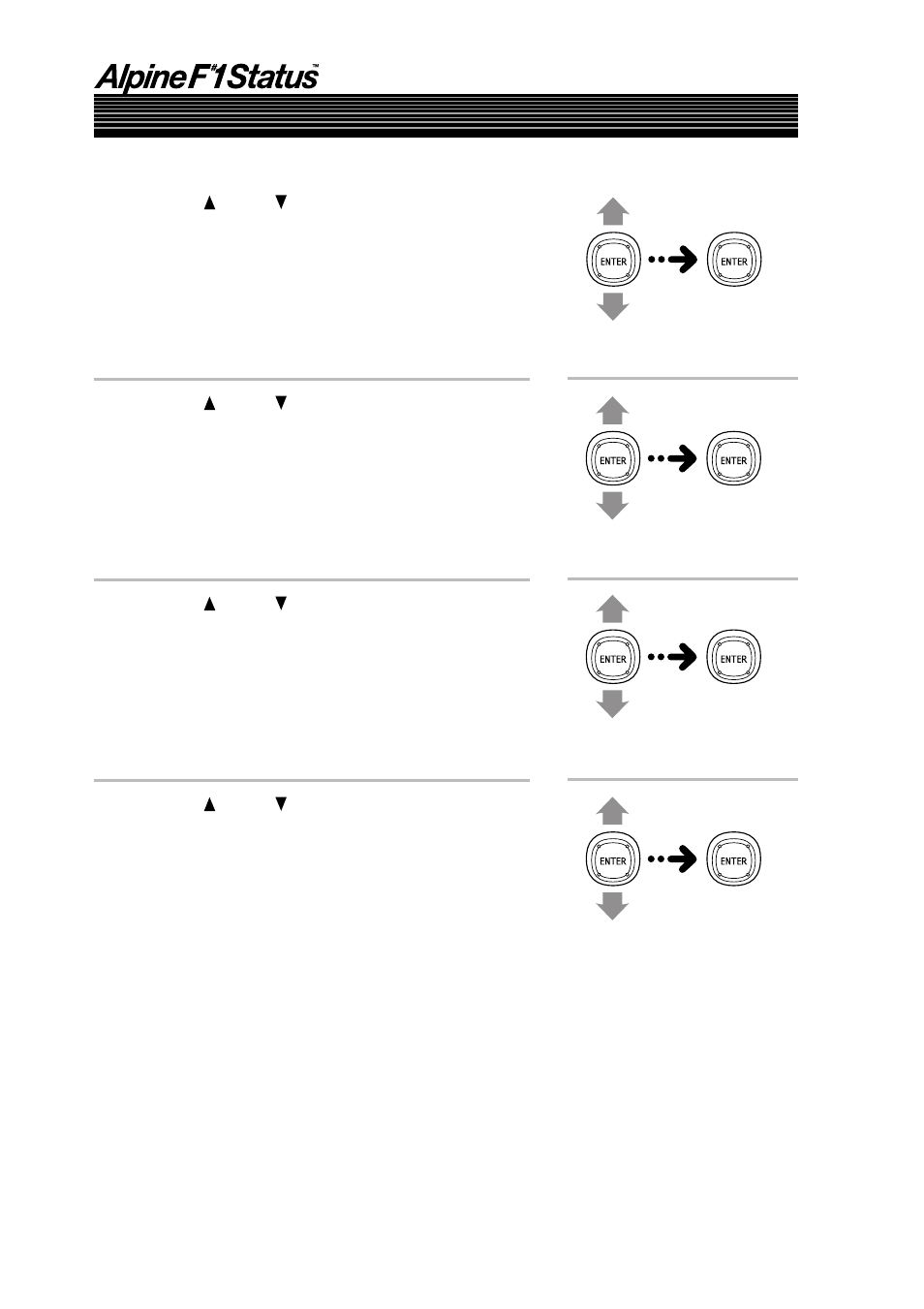
8
-
EN
Basic Operation
3
Press 1 ( ) or 5 ( ), select “AP SETUP”, then
press 2 (ENT).
4
Press 1 ( ) or 5 ( ), select “SP SETUP
[Speaker Setup]”, then press 2 (ENT).
5
Press 1 ( ) or 5 ( ), select “SP SELECT
[Speaker Select]”, then press 2 (ENT).
6
Press 1 ( ) or 5 ( ), select “SYSTEM SEL
[System Select]”, then press 2 (ENT).
○○○○○○○○○○○○○○○○○○○○○○○○○○○○○○○○
○○○○○○○○○○○○○○○○○○○○○○○○○○○
Setting the speakers (SP SELECT) (continued)
