Speaker setup (dolby sp) – Alpine F1 STATUS PXI-H990 User Manual
Page 57
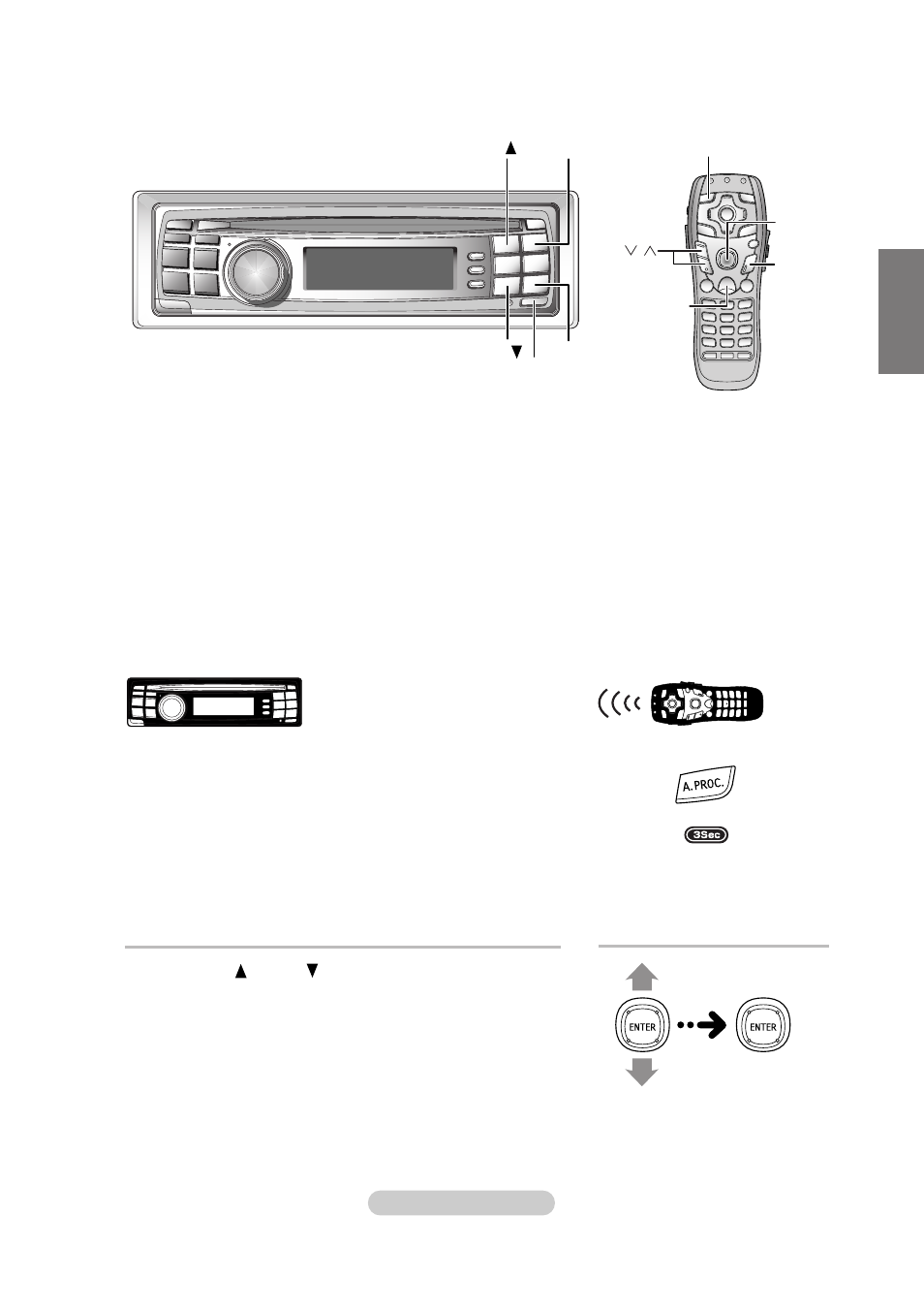
53
-
EN
2(ENT)
1( )
5( )
6(RTN)
F
•
SETUP
A. PROC.
RETURN
/
MENU
SETUP
ENTER/
Joystick
Speaker setup (Dolby SP)
The PXI-H990 can be set according to the playable frequency range of your speakers.
Check the playable frequency range of the speakers (not including the subwoofer) before perform-
ing this operation to verify whether the speakers can play low frequencies.
• Avoid stopping, pausing, switching the disc, cueing, fast-forwarding or switching the
audio channel of the player while making this adjustment. The setting is canceled if
the decode mode is switched.
1
Press and hold F
•
SETUP
for at least 3
seconds.
2
Press 1 ( ) or 5 ( ), select “M.M.Manager
[Multi Media Manager]”, then press 2 (ENT).
Continued
○○○○○○○○○○○○○○○○○
○○○○○○○○○○
