Convenient functions – Alpine F1 STATUS PXI-H990 User Manual
Page 108
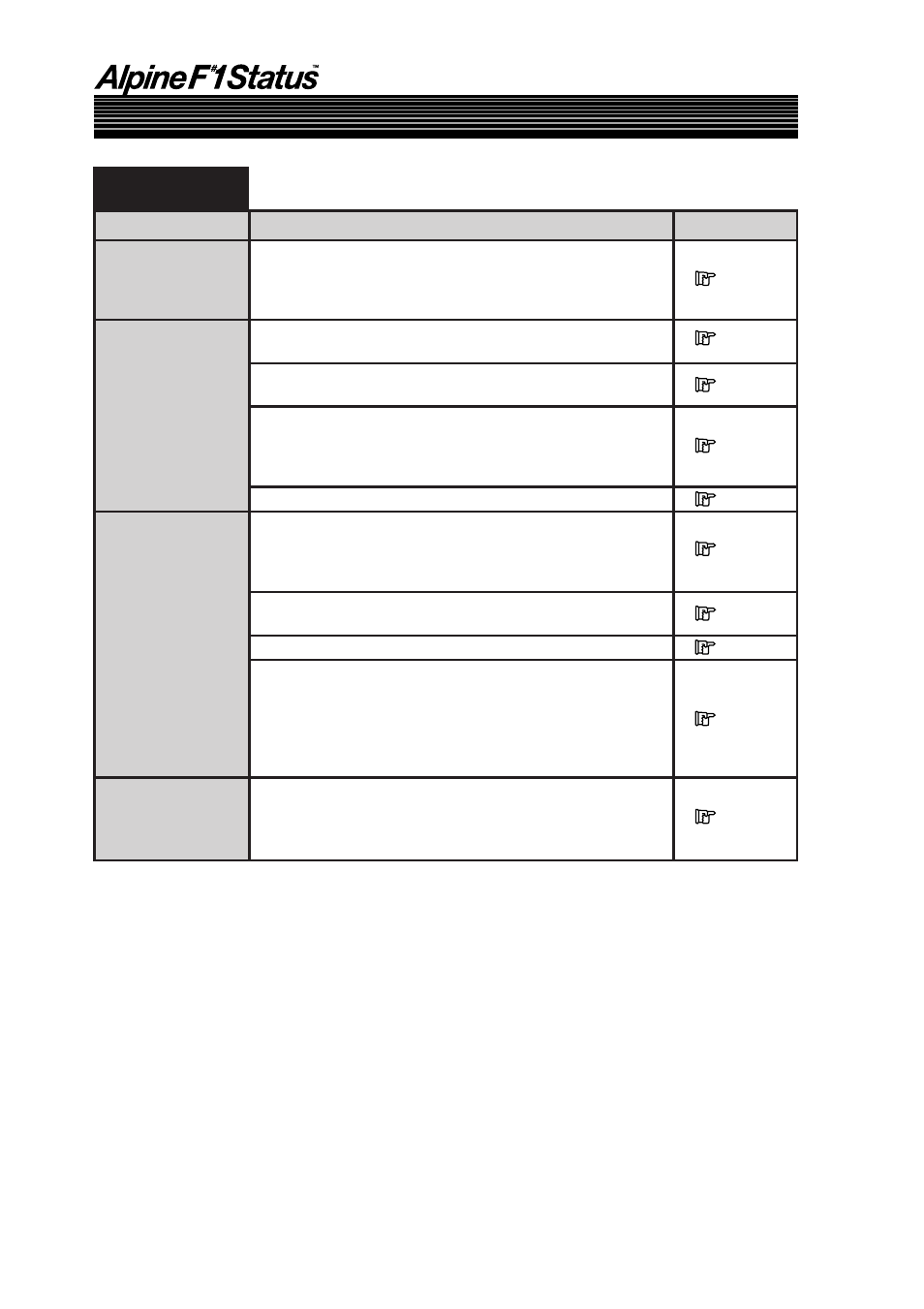
104
-
EN
Convenient Functions
TITLE
External input
settings
Storing settings in
the memory
Calling out stored
values
Equalizer adjust-
ment (when DVI-
9990/TMI-M990 is
connected)
Description
The operations performed with the remote control unit in
step 1 can also be performed by pressing and holding
MENU (SETUP)
for at least 3 seconds, moving the joystick
up or down to select “AP SETUP”, then pressing the joystick.
This operation can only be performed when the head unit
defeat mode is turned off.
The stored contents will not be deleted even when the
battery power cord is detached.
The operations performed with the remote control unit in
step 1 can also be performed by pressing and holding
MENU (SETUP)
for at least 3 seconds, moving the joystick
up or down to select “AP SETUP”, then pressing the joystick.
While recording, do not perform the other operations.
The operations performed with the remote control unit in
step 1 can also be performed by pressing and holding
MENU (SETUP)
for at least 3 seconds, moving the joystick
up or down to select “AP SETUP”, then pressing the joystick.
This operation can only be performed when the head unit
defeat mode is turned off.
While accessing, do not perform the other operations.
If the recalled speaker settings are different from the
original settings (page 9), make sure the speaker is
compatible before recalling the preset. Speaker damage is
possible if the preset is drastically different. The appropri-
ate audio will not be heard and “SP SYS ERR” is displayed
for a few seconds. The Preset cannot be recalled.
The operations performed with the remote control unit in
step 2 can also be performed by pressing and holding
MENU (SETUP)
for at least 3 seconds, moving the joystick
up or down to select “AP SETUP”, then pressing the joystick.
Related page
Supplementary
information
This page includes supplementary information for pages 91 to 103.
Please refer to these pages.
Page 93
Page 93
Page 94
Page 96
Page 96
Page 97
Page 95
Page 91
Page 97
Page 99
