Alpine F1 STATUS PXI-H990 User Manual
Page 43
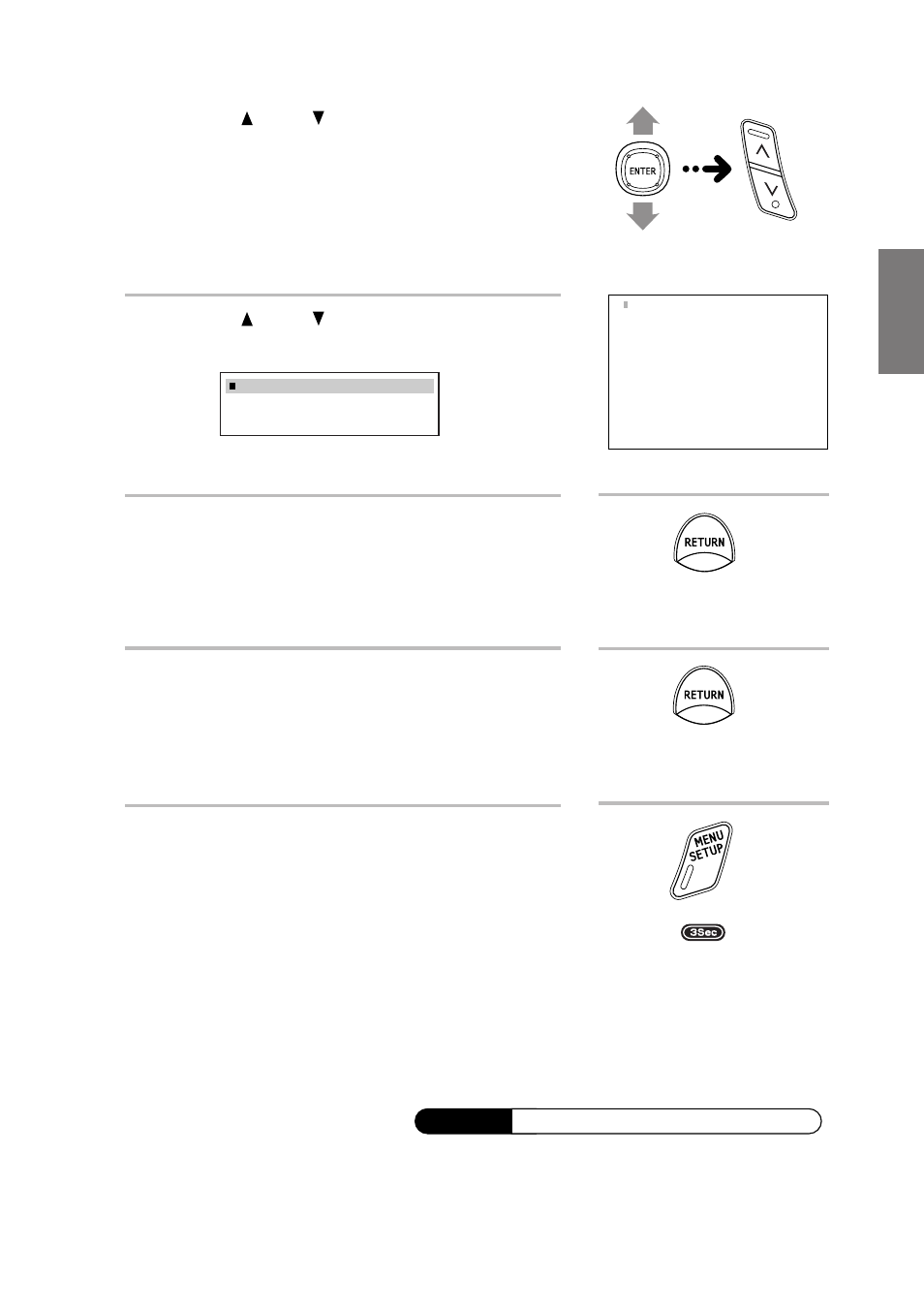
39
-
EN
20
Press 1 ( ) or 5 ( ), select “LV [Level]”,
then press 2 (ENT).
21
Press 1 ( ) or 5 ( ), adjust the level (
±9dB
0.5dB step), then press 2 (ENT).
22
To adjust another band, after pressing
6 (RTN), repeat steps 13 to 21.
23
To adjust other channels, after pressing
6 (RTN), repeat steps 11 to 22.
24
Once the settings are completed, press and
hold F
•
SETUP for at least 3 seconds.
• Press 6 (RTN) or RETURN on the remote control in
the setting mode to return to the previous item.
○○○○○○○○○○○○
○○○○○○○○○○○○○○○○○○○○○○○○○○○○○○○○○○○○○○○○○○○
Supplement
See page 51 for supplementary information.
ADJ
(
BAND 1
)
LV
0. 0
dB
ADJ ( BAND 1 )
Frequency 31.5Hz
Q-Factor 0.5
Level 1.5dB
