Rainwatch, Operation related information, Operation – Maximum Wireless Rainwatch User Manual
Page 5: Wireless, Page 5, Total rainfall current rainfall
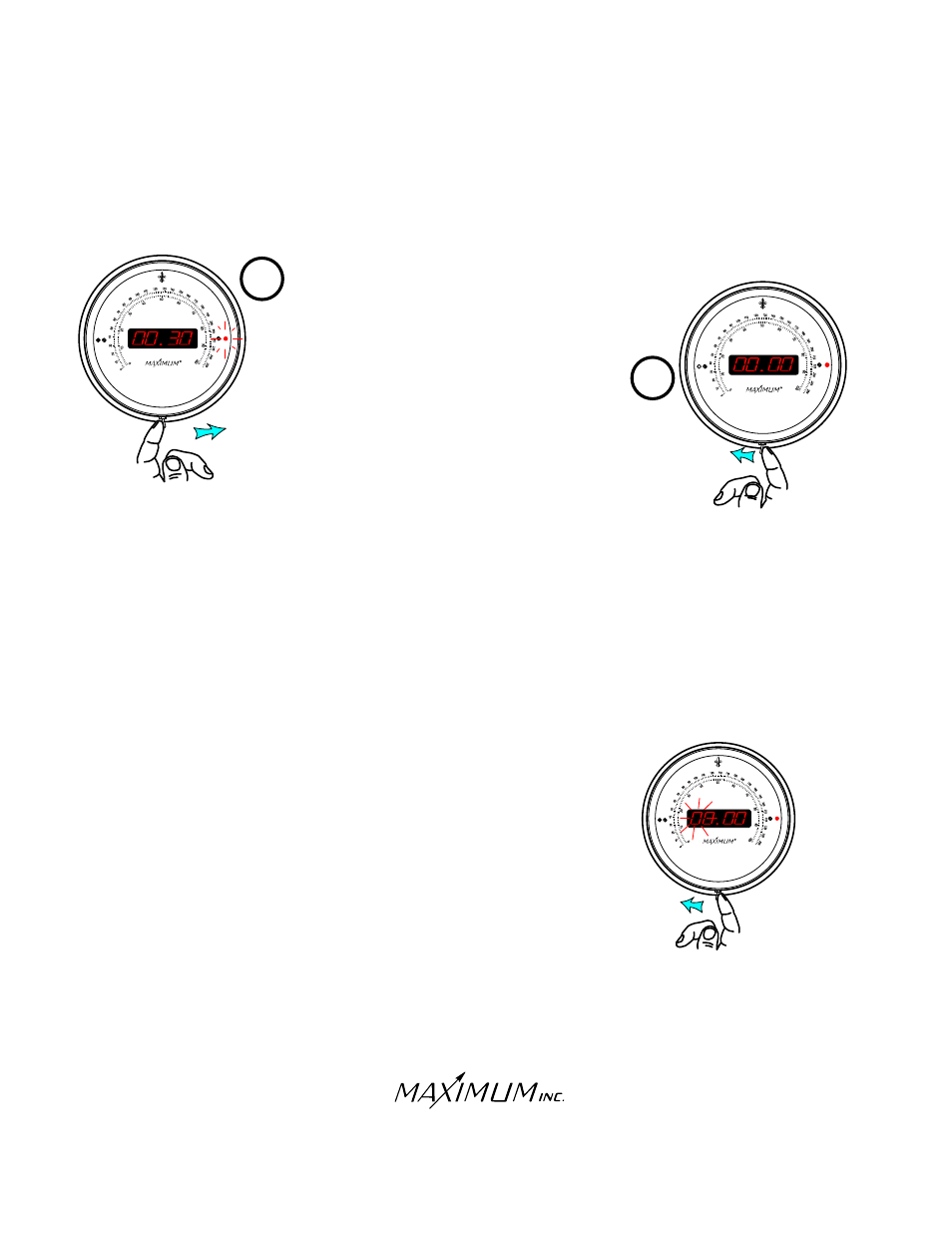
30 Barnet Boulevard
New Bedford, MA 02745
(508) 995-2200
Page 5
1
To switch between the “CURRENT” and “TOTAL”
rainfall, toggle the switch to the right (SELECT).
Power Outages: During a power outage, Rainwatch will retain the values in it’s counters indefinitely.
No further accumulation will be added until power is restored. The Receiver, Transmitter and
instrument will automatically re-sync within one hour of power being restored. If continuous
operation of Rainwatch is required, plug Rainwatch into an U.P.S. (uninterruptible power
source).
RAINWATCH has two "counters". They are shown on the face of the instrument as
“CURRENT" and "TOTAL”. The counters are controlled by the switch at the bottom.
TOTAL
RAINFALL
CURRENT
RAINFALL
RESET S
/
T
T
E
SEL
E
-
C
UNITS OF RAINFALL
RAINWATCH
R
CENTIMETERS
INCHES
TOTAL
RAINFALL
CURRENT
RAINFALL
RESET S
/
T
T
E
SEL
E
-
C
UNITS OF RAINFALL
RAINWATCH
R
CENTIMETERS
INCHES
2
To reset the selected Rainfall counter,
hold the switch to the left (RESET/SET)
for 6 seconds and the count will reset to 00.00,
then release.
OPERATION RELATED INFORMATION
TOTAL
RAINFALL
CURRENT
RAINFALL
RESE /
T
E
T
S
SE
L
-
E
T
C
UNITS OF RAINFALL
RAINWATCH
R
CENTIMETERS
INCHES
1) Make sure the Rainwatch is displaying the counter you want to set
or add to (Total or Current).
2) Operate the mode switch left (RESET/SET) and hold it for 10 seconds
to enter the rainfall counter setting mode. The display will reset
to zero after 6 seconds and the most significant digit (left most) will
begin blinking after the mode switch is held for an additional 4
seconds (10 seconds total) indicating that it can be preset. Release
the toggle switch.
3) To set the blinking display digit, operate the mode switch to the left
(RESET/SET) side and let it return to the middle. The display number
will advance by one. Continue to toggle the mode switch left, advancing
to the number desired.
Manually Adding Counts: It is possible to manually add counts to both memories as necessary.
RAINWATCH
OPERATION
WIRELESS
