Mini-max, Trouble shooting – Maximum Mini-Max User Manual
Page 3
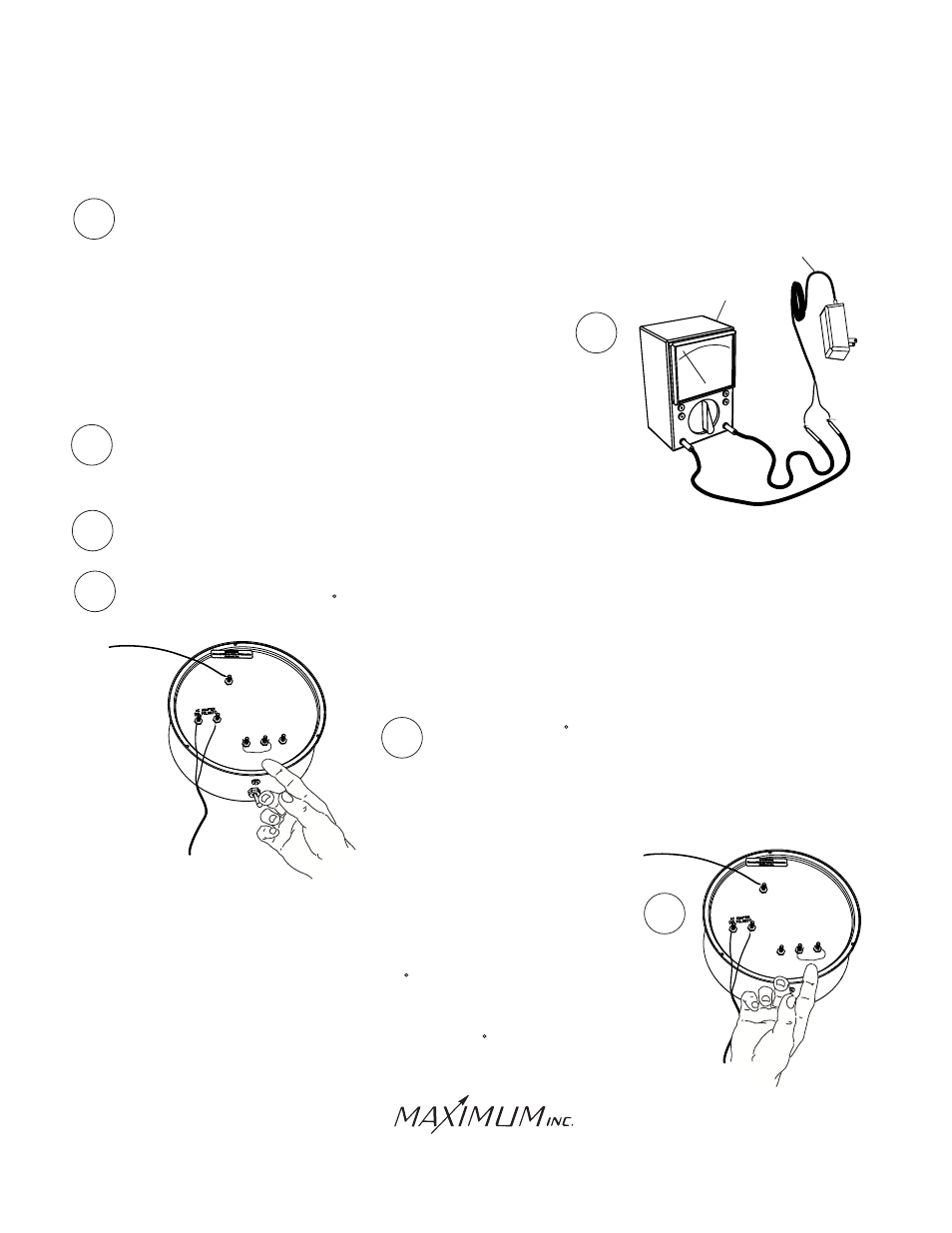
TROUBLE SHOOTING
Unplug the AC adaptor and remove the instrument from the wall.
1
Disconnect the AC adaptor from the indicator and connect
it to an AC Voltmeter. Plug the AC adaptor back in.
Unplug the AC adaptor and reconnect it to the indicator.
Plug the AC adaptor back into a 110V outlet.
Disconnect the sensor wires from terminals #1 and #2 on the back of the indicator. The indicator
pointer should drop to -35 F or below.
If working properly the AC adaptor will deliver 11.5 to 18VAC.
If not working properly please contact the factory. If the AC
adaptor is working properly, continue with the next steps.
2
3
4
Use a jumper wire (a paper clip will do) to connect
across the sensor terminals #1 and #2. The indicator
should read 120 F. If so, disconnect this jumper and
proceed to the next step.
6
5
7
AC
VOLTMETER
AC
ADAPTOR
30 Samuel Barnett Boulevard
New Bedford, MA 02745
(508) 995-2200
Use a jumper wire to connect across terminals #2 and #3. The
calibration test point has been hand-written on the back of the
indicator just above terminals #2 and #3. If the indicator is in proper
working order it will read within 2 F of this number. We recommend
that you re-mount the instrument in this mode for several hours and
observe it periodically. This will help to detect most intermittent
problems. If the indicator registers within 2 F of the test point, then
the problem is in the sensor or wire.
MINI-MAX
