Maestro 2-s, Operation – Maximum Maestro 2S User Manual
Page 3
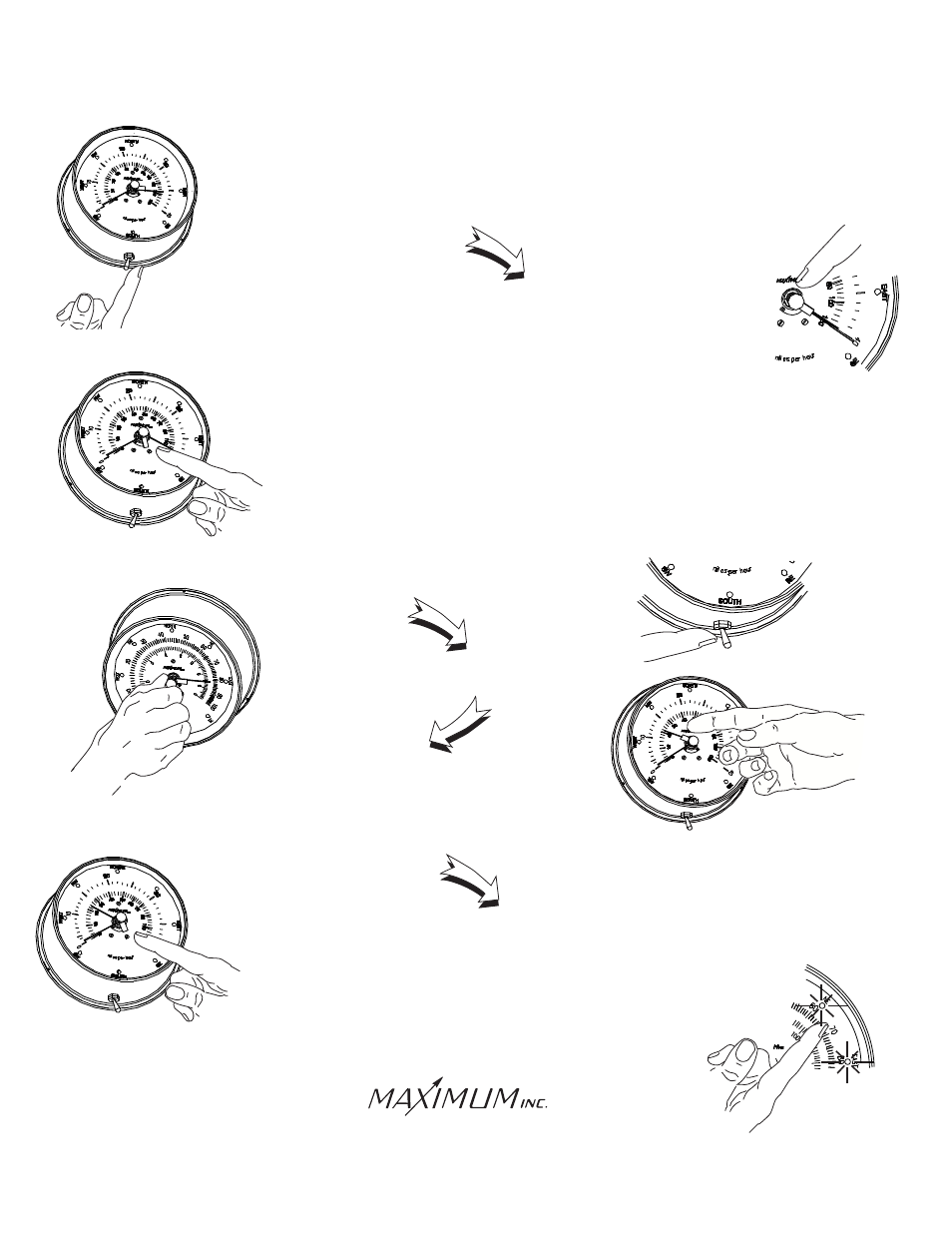
MAESTRO 2-S
OPERATION
Reset the gust register needle by
turning the knob counter-clockwise.
Turning the knob counter-clockwise will eventually
contact the gust register. The Gust Register should
not be set under 15 MPH - this gives the needle room
to operate at low speeds. If the Gust Register is set below
15 MPH turn the knob clockwise until the needle registers greater than 15 MPH.
After setting the Gust Register turn the knob clockwise until the reset arm is
parked near the six o'clock position. Failure to do so may damage your meter.
Samuel Barnett Boulevard
New Bedford, MA 02745
(508) 995-2200
Note: When in the 0-40 MPH scale the gust register cannot be used
and must be moved out of the way. This is accomplished by turning
the reset nob in the center of the glass clockwise. This will cause the
reset knob to eventually contact both the indicating needle and the gust
register. Gently move them upscale until the Gust register is at full scale.
Then turn the knob counter clockwise and the indicating needle will fall back
to its proper operating position. Make sure that the reset knob is parked at the
6 o'clock position when you are finished. Failure to do so may damage your
instrument.
To use the gust register the toggle switch must be
set to the high wind speed range (0-120MPH).
Your Maestro 2-S has an extra feature that displays a more dynamic view of
the wind speed. This feature is the expanded 0-40 MPH Scale. This feature
is activated by the small toggle switch at the bottom of the case. When the
switch is in the left-hand position you are viewing the 0-40 MPH Scale. When
the switch is in the right-hand position you are viewing the 0-120 MPH Scale.
The wind direction may be read with 16-point accuracy. In this
example both the NE and the E indicator lamps are illumitated.
This would be read as East-Northeast.
*****************
*****************
