Campbell Scientific MD485 RS-485 Multidrop Interface User Manual
Page 64
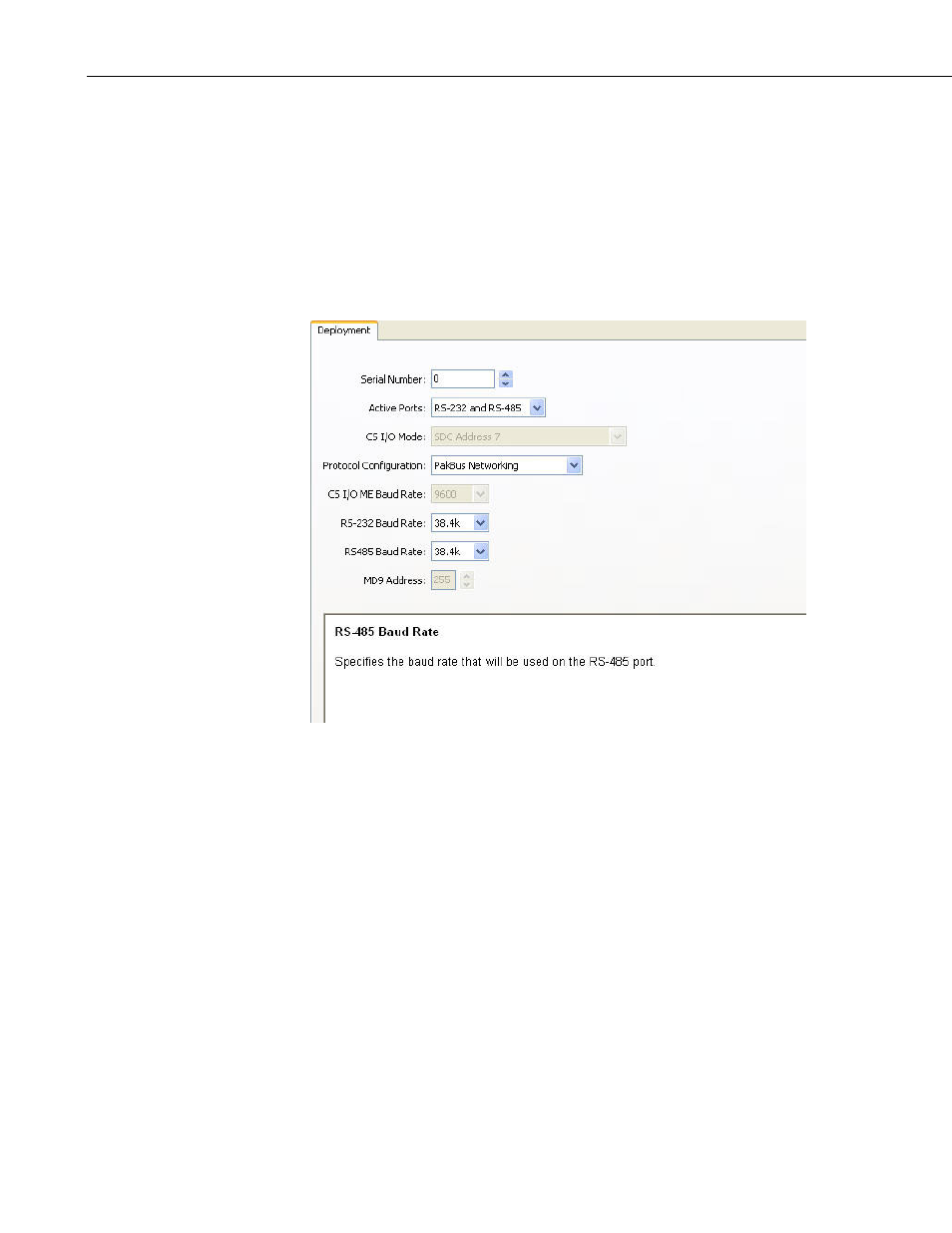
Appendix G. MD485 to AVW200 Interface
MD485 Configuration
Each MD485 in the network must be configured with the following settings
(see Figure G-2):
a. Active Ports – RS-232 and RS-485
b. Communication Mode – PakBus Networking
c. RS-232 Baud Rate – 38.4k
d. RS-485 Baud Rate – 38.4k
FIGURE G-2. Deployment tab in DevConfig with proper
MD485 configuration.
AVW200 Configuration
The AVW200 is configured using DevConfig.
a. Protocol – PakBus
b. PakBus Address –set to a unique value for each AVW200 in the network
c. RS-232 Baud Rate – 38.4k
Hardware Connections
Use the CABLE2TP cable to connect the MD485s to each other. Use a 18663
Null Modem Cable to connect the MD485 to the datalogger; one end of the
null modem cable attaches to the RS-232 port on the MD485, and the other end
attaches to the RS-232 port on the datalogger. Use another 18663 Null Modem
Cable to connect each of AVW200s to an MD485; one end of the null modem
cable attaches to the RS-232 port on the MD485, and the other end attaches to
the RS-232 port on the AVW200.
G-2
