Step 5 – connect, System configuration – Campbell Scientific MD485 RS-485 Multidrop Interface User Manual
Page 14
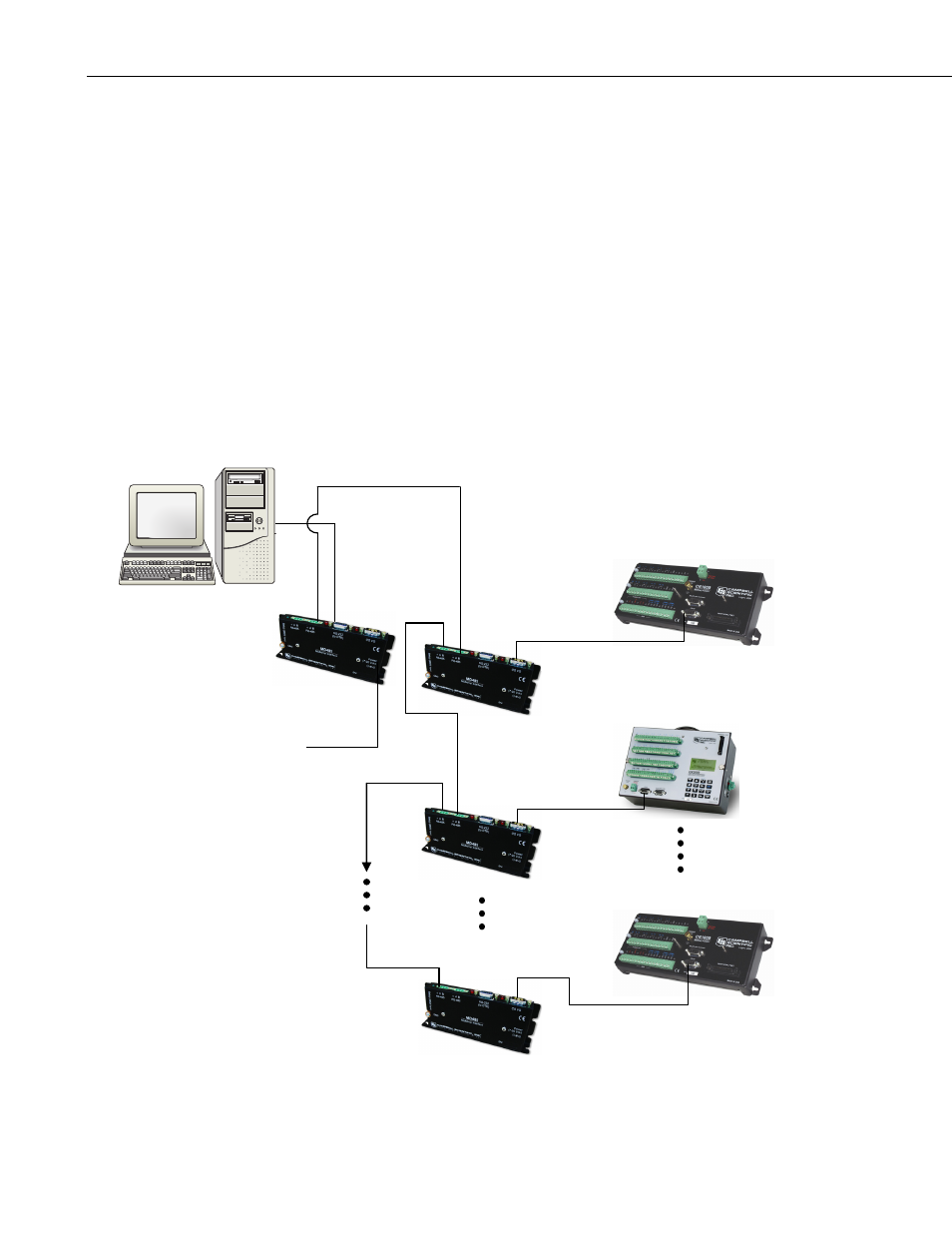
MD485 RS-485 Multidrop Interface
b. Set the Maximum Baud Rate for 9600 baud which is the rate at which the
MD485 communicates by default. The datalogger “Extra Response
Time” can be left at 0.
Step 5 – Connect
You are now ready to Connect to your datalogger using PC400, LoggerNet, or
PC208W Connect screen.
Datalogger program transfer and data collection are now possible.
5. System Configuration
The block diagram in Figure 6 depicts the connection of a computer to a
network of Campbell Scientific dataloggers using MD485s.
RS-485
RS-232
CS I/O
To
Wall
Transformer
FIGURE 6. MD485 Point-to-Multipoint Network
8
