Appendix a. phone to md485 network – Campbell Scientific MD485 RS-485 Multidrop Interface User Manual
Page 23
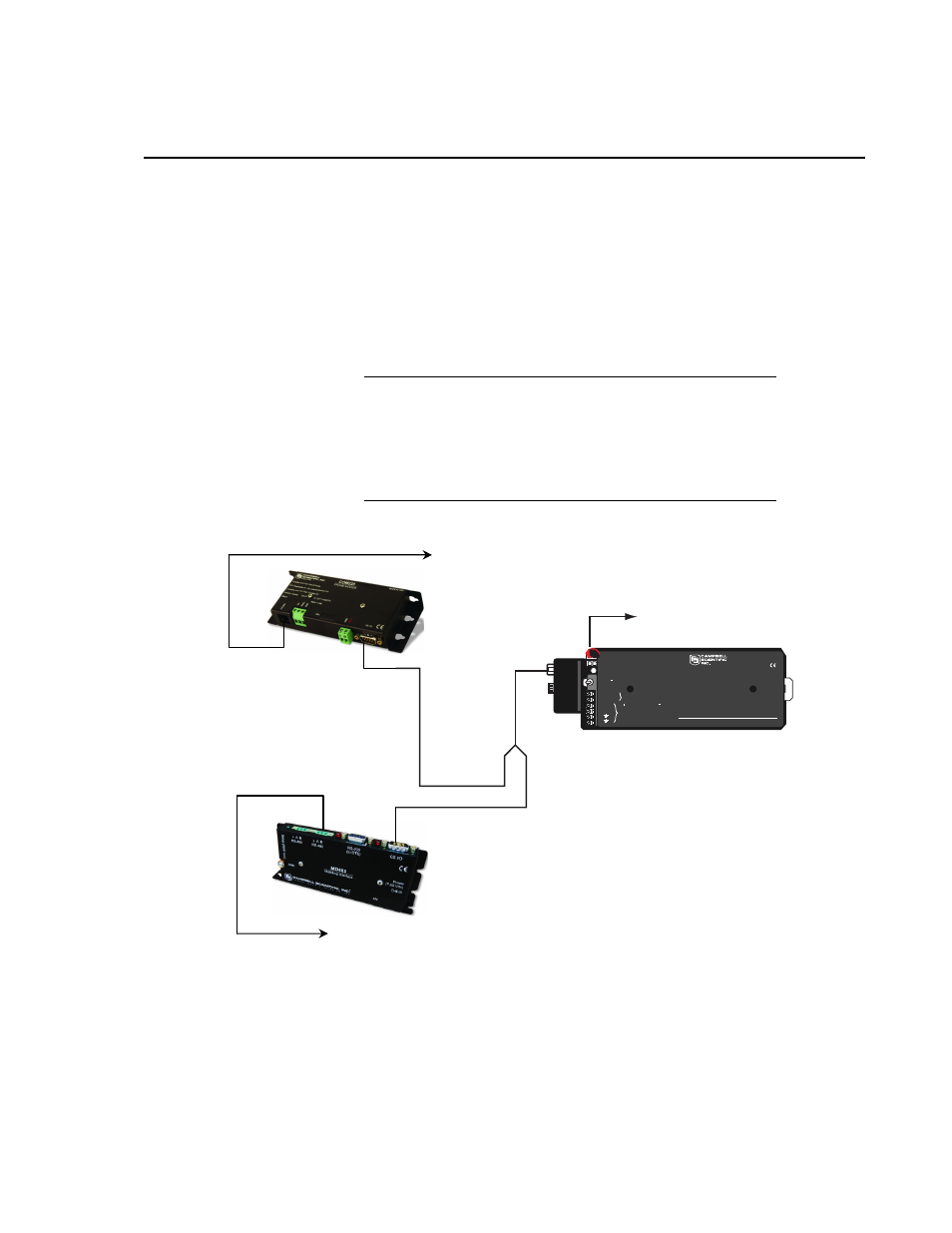
Appendix A. Phone to MD485 Network
It is possible to access an MD485 network via telephone when the network is
miles from the PC. See Figure A-1.
A Campbell Scientific Model COM220 Telephone Modem is used in
conjunction with a Model PS100 Power Supply and A100 Null Modem
Adapter to communicate with an MD485. The COM220 and the MD485 are
both supplied with a 9 pin SC12 cable suitable for connection to the A100.
The PS100 provides 5 and 12 volts for system operation and the A100
performs the function of a null modem (the COM220 and MD485 are both
"modem" devices).
The telephone to MD485 Network using a PS100 with A100
may be done with Transparent Communication or MD9
Emulation, but is not possible with PakBus Networking.
Connection to a single PakBus Datalogger is still possible with
Transparent Communication. PakBus Networking can be done
by using a datalogger in place of the PS100/A100 for routing.
NOTE
+12V
PS100 12V POWER SUPPLY
A100
Null Modem Port
Adapter
WITH CHARGING REGULATOR
MADE IN USA
WARNING:
PERMANENT DAMAGE TO
RECHARGEABLE CELLS MAY
RESULT IF DISCHARGED
BELOW 10.5 VOLTS
+12V
BATTERY
- INTERNAL (12V 7 AMP HOUR)
LIFT TO
REMOVE
BATTERY
-
EXTERNAL RECHARGEABLE BATTERY
CHARGE
- CHARGING VOLTAGE PRESENT
OFF ON
- POWER TO 12V TERMINALS
CHARGE
CHARGE
FROM CHARGER OR SOLAR PANEL
16-28VDC OR 18VAC RMS
TO EITHER TERMINAL, TO OTHER
POWER TO DATALOGGERS
OR 12V PERIPHERALS
Logan, Utah
To RS-485 Network
To Phone Line
The A100 Null Modem
Adapter has two 9-pin
connectors. The SC12
cable from the COM220
is connected to either
connector and the SC12
from the MD485 is
connected to the other.
To Wall
Transformer
or
Solar Panel
FIGURE A-1. Telephone to MD485 Conversion
Where a phone to MD485 Base
is desired, the following configurations will
provide Point-to-Point or Point-to-Multipoint communications.
A-1
