Sensor maintenance – Campbell Scientific HMP45C Temperature and RH Probe User Manual
Page 19
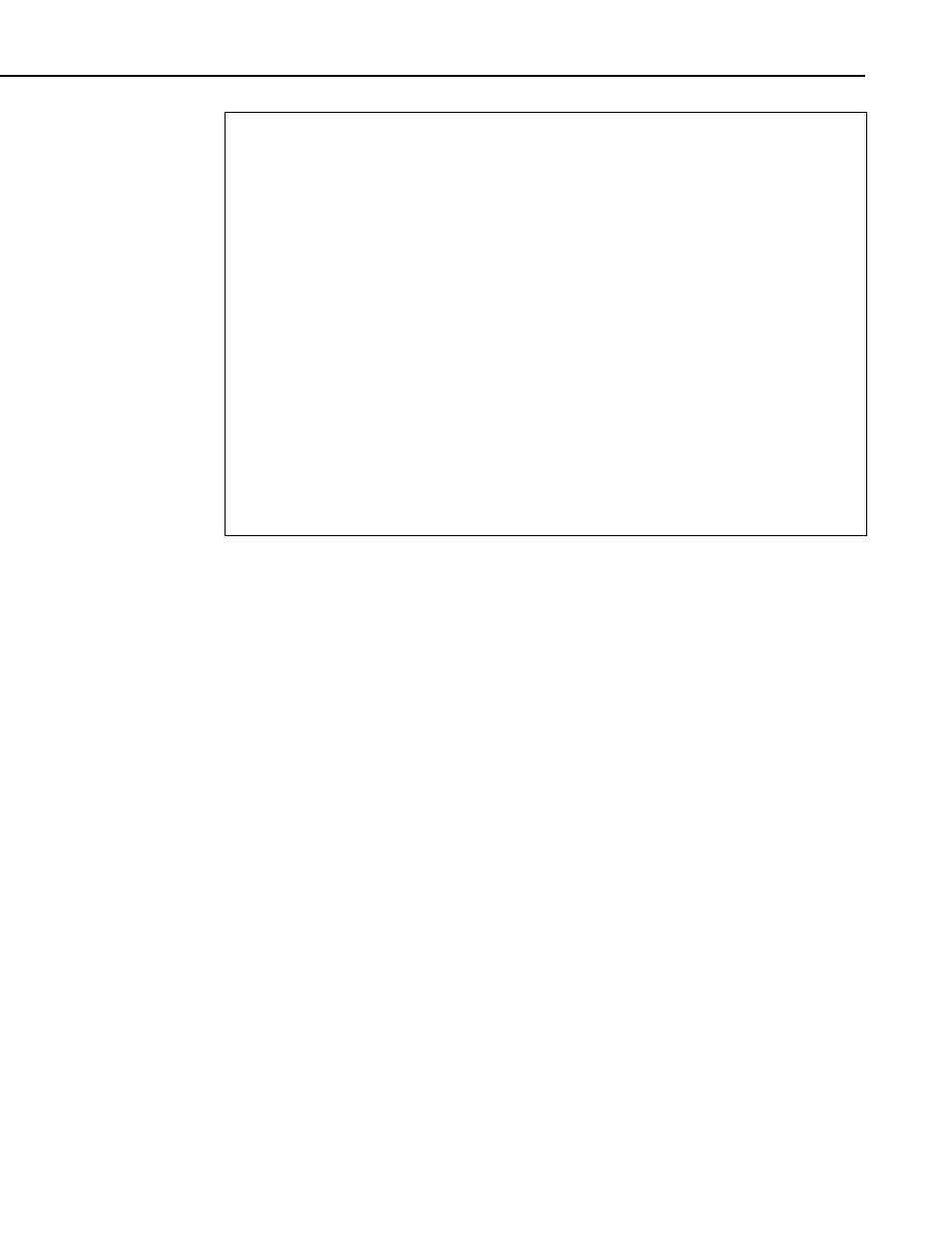
Model HMP45C Temperature and Relative Humidity Probe
;Turn the HMP45C off.
;
05: Do (P86)
1: 51
Set Port 1 Low
;Jumper wire from SW12V control to C1
;Orange wire (C1) if older wiring
;Green wire (C1) if using SW12V device
;For CR23X or CR5000 use 59 for SW12V internal
;control
port
;Compute the saturation vapor pressure.
;The temperature must be in degrees Celsius.
;
06: Saturation Vapor Pressure (P56)
1: 1
Temperature Loc [ T_C ]
2: 3
Loc [ e_sat ]
;Compute the vapor pressure.
;Relative humidity must be a fraction.
;
07: Z=X*Y (P36)
1:
3 X Loc [ e_sat ]
2:
2 Y Loc [ RH_frac ]
3:
4 Z Loc [ e ]
8. Sensor Maintenance
The HMP45C Probe requires minimal maintenance. Check monthly to make
sure the radiation shield is free from debris. The black screen at the end of the
sensor should also be checked for contaminates.
When installed in close proximity to the ocean or other bodies of salt water
(e.g., Great Salt Lake), a coating of salt (mostly NaCl) may build up on the
radiation shield, sensor, filter and even the chip. NaCl has an affinity for
water. The humidity over a saturated NaCl solution is 75%. A buildup of salt
on the filter or chip will delay or destroy the response to atmospheric humidity.
The filter can be rinsed gently in distilled water. If necessary, the chip can be
removed and rinsed as well. Do not scratch the chip while cleaning.
Long term exposure of the HUMICAP
®
relative humidity sensor to certain
chemicals and gases may affect the characteristics of the sensor and shorten its
life. Table 8-1 lists the maximum ambient concentrations, of some chemicals,
that the HUMICAP
®
can be exposed to.
15
