D.2.2 cr1000 datalogger example, D.2.2 – Campbell Scientific CS470/CS471 Compact Bubbler System User Manual
Page 40
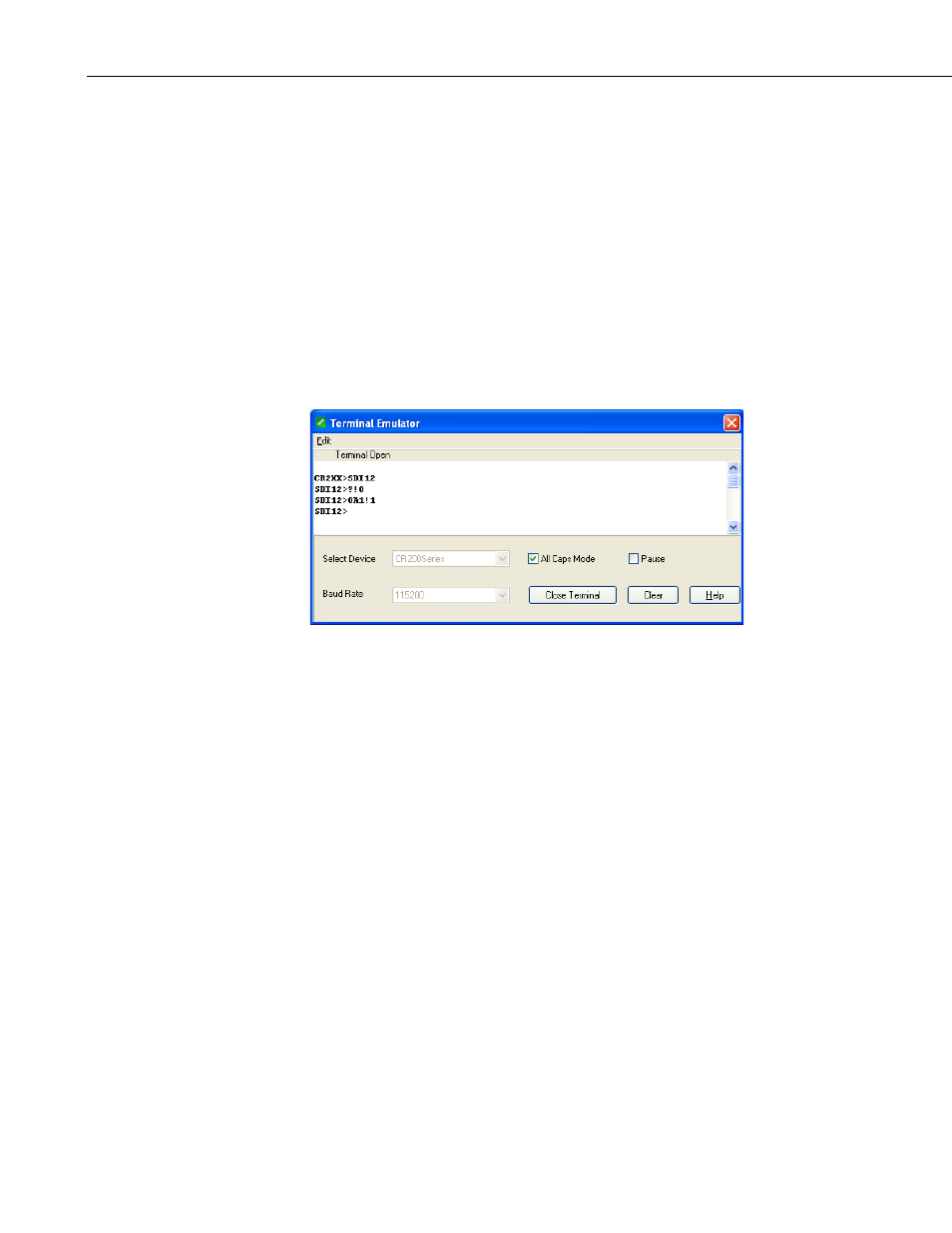
Appendix D. SDI-12 Sensor Support
4. Press the
prompt. At the CR2XX> prompt, make sure the
All Caps Mode box is
checked and enter the command
SDI12
indicates that the C470/CS471 is ready to accept SDI-12 commands.
5. To query the C470/CS471 for its current SDI-12 address, key in
?!
and the C470/CS471 will respond with its SDI-12 address. If no
characters are typed within 60 seconds, then the mode is exited. In that
case, simply enter the command SDI12 again and press
6. To change the SDI-12 address, key in
aAb!
address from the above step and b is the new address (see FIGURE D-1).
The C470/CS471 will change its address and the datalogger will respond
with the new address. To exit SDI-12 transparent mode, select the
Close
Terminal button.
FIGURE D-1. CR200(X) example of using the SDI-12 transparent
mode to change the SDI-12 address from 0 to 1.
D.2.2 CR1000 Datalogger Example
1. Connect a CS470/CS471 to the CR1000 (see TABLE 7-2).
2. In the LoggerNet Connect screen navigate to the
Datalogger menu
and select
Terminal Emulator. The terminal emulator window will
open. In the
Select Device menu, located in the lower left-hand side
of the window, select the CR1000 station.
3. Click on the
Open Terminal button.
4. Press the
prompt. At the CR1000> prompt, make sure the
All Caps Mode box
is checked and enter the command
SDI12
Port 1, 3, 5, or 7 prompt, key in the control port number where the
CS470/CS471 is connected and press
SDI12 Terminal indicates that the CS470/CS471 is ready to accept
SDI-12 commands.
5. To query the CS470/CS471 for its current SDI-12 address, key in
?!
If no characters are typed within 60 seconds, then the mode is exited.
D-4
