8 programming, 1 crbasic programming, 2 edlog programming – Campbell Scientific CS470/CS471 Compact Bubbler System User Manual
Page 24: Programming, Crbasic programming, Edlog programming
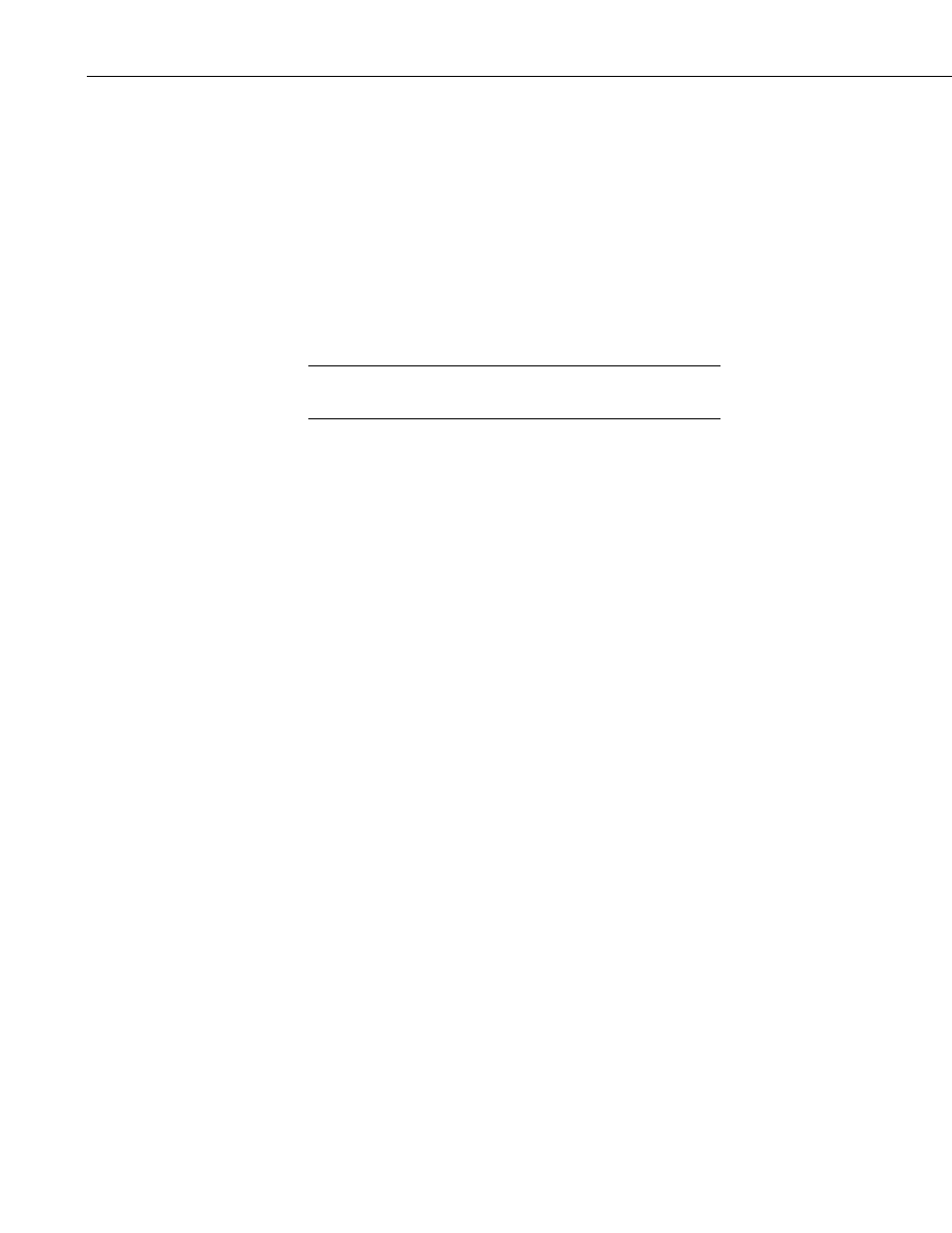
CS470/CS471 Compact Bubbler System
7.8 Programming
Short Cut is the best source for up-to-date datalogger programming code.
Programming code is needed,
•
when creating a program for a new datalogger installation
•
when adding sensors to an existing datalogger program
If your data acquisition requirements are simple, you can probably create and
maintain a datalogger program exclusively with Short Cut. If your data
acquisition needs are more complex, the files that Short Cut creates are a great
source for programming code to start a new program or add to an existing
custom program.
Short Cut cannot edit programs after they are imported and edited
in CRBasic Editor.
A Short Cut tutorial is available in Section 4, Quickstart. If you wish to import
Short Cut code into either Edlog or CRBasic Editor to create or add to a
customized program, follow the procedure in Appendix A.1, Importing Short
Cut Code into a Program Editor. Programming basics for CRBasic and Edlog
dataloggers are provided in the following sections. Complete program
examples for select dataloggers can be found in Appendix B, Example
Programs.
7.8.1 CRBasic Programming
The
SDI12Recorder() measurement instruction programs CRBasic
dataloggers (CR200(X) series, CR800 series, CR1000, CR3000, and CR5000)
to measure the CS470/CS471 sensor. This instruction sends a request to the
sensor to make a measurement and then retrieves the measurement from the
sensor. See Section 8.1, SDI-12 Commands, for more information.
When using a CR200(X), the
SDI12Recorder() instruction has the following
syntax:
SDI12Recorder(Destination,OutString,Multiplier,Offset)
For the other CRBasic dataloggers, the
SDI12Recorder() instruction has the
following syntax:
SDI12Recorder(Destination, SDIPort, SDIAddress, “SDICommand”,
Multiplier, Offset)
7.8.2 Edlog Programming
Edlog dataloggers read the CS470/CS471 using the
SDI-12 Recorder (P105)
instruction.
Please note that Edlog only allocates one input location for the
SDI-12
Recorder (P105) instruction. Seven input locations are required for the SDI-
12
M! command. The additional input locations need to be inserted manually
using the Input Location Editor. To get into the
Input Location Editor, select
Edit/Input Labels or press the F5 key. Once in the Input Location Editor,
do the following:
NOTE
14
