Operation, 1 sdi-12 commands, 2 measurements at fast scan rates – Campbell Scientific CS470/CS471 Compact Bubbler System User Manual
Page 25: 3 long cables, Sdi-12 commands, Measurements at fast scan rates, Long cables
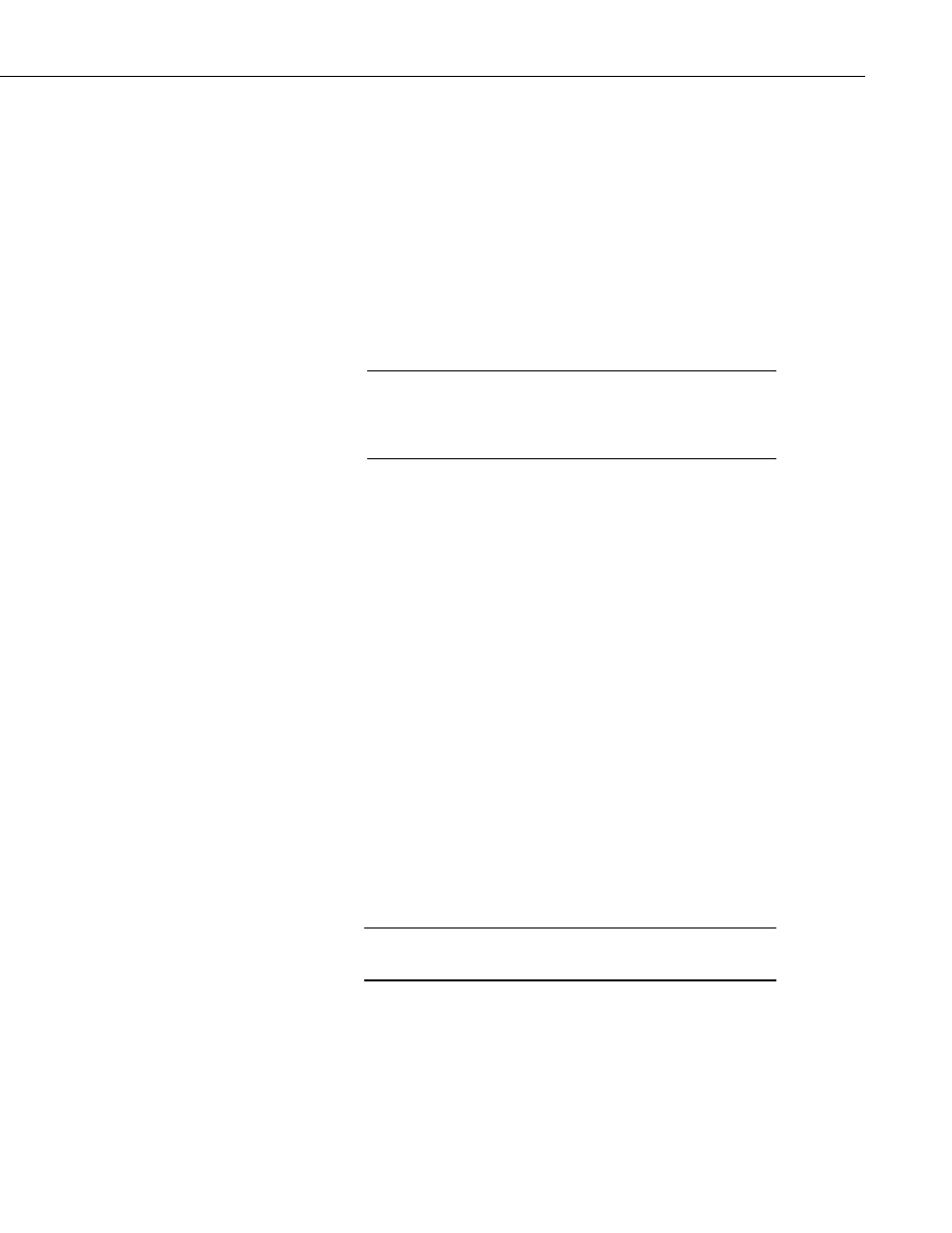
CS470/CS471 Compact Bubbler System
1. Choose
Edit/Insert Block.
2. After the
Insert Block dialog box appears, type in a base name for the
input locations. Each input location will have the base name with an
underscore and a consecutive number.
3. In the
Start Address field, type in the number of the first input location.
4. In the
Number of InLocs field, type in 7 and select OK.
8. Operation
8.1 SDI-12 Commands
This section briefly describes using the SDI-12 commands.
Additional SDI-12 information is available at Appendix D,
SDI-12 Sensor Support,
or
CRBasic instruction
SDI12Recorder() measures the CS470/CS471 sensor
using the Start Measurement (
aM!) command. The “a” is the address of the
sensor and “!” is the command terminator. The sensor returns the following
seven values.
1. Level [m]; resolution: 0.001 m
2. Level [cm]; resolution: 1 cm
3. Level [ft]; resolution: 0.01 ft
4. Pressure [mbar]; resolution: 0.01 mbar
5. Pressure [psi]; resolution: 0.001 psi
6. Temperature [°C]; resolution: 0.1 °C
7. Status
A measurement is initiated with the
aM! command. To this command, the
sensor responds with the time until the measurement data are available and the
number of values to be returned when one or more subsequent
aD! commands
are issued.
8.2 Measurements at Fast Scan Rates
Using the
SlowSequence() function allows the SDI-12 instruction to run as a
background process, causing minimum interference to other measurements that
use the analog hardware. Measuring the sensor in a
SlowSequence() section of
the program allows faster programs to run as the main scan.
For the CR5000, use a control port rather than the SDI-12 port to
allow the SDI12recorder instruction to run in the slow sequence.
8.3 Long Cables
Digital data transfer eliminates offset errors due to cable lengths. However,
digital communications can break down when cables are too long, resulting in
either no response from the sensor or corrupted readings. The original SDI-12
standard specifies the maximum total cable length to be 61 meters (200 feet).
To ensure proper operation with long cables, follow these guidelines:
NOTE
NOTE
15
