Airlink101 AR675W User Manual
Page 33
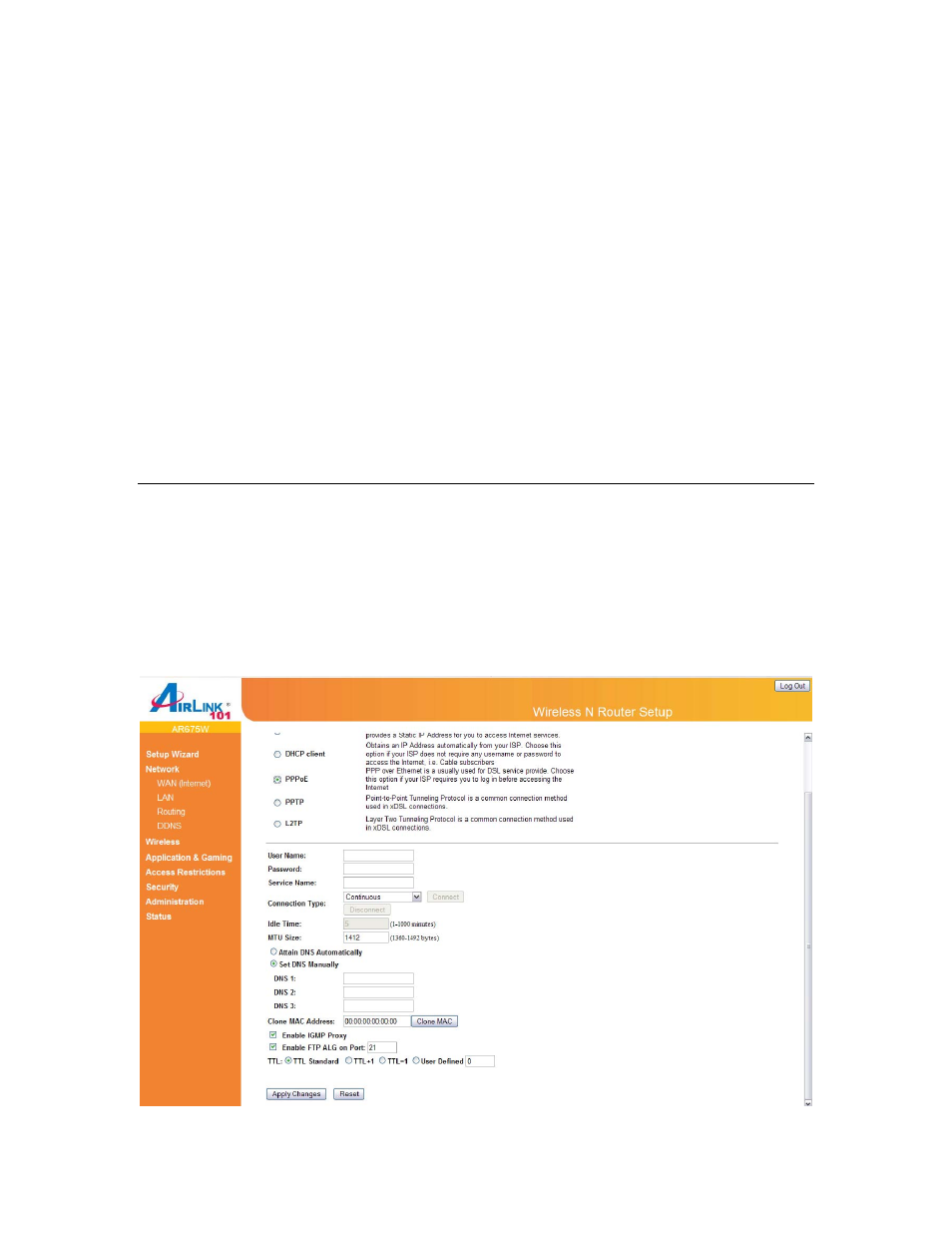
33
Enable IGMP Proxy
Check this box if you want to enable the router as IGMP proxy to
implement multicast routing. Keep default if you don’t know what
it is.
Enable FTP ALG on Port
If you have built up a FTP server in your network, you can
enable this function to let the FTP traffics correctly pass though
the NAT gateway of the router. Enter the port number of your
FTP server. Keep default if you don’t know what it is.
TTL
F
or some special applications, you might need to change the
TTL value for the packets routing to your router. Please select
‘TTL Standard’, ‘TTL+1’, ‘TTL=1’ or ‘User Defined” to define a
value. If you don’t know what it is / not sure if you need it, it’s
safe to set this option to ‘TTL Standard’. Keep default if you don’t
know what it is.
Click <Apply Changes> at the bottom of the screen to save the above configurations.
C) PPPoE (PPP over Ethernet)
Select PPPoE if your ISP requires the PPPoE protocol to connect you to the Internet. Your ISP
should provide all the information required in this section.
