6015-gps switch - on and - off, Instrument switch-on, Instrument switch-off / stop flight recording – Flytec 6015 * User Manual
Page 6: Operation manual flytec 6015-gps
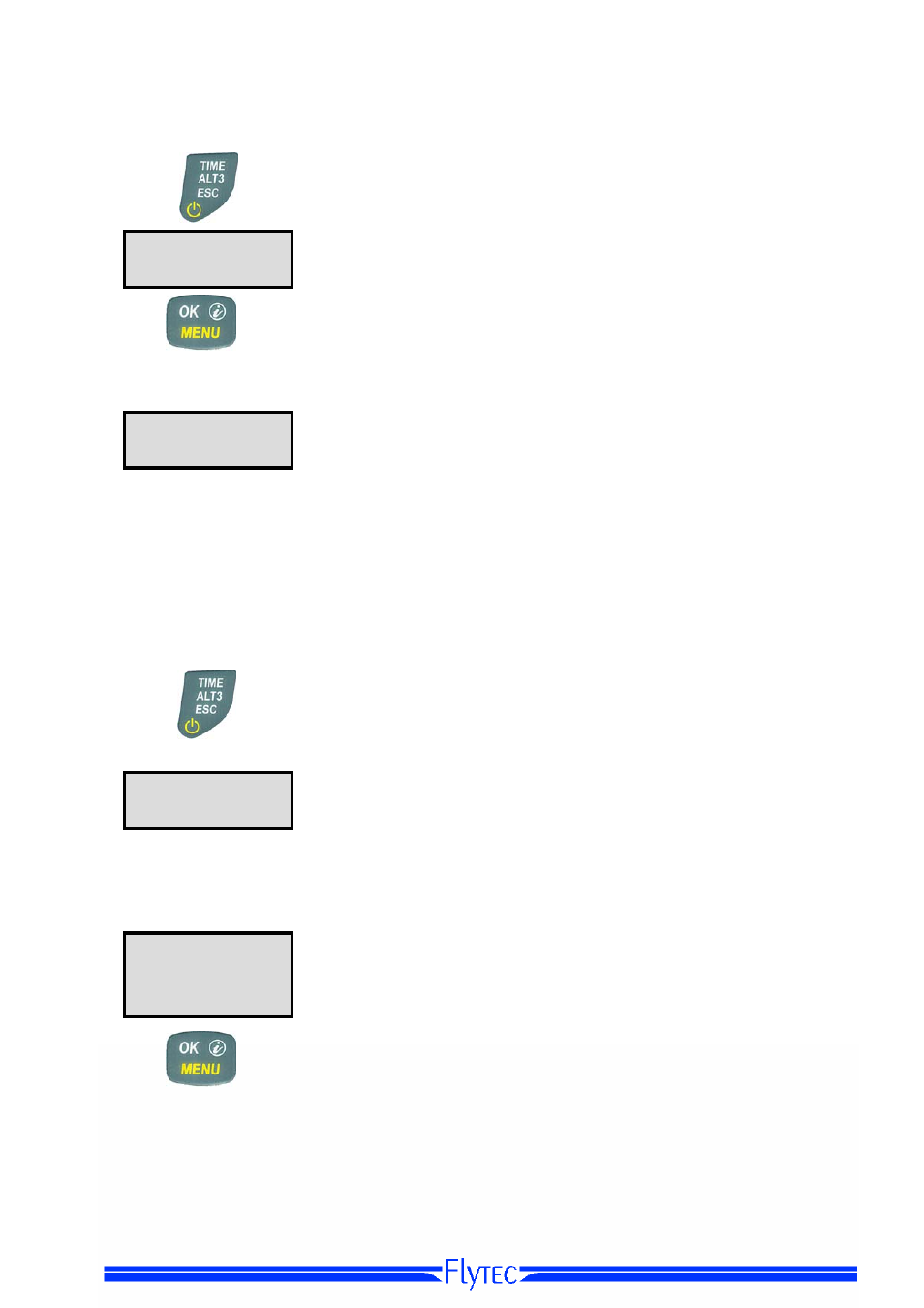
Operation Manual Flytec 6015-GPS
4
1.2 6015-GPS Switch - on and - off
1.2.1 Instrument
switch-on
The instrument is switched-on by pressing the On/Off key.
Switch-On ?
Press OK !
To prevent unintentional switch-on, it needs to be acknowledged
upon display prompt: Switch-On?
by pressing the OK key.
Following acknowledgement the display will shift for approx.
15 sec. to the switch-on display screen with following
information:
Test Batt.
2.86 V
- Battery state, serial number, pilot’s name, instrument type and
- Software (Firmware) Version.
After switch-on the normal flight screen shall appear with flashing altitude data display. The
device needs approx. two minutes to calculate the precise 3D-GPS position. As soon as
the GPS receives stabilised altitude data, the pressure altimeter is automatically adjusted,
the altitude data display stops flashing and the symbol GPS appears over the GPS data display.
1.2.2 Instrument switch-off / stop flight recording
For switch-off the On/Off key needs to
be pressed until the question: Switch-
off? Press OK is prompted on the
screen.
Switch-off ?
Press OK !
Again, to prevent unintentional switch-off, also this action needs to
be acknowledged by pressing the
OK key!
1. If no flight recording has been programmed, the instrument is
immediately switched-off following acknowledgement by OK.
2. Following an active flight recording the read-out screen
Flight – Analysis is displayed during 60sec. before switch-off.
If you want to quit the flight analysis display early,
press shortly the
Off-key,
the instrument will then be switched-off immediately.
End recording?
Switch-off ?
Press OK !
3. Automatic switch-off: the flight analysis appears
automatically after landing and shall be displayed for about
60sec. Without key stroke the 6015-GPS is switched-off
automatically.
4. Automatic switch-off at non-use
If the device does not detect a keystroke or flight related
parameters during 30 minutes, it will be switched-off
automatically.
