Keypad functions in menu edit, Delete all wp, Goto–function – Flytec 6015 * User Manual
Page 22: Operation manual flytec 6015-gps
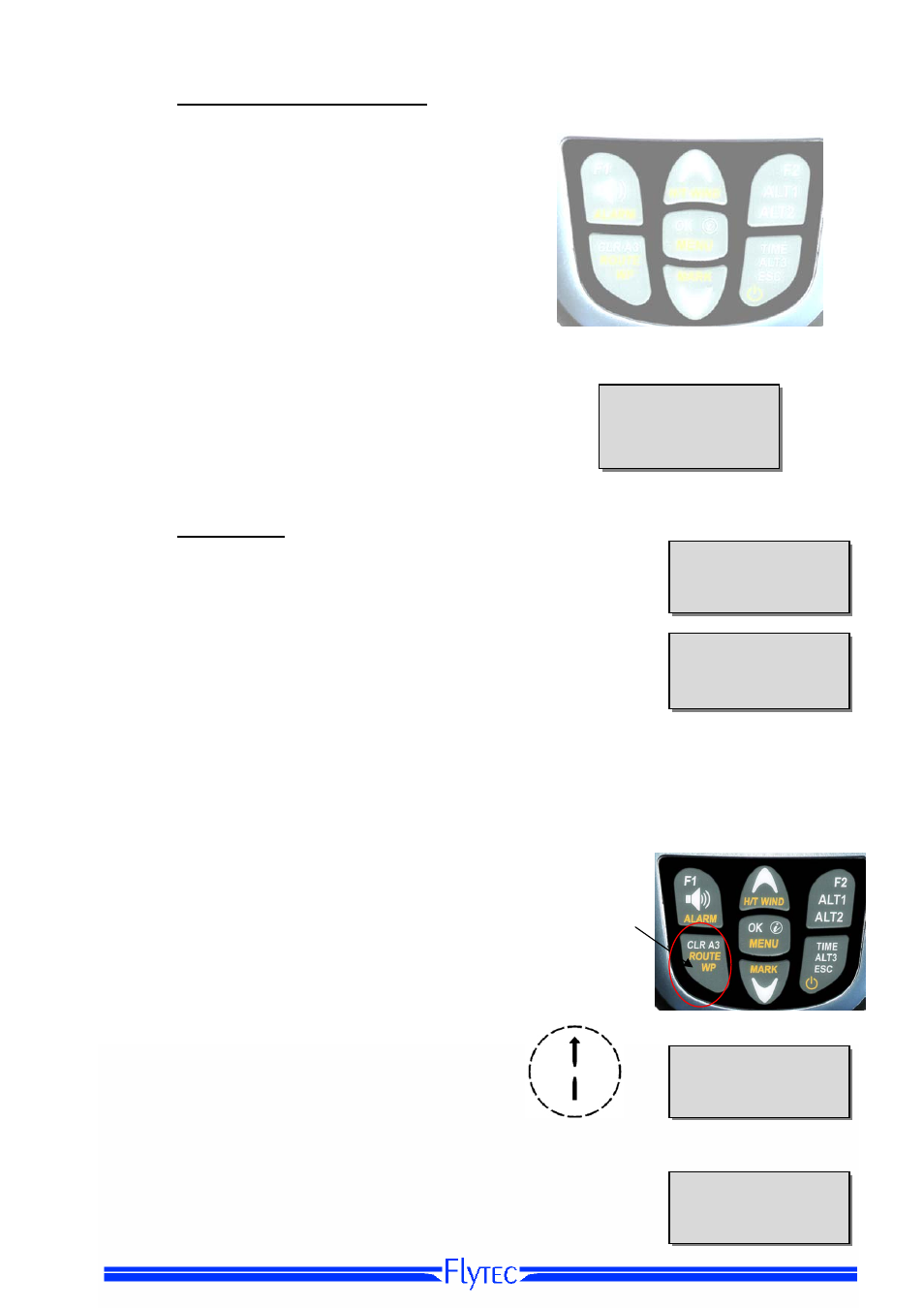
Operation Manual Flytec 6015-GPS
20
3.3.3.2 Keypad functions in Menu Edit
After calling the Menu Edit WP the 1st letter of the
WP-name will blink. Using the keys © and ª the
required letter is selected, there are numbers, letters,
as well as a set of special characters to choose from.
Using the keys § ¨ you move to the next or
previous letter.
OK
5
store
Escape
⌦
A-a-1
4
¨
Fly
t
e
c
§
Fl
y
t
ec
zyx…
ª
©
abc...
The key A-a-1-& alloys to shift between capital and small
type letters as well as the case shift and special
characters.
By prolonged pressure on the same key one single
character is deleted (Rub out).
The name may contain max. 16 charcters.
On the middle and bottom row the position of WP has to
be entered. In the middle the latitude is prompted
(North or South) and on the bottom line the longitude –
(East or West).
Flytec
N 47’ 00.849
E 008’ 18.478
Once the entry of one row is completed, it is saved
by pressing the OK key and the cursor skips to the next
row.
3.3.3.3 Delete all WP
Pressing the OK key on the position Delete all WP enables the delete
function. For data safety the IQ-BASIC-GPS prompts once again:
„delete all WP?“. By use of the OK key the deletion can be confirmed,
or it can be cancelled with the ESC key and return is performed to
the previous level.
Waypoint
> edit
>
delete
delete
all WP?
Press OK
Tip: by use of the PC-Software „Flychart 4.52“ Waypoints
can be set
easily and comfortably
on the computer for transmission via PC-interface
to the instrument.
Remark:
the more Waypoints are saved in the memory, the more slowly the navigation becomes in
Main Setup Menu, as the list is rearranged again in the background over and over.
3.3.4 Goto–Function
By use of the Goto function it is possible to navigate to a
certain waypoint at anytime, even when a Route is active. The
Goto function is activated by prolonged pressure on the key
WP and brief pressure on the F1 key. This function allows for
searching a waypoint stored in the memory of the IQ-BASIC-
GPS using the © or ª key and to activate it with the OK key.
Remark: at first position of the WP-list is always listed the
Last Thermal.
ª
F1
Goto
F2 Route
OK
Pos WP
F1
Goto
F2 Route
OK
Pos WP
After activation shall appear In the compass rose the
arrow to the Goto waypoint.
An active Goto-function can be deactivated with the
F1 key (
4
Canc Goto).
ª
Tip: on page 3 = Navigation the distance and the direction to the
Goto waypoint shall be indicated!
>Select WP
_Last Term
>Stanserhorn
