Pre-thermal acoustic threshold, Variometer – sink acoustic, Sinktonef = basic tone pitch variometer sink – Flytec 6015 * User Manual
Page 16: Sinktone threshold, Sink alarm threshold, Operation manual flytec 6015-gps
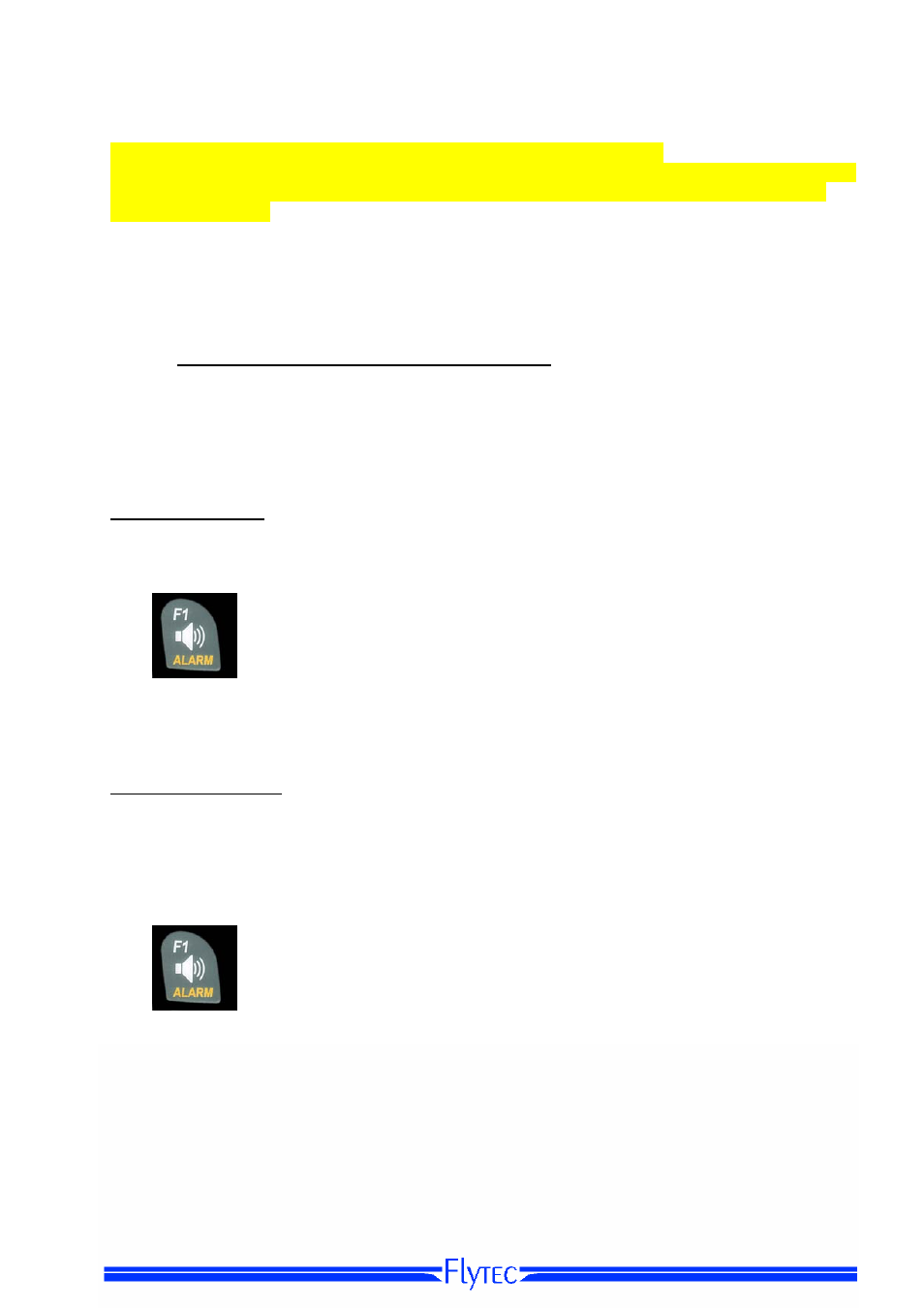
Operation Manual Flytec 6015-GPS
14
2.2.7 Pre-Thermal Acoustic Threshold
Main Setup Menu Variometer Climb Acoustic PThermalLim
At this position it is possible to activate a „Pre-zero“ climb acoustic signal!
The trigger point of this acoustic signal can be adjusted within the range of -1,0m up to 0 cm/s. The
„Pre-zero Acoustic“ is particularly useful in the level flight range! The sound differs clearly from
climb- and sink vario!
2.2.8 Variometer – sink acoustic
2.2.8.1 SinktoneF = Basic Tone pitch Variometer Sink
Main Setup Menu Variometer Acoustic Basic frequency
The basic tone pitch is the pitch at starting sink tone. The sink tone
is discreetly heard with deeper
sound pitch at increasing sink speed, and is slowly increasing in frequency again when approaching
rising air.
The basic tone pitch of sink acoustics may only be set equally to the basic tone pitch for
climb acoustics.
Sinktone threshold
Main Setup Menu Variometer Acoustic Sinktone Threshold
Application point
As for climb acoustics, the application point of sink acoustics can be
selected.
The threshold can be set by use of the
upS and downT arrow keys
between -0,1 and -20,0m.
During flight the sinktone can be switched-on or switched-off
by prolonged pressure on the k
ey Alarm Sinktone by use of the
keys F1 / F2.
Sink Alarm threshold
Main Setup Menu Variometer Acoustic Sinkalarm threshold
The sink alarm is a continuous tone which sounds upon reaching the sink alarm threshold.
Application point
The alarm threshold can be set by use of the upS and downT arrow keys
between -0.1 and -20m.
During flight the sinktone can be switched-on or switched.-off by
prolonged pressure on the key Alarm Sinktone by use of the
keys F1 / F2.
Tip: by use of the PC-Software Flychart 4.52 Extras – Flight instrument Options -> Acoustic,
all
Vario acoustic characteristics can be set easily and comfortably. The adjusted values can easily be
checked with the feature tone simulation!
