Variometer functions, Analogue-vario, Digital-vario (average value-vario) – Flytec 6015 * User Manual
Page 13: Average value-vario (integrating vario), Variometer acoustics and volume level (sound), Audio level, Operation manual flytec 6015, 2 variometer functions
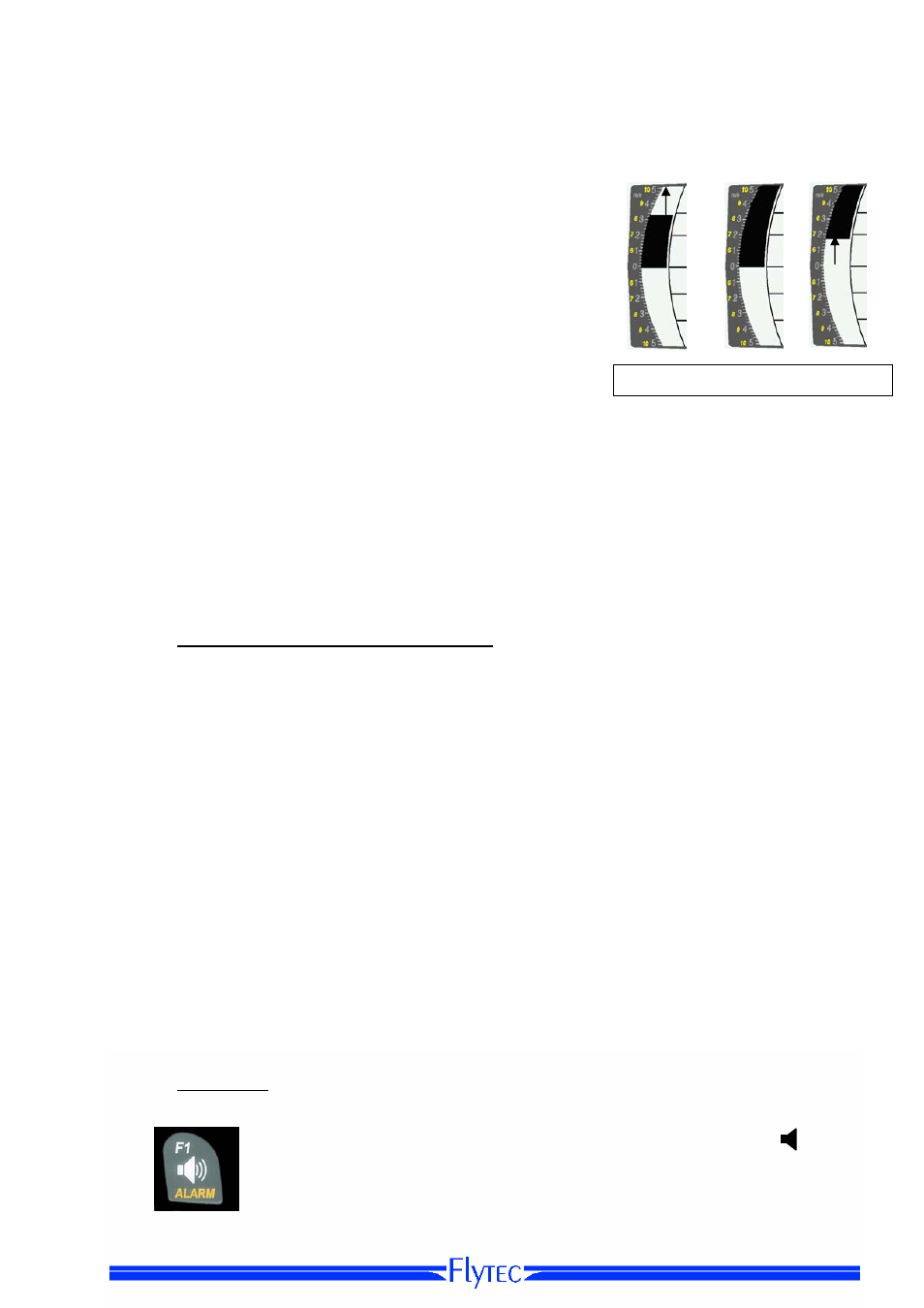
Operation Manual Flytec 6015
11
2.2 Variometer
functions
2.2.1 Analogue-Vario
The most important indication for a non-motor driven
aircraft is without any doubt the Variometer.
It displays the vertical speed in meter/second and informs
the pilot about the actual climb or sink rate.
It is only possible for the pilot by using the Vario (and its
accompanying acoustics) to determine the most efficient
thermal climb, and in the opposite situation, to recognise
when he is sinking too rapidly in downwind which he should
leave at best speed.
Vario 3.2 5,0 6.8m/s
The scale of the analogue display is consistently 0,2 m/s over both scale ranges
! (Flytec AG Patent!)
The range of the first scale extends from 0 up to +/- 5m/s.
Thereafter the scale display switches
automatically to the second scale range which extends from
5 up to 10m/s.
The second scale is
afterwards displayed with a white bar on black field
.
2.2.2 Digital-Vario (average value-Vario)
The Digital Vario has a scale of 10 cm/s and an extensive measuring range of up to
+/- 100 m/s.
It is therefore also appropriate to display and record even measuring flights up to the free fall.
2.2.2.1 Average value-Vario (integrating Vario)
The digital Vario display can be set under Main Setup Menu Variometer Digital as average
value Vario (also designated as integrating Vario) with a time constant of 1 to 30s.
The values are
recalculated per second and indicate the
average value of climb or sink rate within the adjusted time
span.
At gruff narrow hillside up-wind this helpful readout may be used to determine if a circle or aft
flight would provide better climb values.
Integration time should be selected more longer in accordance
to the thermal’s roughness.
Based upon practical experience, we recommend an average value of 5 - 10 seconds.
2.2.3 Variometer Acoustics and volume level (Sound)
In order to enable the pilot to follow the current climb- resp. sink rate without looking on the
instrument, the Vario-Acoustics generate a tone sequence dependent on the value data.
It varies in relation to climb- and sink rate in tone pitch, as well as for interval frequency
(number of beep tones per second).
The Vario-Acoustic corresponds always to the value of Analogue-Vario and is therefore
reproducing the direct values, i.e not the average values being selected in the digital Vario
readout screen.
The Variometer Climb- and Sink Acoustics can be adapted with high flexibility on the
6015-GPS
in manifold fields to one’s individual and personal requirements.
2.2.3.1 Audio
level
By use of the key Audio level the sound volume of the built-in loud speaker is
adjusted. Indeed five sound levels may be set, from soundless to maximum
sound volume.
The selected value is displayed with the
Audio Symbol
and is
confirmed with a short beep or double-beep.
The selectable sound levels are
:
0 - 25% - 50% - 75% - 100% - 0.
Short pressure on the Audio Level-key shall increase the volume level each time
by 25 %.
