Matrix Orbital GLK12232-25-SM Legacy User Manual
Page 28
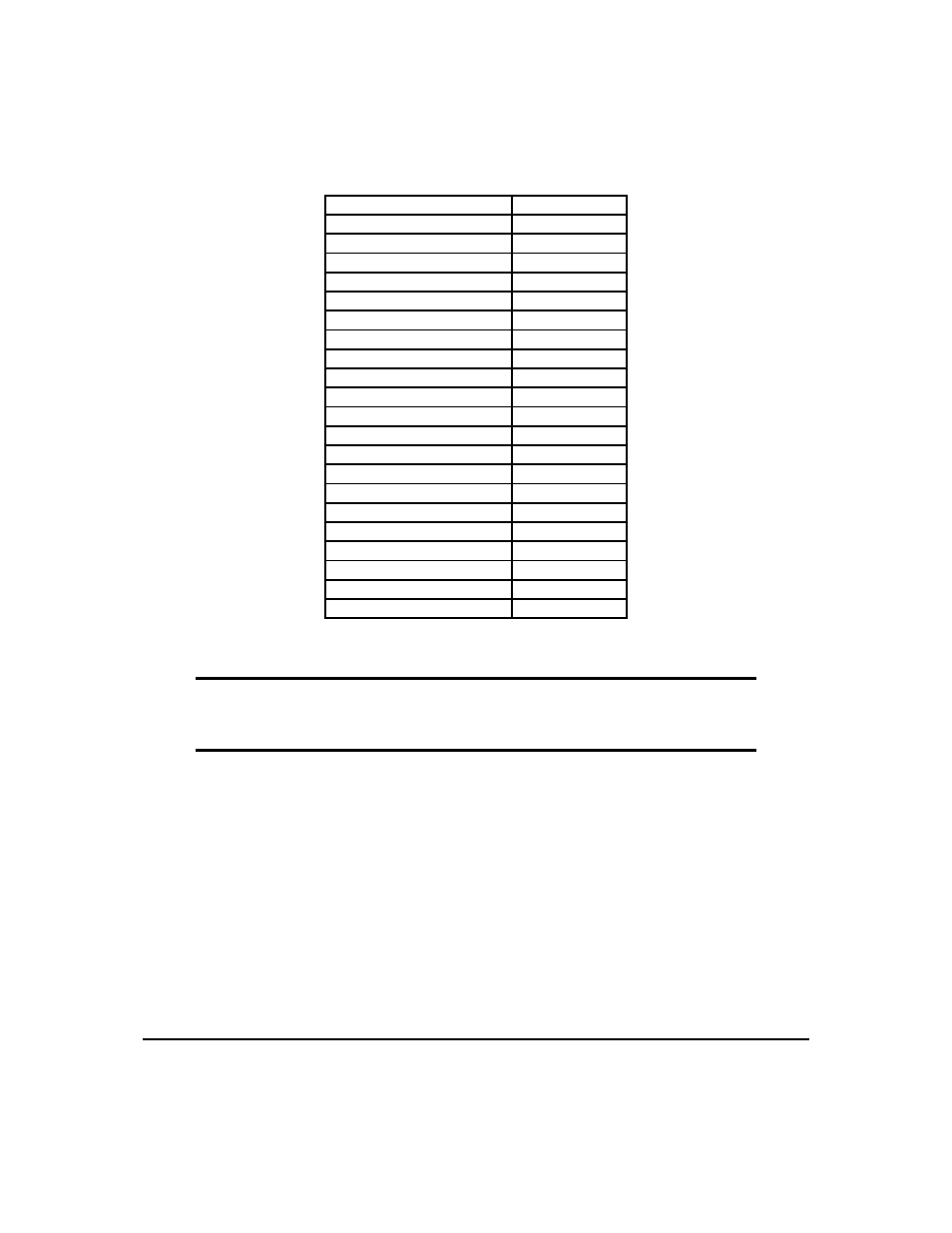
Table 4: Uploading the file to the Module
Host sends
Module sends
0xfe
’$’ (command))
’2’ (reference
0x01 (host confirms echo)
0x5e (low size)
0x5e (echo)
0x01 (host confirms echo)
0x00 (high size)
0x00 (echo)
0x01 (file fits)*
0xFF (first byte of data)
0xFF (echo)
0x01 (host confirms echo)
0xFF (second byte of data)
0xFF (echo)
0x01 (host confirms echo)
0x20 (third byte of data)
0x20 (echo)
0x01 (host confirms echo)
etc
NOTE If the module detects that the file will not fit in the available memory when the file
size has been transmitted, it will send 0x08 instead of 0x01. In this case, the host should
cease transmission. The module will return to a ready state.
From this point, the module treats all data as raw and just stores it away. The module will store the data, then
read it back from memory and send the read value back to the host. If the host system receives an incorrect
echo, it should send status as 0x08 instead of 0x01. This will terminate the transfer. Upon termination, the
module will delete the partially completed file and return to a ready state.
7.4.3 A Sample Font File
Let’s look at a short sample font file containing only the letters "h", "i" and "j". First we need to define
the font size. For this example we’ll use a 5x7 pixel font. Next, we have to draw the bitmaps for each of the
characters.
Matrix Orbital
GLK12232-25-SM
24
