3 send / receive sms, Send / receive sms – Horner APG XLt OCS HE-GSM04 User Manual
Page 8
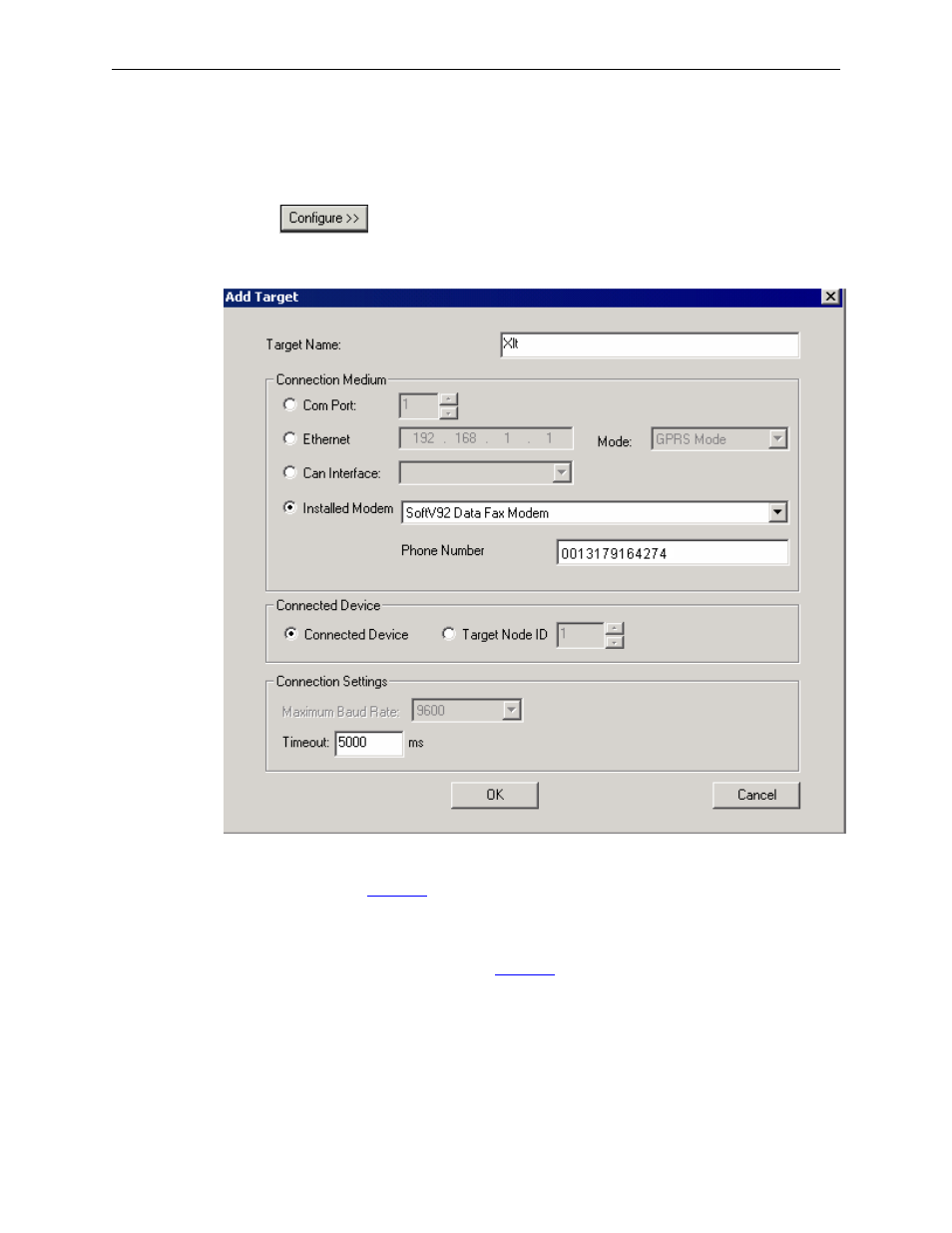
PAGE 8
GPRS / GSM MODEM Configuration
MAN4005-04-EN
•
Install a modem in the PC
•
Open the Add Target dialog by selecting Tools| Editor Options | Communications Port and then click
from the Main Menu.
•
Select the installed modem and enter GSM data no. of the SIM connected to the device and press
OK.
Note: The status of the connection will be updated in the CsCAN Status Register specified in the GSM/GPRS/SMS Configuration
window. Various status values are detailed in
.
1.1.3
Send / Receive SMS
SMS configuration for sending/receiving SMS is detailed in
Page 8 of 62 ECN # 956
This manual is related to the following products:
