Ashcroft GC35 - Pressure Sensor User Manual
Page 12
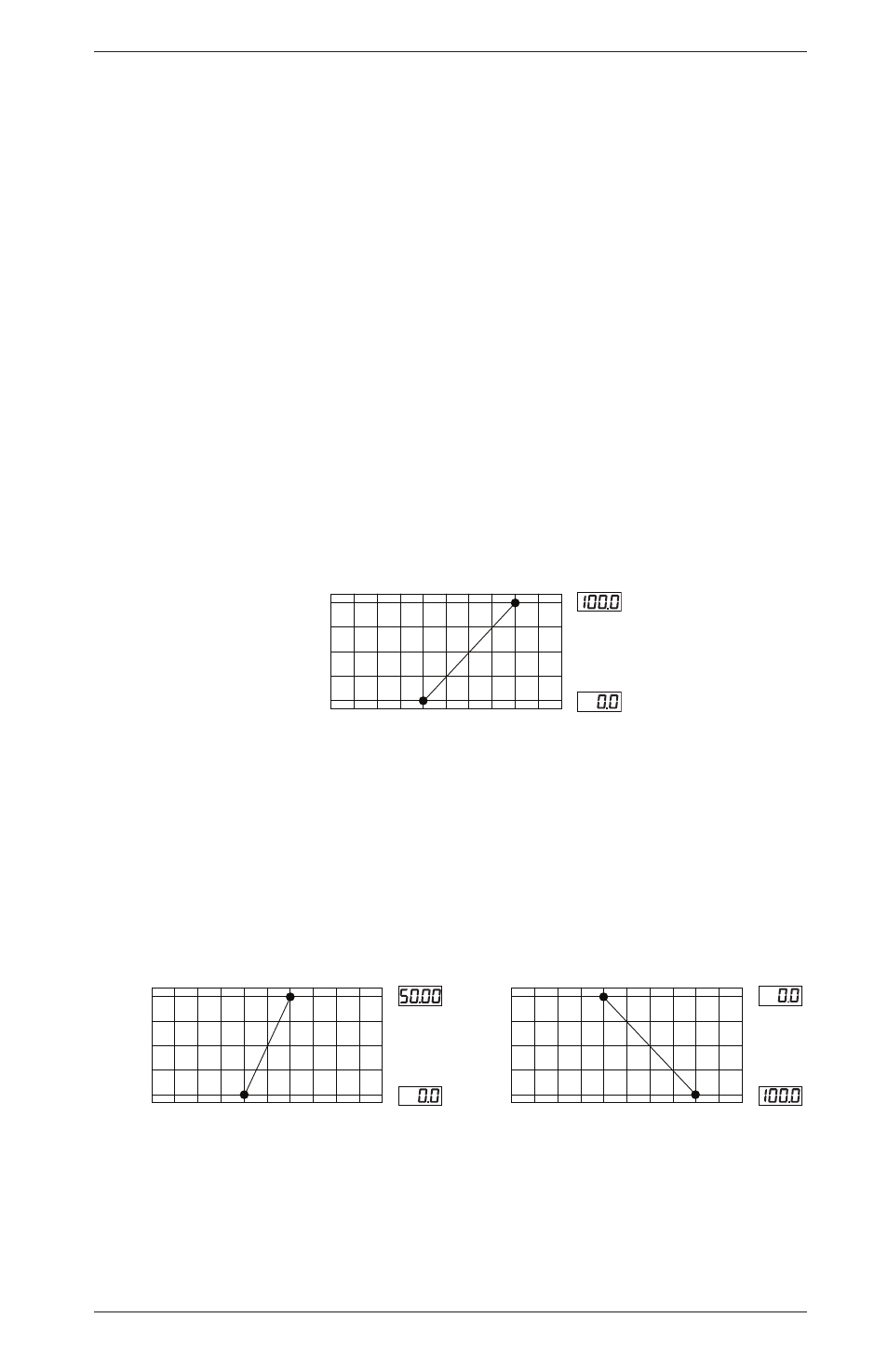
Indication Scaling
In (Display setting), when (indication scaling) is selected, arbitrary scaling value, based on the
applied pressure, can be displayed on the unit. This feature can scale the display value based on
the minimum and maximum pressures within the rated pressure range, and will not affect the ana-
log or switch output.
• Decimal Point Placement
Ⅺ
0
No decimal point
Ⅺ
0.0
One digit after decimal point
Ⅺ
0.00 Two digits after decimal point
Ⅺ
0.000 Three digits after decimal point
Analog Output Scaling (This menu is not available for 2 comparators option)
This function sets analog output for pressures corresponding to zero point (4mA dc) and span
point (20mA DC) in percentage figures (When pressure range is set to 0.0~100.0%F.S.)
• Analog output under zero point pressure
After
Ⅺ
a-L
is displayed for one second, current analog output under zero point (4mAdc) value in
percentage figure (When pressure range is set to 0.0~100.0%F.S.) is displayed. Use
Ĭ
k
key or
į
k
key to set pressure value in percentage figure.
• Analog output under span point pressure
After
Ⅺ
a-X
is displayed for one second, current analog output under span point (20mAdc)
value in percentage figure (When pressure range is set to 0.0~100.0%F.S.) is displayed.
Use
Ĭ
k
key or
į
k
key to set pressure value in percentage figure.
Example 1)
Example 1) Pressure range 0.00~1450 psi (0.0~100.0%F.S.) corresponding to analog output of
4~20mA dc is scaled to pressure range 0.00~1,423 psi (0.0~98.1%F.S.) corresponding to analog
output 4~20mA dc.
Initial value (No change
in this example)
Pressure value for analog output zero point:
Ⅺ
0.0
Ǟ
Ⅺ
0.0
(%F.S.)
Pressure value for analog output span point:
Ⅺ
100.0
————————
Ǟ
Ⅺ
98.1
(%F.S.)
Example 2)
Example 3)
12
PRESSURE RANGE (%F.S.)
A
N
A
L
O
G
O
U
P
U
T
(
m
A
d
c
)
-100 -50 0 50 100 150
20
16
12
8
4
PRESSURE RANGE (%F.S.)
A
N
A
L
O
G
O
U
P
U
T
(
m
A
d
c
)
-100 -50 0 50 100 150
20
16
12
8
4
PRESSURE RANGE (%F.S.)
A
N
A
L
O
G
O
U
P
U
T
(
m
A
d
c
)
-100 -50 0 50 100 150
20
16
12
8
4
Ĭ
k
į
k
Key to select
Ĭ
k
į
k
Key to select
